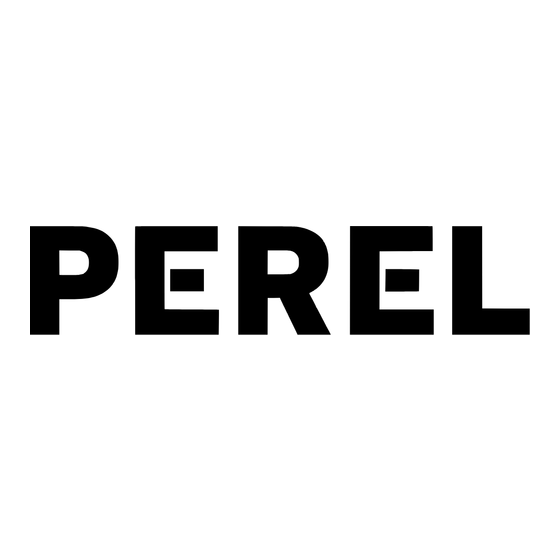
Advertisement
Quick Links
Advertisement

Subscribe to Our Youtube Channel
Summary of Contents for Perel MEIZHENG SSR960
- Page 1 SSR960 Smart Strip Reader Operation Manual...
-
Page 2: Table Of Contents
Contents 1. Precautions ..............................2 2. Introduction ..............................4 3. Preparation ..............................6 4. Detection ............................... 9 5. Maintenance ..............................15 6. Contact Us ..............................17... -
Page 3: Precautions
1. Precautions The SSR960 Smart Strip Reader is a portable instrument intended for the food safety industry testing use. Please read the Operation Manual carefully before using the instrument, so that the operator can understand the instrument quickly and operate it correctly to avoid unnecessary damage to the instrument due to improper operation. - Page 4 4. Please operate the instrument only according to the manual. 5. Please use the supplied or recommended accessories. 6. Do not use the instrument once it works abnormal or damage. 7. Do not operate the instrument near heat source. 8. Avoid sundries and dust into the transmit channel. Keep the transmit channel away from soft cloth, hair and fluff.
-
Page 5: Introduction
2. Introduction SSR960 Smart Strip Reader is a portable instrument to fast detect Lateral Flow Test strips or cassettes. It can be compatible with 3 types of reagent products from Meizheng Bio-Tech: 2-step testing strip (80-25mm), 1-step testing strip (85-25mm), and 1-step testing cassette (85-40mm). One strip or cassette can detect 5 items maximumly. - Page 6 Component: 1. 1-step cassette 2. 2-step strip detection cassette 3. 1-step strip detection cassette 4. Cassette transmit channel 5. Bluetooth connection indicator 6. Type-C port (power only) 7. Battery lid 8. Pick (to remove and install the battery) Technical parameters 1.
-
Page 7: Preparation
3. Preparation 1. Preparation before using the instrument 1.1 APP installation: It can be installed on Android phone through specified website or QR code. Turn on the Bluetooth on the APP after installation. 1.2 Powered by battery 1.2.1 Open the battery lid: Use the pick to remove the battery lid in a counterclockwise direction. - Page 8 1.3 Powered by Type-C: Connect the type-c interface of the cable to the USB socket of the instrument, and connect the other end of the cable to the charger. 2. Application of Lateral Flow Testing Select the proper cassette and make sure the detection window is upside.
- Page 9 The strip needs to be removed the sample pad after the reaction, and before inserting into the instrument. Please refer to the kitinsert for the detailed operations of the reagent kit. 3. Key points of using the APP of SSR960 Reader When clicking “...
-
Page 10: Detection
4. Detection After preparation, the user can go into the detection procedures. Click “SSR960 APP” to enter the home screen, including 4 icons of “Standard Curve”, “Test”, “Test Records”, “Settings”. Turn on Bluetooth before testing. Check “ ” icon to display the Bluetooth status. If Bluetooth function is not turned on in advance, a prompt to turn on Bluetooth will appear on the screen during testing, and testing can only be performed after the connection is allowed. - Page 11 select the user language. The item of “System information” can view the current system version and device number. Click “Check for Updates” to update the APP to the latest version. 2. Standard Curve Management Click the “ ” icon to enter the standard curve management interface. Then, click “ ”...
- Page 12 3. Testing If the “Test settings” has not been performed in the settings interface, the user will go into “Test settings” interface to configure the test interface after clicking “ ” on the home screen. Then click “NEXT” to enter the test interface.
- Page 13 Click “ ” icon to select the Lot No. of the product ready for detection. Click “ ” icon to enter the “Operator management” interface and add the operator’s name, then click “ ” icon to complete the input. If the operator has been added, select one in the list below and long press operator’s name to delete it.
- Page 14 The test result will display “Positive” or “Negative” after detection. Click “ ” icon to take a photo for the testing strip or testing cassette, and save as back-up, as shown in the picture below. Click “ ” icon in the upper right corner to share or export the test result.
- Page 15 4. Test Records Click the “ ” icon on the home screen to enter the interface of Test Record. The user can query the test records according to Product name, Product code, Lot No., detection time and Operator, as shown in the pictures on the right.
-
Page 16: Maintenance
5. Maintenance This instrument is a precise equipment, in order to keep the instrument in a good condition, daily maintenance should be done. 1. Keep the working environment tidy and clean. 2. The surface of the instrument should be cleaned with a neutral cleaner and a wet cloth. NOTE: keep the instrument away from solvents, oils, corrosive substances! Fault Reason... - Page 17 The testing strip does not insert Adjust the strip position, remove correctly, or its sample pad is the sample pad, or insert the strip Can not execute not removed again the detection and reading The testing cassette does not Insert the cassette according to the insert correctly right direction and position Non-normal uses...
-
Page 18: Contact Us
6. Contact Us Shandong Meizheng Bio-Tech Co., Ltd. Add: No. 69 Zhaoyang North Road, High-tech Zone, Rizhao, Shandong Province. P.R.China Tel: +86-63-36117666 Website: en.meizhengbio.com Zip: 276800... - Page 19 Shandong Meizheng Bio-Tech Co., Ltd. Add: No. 69 Zhaoyang North Road, High-tech Zone, Rizhao, Shandong Province. P.R.China Tel: +86-63-36117666 Website: en.meizhengbio.com Zip: 276800 Version: 2023-1...


Need help?
Do you have a question about the MEIZHENG SSR960 and is the answer not in the manual?
Questions and answers