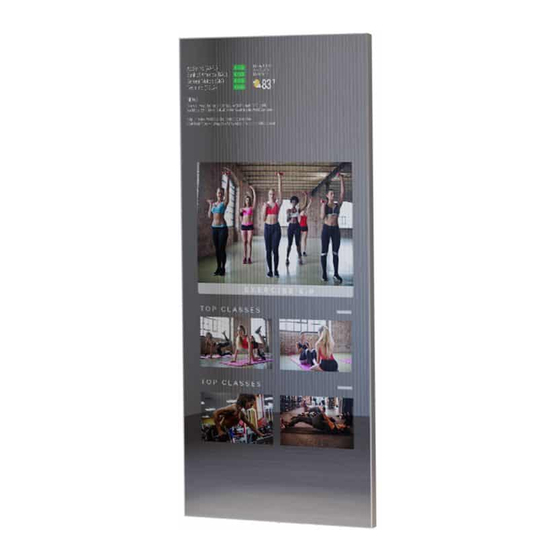
Advertisement
Table of Contents
- 1 How to Connect the Mirror to Power Supply
- 2 How to Turn on the Smart TV
- 3 How to Download and Install the Mirror Feeds App
- 4 How to Manage and Control the Mirror
- 5 How to Install Apps
- 6 Option 1: Download the App from the Play Store
- 7 Option 2: Download and Install Apk of the Application
- Download this manual
Qaio Flex Standard with mount
INSTALLATION MANUAL
INSTALLATION MANUAL
STEP 1
STEP 1
Upon receiving your order, open the crate and inspect the content.
3
2
1
4
(Back View of Qaoi Flex)
STEP 2
STEP 1
Connect the mirror to the power supply.
8
5
6
9
7
Plug to
power outlet
© Copyright 2019. Evervue USA Inc., Information subject to change without prior notification.
Damages must be reported within 24
Power Input
1
HDMI
2
USB
3
Output 12v
4
Power Input
5
!
Esc
1 F1
Tab
Q
Caps
Lock
Shift
Ctrl
Fn
Extension Cord
Power Supply
hours.
SD
6
USB
7
LAN
8
Output 12v
9
@
#
$
%
^
&
*
(
)
_
+
Back
Del
space
2 F2
3 F3
4 F4
5 F5
6 F6
7 F7
8 F8
9 F9
0 F10
- F11
= F12
{
}
I
W
E
R
T
Y
U
I
O
P
[
]
\
:
"
A
S
D
F
G
H
J
K
L
Enter
;
,
Android
Windows
<
>
?
Z
X
C
V
B
N
M
Shift
,
.
/
PgUp
Win
Alt
Alt
Ctrl
Home
PgDn
End
Charge Before use
Keyboard
and charger
1
2
3
4
5
6
7
8
9
info
0
3
REC
PVR
TIME
EXIT
EPG
OK
MENU
Source
P. Mode
Vol
CH
S. Mode
FAV
ZOOM
MTS
PG.UP
SLEEP
ECO
SUB.P
PG.Down
TTX
INDEX
FAV
ZOOM
CANCEL
HOLD
SIZE
REVEAL
Evervue Remote
Smart Remote
Control
Advertisement
Table of Contents

Summary of Contents for Qaio Flex Standard
- Page 1 Qaio Flex Standard with mount INSTALLATION MANUAL INSTALLATION MANUAL STEP 1 STEP 1 Upon receiving your order, open the crate and inspect the content. Damages must be reported within 24 hours. Power Input HDMI Output 12v Output 12v Power Input &...
- Page 2 Youtube Play Store STEP 1 STEP 5 Go to the Qaio website, download the mirror feeds app, and STEP 1 STEP 6 Navigate with the wireless keyboard or directly on the mirror install it on your mirror. For a more in-depth guide please see to download and manage apps.
- Page 3 How to Install Apps OPTION 1: DOWNLOAD THE APP FROM THE PLAY STORE Turn on the Smart TV by pressing the power button on the Go to Play Store. STEP 1 STEP 1 STEP 1 STEP 2 remote. SMART SMART MINI TV MINI TV 3:02 PM...


Need help?
Do you have a question about the Flex Standard and is the answer not in the manual?
Questions and answers