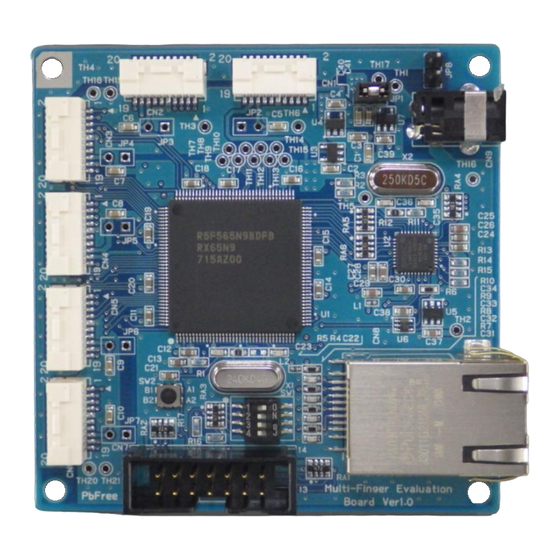
Summary of Contents for Mitsumi MinebeaMitsumi ForceSensorEvaluationKit5
- Page 1 Instruction Manual of ForceSensorEvaluationKit5 Rev.0 2022.02.17 MITSUMI ELECTRIC CO.,LTD. Semiconductor Business Div. copyright 2019 MinebeaMitsumi Inc.
-
Page 2: Evaluation Kit
Instruction Manual of ForceSensorEvaluationKit5 Evaluation Kit This Evaluation Kit consists of below: Force/Torque Sensor sample Cable • Cable for sensor connection Conversion Board Conv. BD Ver1.1 • Ethernet cable *Ethernet cable is not included. Required Spec. Ethernet cable: Cat5e or higher/ RJ-45 Plug ... -
Page 3: Evaluation Board
Instruction Manual of ForceSensorEvaluationKit5 Evaluation Board ForceSensorMultiFingerEvaBoardVer1.0 In Red: Our Products Board Size:70x70mm CN1: JP1: Connector(Unused) Jumper(For Built-in LDO Supply of Sensor Analog) CN2: U4: Connector(For sensor1 of SPI) JP8: LDO(For Sensor Analog Supply) Jumper TH14: (For connection of sensor FG and system GND) FG terminal of the sensor U7:... - Page 4 Instruction Manual of ForceSensorEvaluationKit5 Setting the Evaluation Board Jumper ●:Factory setting Connection Setting Remarks Short ● JP1 and JP2-7 are exclusive. Power to sensor Enable LDO with built-in sensor Only short-circuit JP1. Open Disable LDO with built-in sensor JP2-7 Short Power to sensor Enable LDO (U4) of the evaluation board...
- Page 5 Instruction Manual of ForceSensorEvaluationKit5 How to connection Connect the evaluation board as shown below. Cable for sensor connection AC adaptor Evaluation Board Force/Torque sensor Conversion Board Ethernet cable Chassis GND copyright 2019 MinebeaMitsumi Inc.
-
Page 6: Communication Method
Instruction Manual of ForceSensorEvaluationKit5 Communication method Communication between the host and the evaluation board uses the UDP method for Ethernet communication. Ethernet communication setting of the evaluation board Set value IP address 192.168.0.200 Sub-net mask 255.255.255.0 Gateway 192.168.0.254 Port No. 1366 MAC address 0x74,0x90,0x50,0x00,0x79,0x03... - Page 7 Instruction Manual of ForceSensorEvaluationKit5 Setting the evaluation board The IP address and the MAC address of the evaluation board are managed by the firmware version. The third digit of the firmware version, the fourth digit of the IP address, and the sixth digit of the MAC address are linked.
- Page 8 Instruction Manual of ForceSensorEvaluationKit5 Evaluation App When you unzip the "ForceSensorMultiFingerEvaluationProgram_ver.1.0.0.3" zip file, the file configuration is as follows. *Do not change the file configuration. ForceSensorMultiFingerEvaluationProgram_ver.1.0.0.3 ├ ForceSensorMultiFingerEvaluationProgram.exe : App main unit ├ NPlot.dll : Graph Drawing Library ├ UserData : Data saving folder When the connection of the evaluation board is completed, start the app main unit.
- Page 9 Instruction Manual of ForceSensorEvaluationKit5 “INIT.” button: Evaluation App display screen Read the matrix operation correction coefficients form the sensor, and start sensor operation. Ethernet communication setting with the board Communication setting with sensor Change to light green during operation ・Source Port:...
- Page 10 Instruction Manual of ForceSensorEvaluationKit5 How to use the evaluation application software 1.Communication setting with the board Set the PC port number, board IP address, and port number, and then click “BIND” button. Button “FREE” to cancel. When communication with the board is established, Firmware and Hardware versions of the board are displayed. 2.Select the sensor to be measured Select SPI, use check box of S1 to S5 to select the sensor1 to 5, and then click “SELECT”...
- Page 11 Instruction Manual of ForceSensorEvaluationKit5 How to use the evaluation application software 5.Enter X Width and Y Width (Value can be changed even during measurement) 6.Set whether to update temperature Temperature is updated at set time intervals by checking Interval. (Cannot be changed after START) “Immed.”...
- Page 12 Instruction Manual of ForceSensorEvaluationKit5 Evaluation application software “Function of offset calibration” The sensor output has an initial offset. Offsets also occur due to mounting and gravity. It is possible to calibrate the offset deviation with the "CALIB." Button. Press the "CALIB." Button again to cancel offset calibration. ↑...
- Page 13 Instruction Manual of ForceSensorEvaluationKit5 Evaluation application software “Data save” The data acquired by measurement can be saved with the "Save" button. Data is saved in UserData folders with the file name “Log”+“Date, Time”+“.txt” (LogYYYYMMDDHHSS.txt). When saving is completed, the following popup is displayed. ↓...

Need help?
Do you have a question about the MinebeaMitsumi ForceSensorEvaluationKit5 and is the answer not in the manual?
Questions and answers