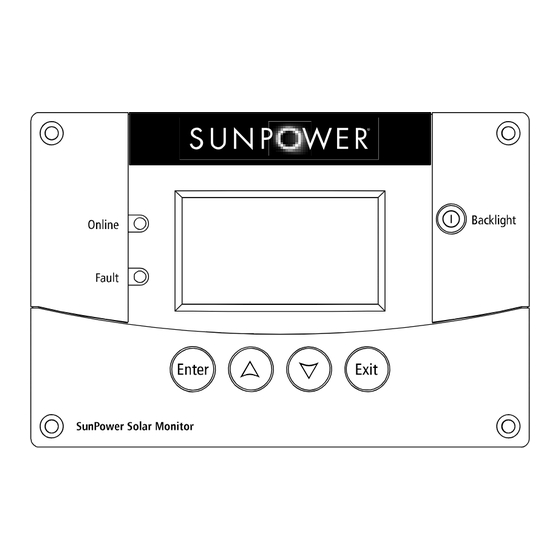
Summary of Contents for SunPower SPR Series
- Page 1 SunPower-Wired-Remote.book Page i Friday, July 7, 2006 5:09 PM Owner’s Guide SunPower SPRx Solar Monitor Manual Type...
- Page 2 SunPower-Wired-Remote.book Page ii Friday, July 7, 2006 5:09 PM...
- Page 3 SunPower-Wired-Remote.book Page i Friday, July 7, 2006 5:09 PM SunPower Solar Monitor Owner’s Guide...
- Page 4 Other trademarks, registered trademarks, and product names are the property of their respective owners and are used herein for identification purposes only. Notice of Copyright SunPower Solar Monitor Owner’s Guide © June 2006. All rights reserved. Disclaimer UNLESS SPECIFICALLY AGREED TO IN WRITING, SunPower Corporation:...
- Page 5 SunPower-Wired-Remote.book Page iii Friday, July 7, 2006 5:09 PM About This Guide Conventions Used The following conventions are used in this guide. WARNING Warnings identify conditions that could result in personal injury or loss of life. CAUTION Cautions identify conditions or practices that could result in damage to the unit or other equipment.
- Page 6 SunPower-Wired-Remote.book Page iv Friday, July 7, 2006 5:09 PM...
-
Page 7: Important Safety Instructions
Before using your SunPower Solar Monitor, be sure to read, understand, and save these safety instructions. WARNING: Restrictions on use The SunPower Solar Monitor shall not be used in connection with life support systems or other medical equipment or devices. General Precautions 1. - Page 8 SunPower-Wired-Remote.book Page vi Friday, July 7, 2006 5:09 PM Safety 5. Use only accessories recommended or sold by the manufacturer. Doing otherwise may result in a risk of fire, electric shock, or injury to persons. WARNING: Shock hazard Before opening the SunPower Solar Inverter wiring/disconnect box, turn OFF the breaker switches connected to the inverter AC output, and turn the DC/AC Disconnect switch to the OFF position.
- Page 9 SunPower-Wired-Remote.book Page vii Friday, July 7, 2006 5:09 PM Safety FCC Information to the User This equipment has been tested and found to comply with the limits for a Class B digital device, pursuant to part 15 of the FCC Rules. These limits are designed to provide reasonable protection against harmful interference when the equipment is operated in a residential environment.
- Page 10 SunPower-Wired-Remote.book Page viii Friday, July 7, 2006 5:09 PM viii...
-
Page 11: Table Of Contents
Menu Map - - - - - - - - - - - - - - - - - - - - - - - - - - - - - - - - - - - - 13 Setting Up the SunPower Solar Monitor- - - - - - - - - - - - - - - - - 14... - Page 12 SunPower-Wired-Remote.book Page x Friday, July 7, 2006 5:09 PM...
-
Page 13: Sunpower Solar Monitor Owner's Guide
SunPower-Wired-Remote.book Page 1 Friday, July 7, 2006 5:09 PM SunPower Solar Monitor Owner’s Guide This is a guide to the features and functions of the SunPower Solar Monitor, which displays the status of your SunPower Solar Inverter system. This guide includes installation procedures, descriptions of the indicator lights and buttons, and instructions for operating the monitor. -
Page 14: Features
SunPower-Wired-Remote.book Page 2 Friday, July 7, 2006 5:09 PM SunPower Solar Monitor Owner’s Guide Features Figure 1 SunPower Solar Monitor Front Panel Feature Description Enter button displays the Setup Menu or selects an adjustable setting. Up arrow button displays the previous screen or changes an adjustable setting. -
Page 15: Installation
SunPower-Wired-Remote.book Page 3 Friday, July 7, 2006 5:09 PM Installation Network ports Figure 2 SunPower Solar Monitor Rear View Installation WARNING: Shock hazard For installation by qualified installers or electricians only. The SunPower Solar Monitor can be mounted two ways: •... -
Page 16: Choosing A Location
SunPower-Wired-Remote.book Page 4 Friday, July 7, 2006 5:09 PM SunPower Solar Monitor Owner’s Guide Choosing a Location Choose a location that is easily accessible. The monitor should be mounted where you can have unobstructed access to the screen and buttons. - Page 17 SunPower-Wired-Remote.book Page 5 Friday, July 7, 2006 5:09 PM Installation Terminator Terminator Figure 3 Network Diagram Network cable Male network terminator Figure 4 Network components 975-0294-01-01...
-
Page 18: Guidelines For Routing The Network Cables
SunPower-Wired-Remote.book Page 6 Friday, July 7, 2006 5:09 PM SunPower Solar Monitor Owner’s Guide Guidelines for Routing the Network Cables WARNING: Shock hazard Do not route the network cables in the same conduit or panel as the AC and DC power cabling. When connecting and routing the... -
Page 19: Flush Mounting
Do not connect one end of the network to the other to make a ring or loop. CAUTION: Equipment damage Connect the monitor only to a SunPower Solar Inverter (models SPR-3300x-208, SPR-3300x, SPR-4000x). Although the cabling and connectors used in this network system are the same as Ethernet connectors, this network is not an Ethernet system. - Page 20 SunPower-Wired-Remote.book Page 8 Friday, July 7, 2006 5:09 PM SunPower Solar Monitor Owner’s Guide Tabs in vertical position Figure 5 Inserting the Mounting Plate 4. Secure the mounting plate by tightening the two screws to rotate the tabs to the horizontal position (see Figure 6) and pull the tabs tight against the inner surface of the wall.

Need help?
Do you have a question about the SPR Series and is the answer not in the manual?
Questions and answers