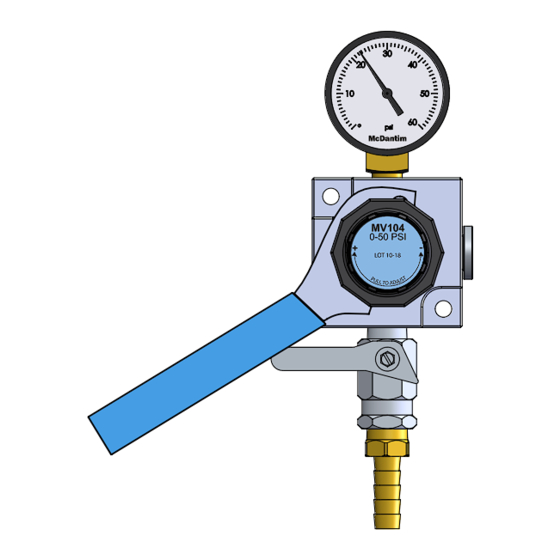
Advertisement
Secondary TruRegs
User Installation Guide
•
Use self-tapping fasteners to mount the manifold to
the wall or surface ensuring it is level with the floor. We
recommend #8 self-tapping phillips rounded head
screws.
•
Securely clamp all tubing, making sure it is high-
pressure rated for gas supply.
•
Set Your Regulator: With gas supply open, close the
ball valve for the regulator outlet. Pull the bonnet cap
to unlock the cartridge.
•
To increase pressure, turn clockwise until it reaches the
target pressure.
•
To reduce pressure, turn counter-clockwise until it
is below the target pressure. Then increase turning
clockwise until target pressure is reached.
•
Once set, push the bonnet cap to lock the cartridge
and open your ball valve. Check the gauge for drop,
which may correct itself after a few moments. Adjust if
necessary using the previous steps.
FREQUENTLY ASKED QUESTIONS
•
Do pressures need to be in a specific order?
•
No! Since the regulators are manifold-style, there is no
lack of gas supply to any of the cartidges.
®
•
Regulators installed in sequence will not experience
pressure loss, so there is no need to loop the gas supply!
•
At what pressure should I set my regulators?
•
Use the McDantim EasyBlend app to ensure proper
applied pressure for the best pour!
TROUBLESHOOTING
MAKE SURE YOUR GAS SUPPLY IS OFF TO
THE MANIFOLDS BEFORE STARTING THESE STEPS
•
Clamp any inlet tubing or disengage ball valves, if
installed.
•
Use a standard faucet wrench to loosen the regulator
cartridge from the manifold.
•
Replace any leaking or faulty regulator cartridges.
Tighten well with a faucet wrench. (SEE REVERSE)
•
Regulator cartridges have a 3-Year warranty: they
must be returned to McDantim for replacement and
repair. Contact us for more information.
For more information, visit
or Call: 888-735-5607
mcdantim.com
•
406-442-5153
Advertisement
Table of Contents

Summary of Contents for McDantim Secondary TruRegs
- Page 1 User Installation Guide • At what pressure should I set my regulators? • Use the McDantim EasyBlend app to ensure proper • Use self-tapping fasteners to mount the manifold to applied pressure for the best pour! the wall or surface ensuring it is level with the floor. We...
- Page 2 • Pull the bonnet out to unlock and set the regulator and gauge to the desired pressure. • Open the outlet ball valve to supply pressure to your draught beer! For more information, visit mcdantim.com or Call: 888-735-5607 • 406-442-5153...
Need help?
Do you have a question about the Secondary TruRegs and is the answer not in the manual?
Questions and answers