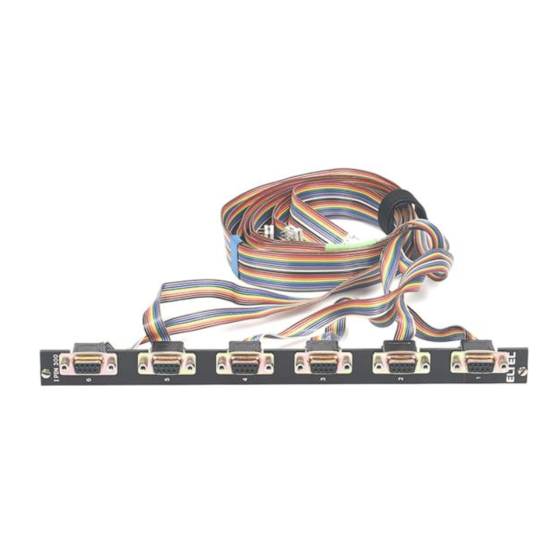
Table of Contents
Advertisement
Quick Links
Advertisement
Table of Contents

Summary of Contents for ELTEC IPIN-300
- Page 1 elektronik mainz I P I N - 3 0 0 Serial IPIN Module Hardware Manual Revision 3 A...
- Page 2 ELTEC reserves the right to make changes to any products to improve reliability, function or design. ELTEC does not assume any liability arising out of the application or use of any product or circuit described in this manual;...
-
Page 3: Table Of Contents
Differences between IPIN-300 and IPIN-302/3 ........ - Page 4 Connection of IPIN-300 to Various Standards ....... . . 19...
- Page 5 I/O for 2 x IPIN-A302 with 2 x 26-pin connection cable to IPIN-A302 (0.25 m) NOTE: The last letter of the order numbers refers to the hardware revision and is subject to changes. Please contact ELTEC for information about valid order numbers. Hardware Manual...
- Page 6 RS 232 to RS 422/485 Converter V-CONV-A100 Data Sheets: Data sheet Zilog SCC Z8530 V-DTBT-A906 NOTE: The last letter of the order numbers refers to the hardware revision and is subject to changes. Please contact ELTEC for information about valid order numbers. Hardware Manual...
- Page 7 IPIN-300 Unpacking and Warning Unpacking Instructions Carefully remove the board from the shipping carton. Save the original shipping container and packing material for storing or reshipping the board. Avoid touching integrated circuits except in an electrostatic free environment. CAUTION Electrostatic discharge can damage these circuits.
- Page 8 Conventions IPIN-300 Conventions If not otherwise specified, addresses are written in hexadecimal notation and identified by a leading dollar sign ("$"). Signal names preceded by a slash ("/"), indicate that this signal is either active low or that this signal becomes active with the trailing edge.
-
Page 9: General Description
IPIN-300 1 General Description 1 General Description The IPIN-300 and IPIN-302 are single Intelligent Peripheral INterface (IPIN) modules for use in connection with an ELTEC Local Extension Bus (LEB) base module. The most important features of these IPINs are: •Three Zilog Z8530 8 MHz serial communications controllers (SCCs) for six high-speed, multi-mode, multi-protocol channels with program control. -
Page 10: Figure 1: Block Diagram Ipin-300
1 General Description IPIN-300 Figure 1: Block Diagram IPIN-300 Hardware Manual... -
Page 11: Figure 2: Block Diagram Ipin-302/3
IPIN-300 1 General Description Figure 2: Block Diagram IPIN-302/3 Hardware Manual... - Page 12 1 General Description IPIN-300 Hardware Manual...
-
Page 13: Leb Parameters
- Storage temperature: -40° C to 85° C - Maximum operating humidity: •Power Options: +5 V ±5% - 1.0 A at - 0.2 A at +12 V ±20% only IPIN-300 - 0.2 A at -12 V ±20% only IPIN-300 Hardware Manual... - Page 14 2 LEB Parameters IPIN-300 Hardware Manual...
-
Page 15: Installation
3 Installation 3.1 Installation of the Serial IPINs To install the IPIN-300 or IPIN-302 on a LEB base module, plug the IPIN into the LEB connector and fix it with three screws. The serial IPINs have only a 80-pin LEB connector. If you use a base module with a 100-pin LEB connector, row E is not used. - Page 16 3 Installation IPIN-300 Hardware Manual...
-
Page 17: Configuration
4 Configuration 4.1 The Configuration Array of IPIN-300 The IPIN-300 can be configurated for synchronous or asynchronous serial data transfer. The next figure shows the position of all jumpers. On the soldering side, pin 1 is marked by a bevelled corner. -
Page 18: Table 1: I/O Functions Of Ipin-300
SYNCH output, so the signal DCD of channel B is used as DSR input of channel A. The following table shows the connection between the function of each SCC and the configuration of his jumper field. Table 1: I/O Functions of IPIN-300 Jumper Configuration Channel A Channel B... -
Page 19: The Configuration Array Of Ipin-302
IPIN-300 4 Configuration 4.2 The Configuration Array of IPIN-302 The IPIN-302 can be configurated for different opto-coupler and data transfer options. The next figure shows the jumper location of the IPIN-302. Figure 4: Jumper Location of IPIN-302 (Bottom View) •Jumpers J 301 and J 302: Opto-Coupler Configuration... -
Page 20: The Configuration Array Of Ipin-303
4 Configuration IPIN-300 •Jumper J 401 to J 406: TD/RD - Selection For differential data transfer (RS 422) the pins 3 and 4 of the 6-pin modular jacks of the IPIN-303 are used for the inverted receive and transmit signals. For asymmetric data transfer (RS 232) these pins must be connected to signal ground. -
Page 21: Address Range
The address lines A3 and A4 select one of the three SCCs. Address line A2 selects the channel (A or B) and A1 defines the type of information (data or command). The following table shows the address range of the IPIN-300/2. Table 3: Address Range of IPIN-300/2... - Page 22 5 Address Range IPIN-300 Hardware Manual...
-
Page 23: Interrupts
IPIN-300 6 Interrupts 6 Interrupts Each of the three serial communications controllers (SCCs) can generate a vector interrupt. All SCCs request an interrupt at the same level. The priority of the controller is dealt with a daisy chained interrupt structure. The SCC1 is the highest and the SCC3 is the lowest priority interrupter. - Page 24 6 Interrupts IPIN-300 Hardware Manual...
-
Page 25: Serial I/O
IPIN-300 7 Serial I/O 7 Serial I/O The serial IPINs have three Z8530 serial communications controllers for six high-speed, multi-mode, multi-protocol channels with program control. 7.1 Baud Rate Selection The clock of the baud rate generators and the digital PLLs on the serial IPINs are supplied with a 3.6864 MHz signal on the RTxCA/RTxCB pins. -
Page 26: I/O Connectors Of Ipin-300
2302 7.2 I/O Connectors of IPIN-300 The serial data and control signals to or from RS 232 level are converted by the IPIN-300. These changed signals of each SCC are connected with a 18-pin DIL socket (SIOC). The following table shows the pinout of these connectors (X2, X3, and X4). -
Page 27: Table 6: Connection Of Ipin-300 To Various Standards
The next table shows the connection between SCC pins, SIOC pins, and the pin assignment of connectors for various standards of serial data transfer. The V11 can only be used in connection with a converter. As shipped, the IPIN-300 uses signals as input. -
Page 28: Table 7: Pin Assignment Of 9-Pin Sub-D Connectors (Ipin-300)
If ring indication is connected at pin 9, J 18 of X2, J 28 of X3 and J 38 of X4 should be opened. If an external RS 232 to RS 422/485 converter is used, these jumpers should be connected to the supply converter board with appropriate voltage. Table 7: Pin Assignment of 9-pin Sub-D Connectors (IPIN-300) Signal Data Carrier Detect... -
Page 29: I/O Connector Of Ipin-302
IPIN-300 7 Serial I/O 7.3 I/O Connector of IPIN-302 The IPIN-302 uses the RxD and TxD lines of the SCCs for synchronous or asynchronous data transfer. All opto-isolated I/O lines are converted to RS 232 or RS 422 level. These signals and the isolated power supply lines are connected to a 26-pin flat cable connector. -
Page 30: I/O Connectors Of Ipin-303
7 Serial I/O IPIN-300 7.4 I/O Connectors of IPIN-303 The IPIN-302 can be connected to an I/O front panel with 12x6-pin modular jacks (V-IPIN-A303). Each modular jack is used for one serial I/O channel. The pin assignment of these modular jacks are shown at the next table. -
Page 31: Differences Between Ipin-300 And Ipin-302/3
8 Differences between IPIN-300 and IPIN-302/3 8 Differences between IPIN-300 and IPIN-302/3 The serial IPINs IPIN-300 and IPIN-302/3 give the user six serial I/O channels. The differences between these boards are shown at the next table. Table 11: Differences between IPIN-300 and IPIN-302/3... - Page 32 8 Differences between IPIN-300 and IPIN-302/3 IPIN-300 Hardware Manual...
-
Page 33: Appendix
IPIN-300 Appendix Appendix Page References ............... 26... - Page 34 References IPIN-300 References For more information, we recommend the following additional literature: Data Sheet Zilog SCC Z8530 Documentation IPIN-200 (LEB Specification) V-IPIN-C991 Hardware Manual...

Need help?
Do you have a question about the IPIN-300 and is the answer not in the manual?
Questions and answers