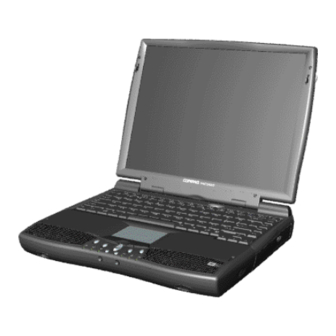
Table of Contents
Advertisement
Presario 1600 Series
Models: 1683, 1685, 1687, 1688, 1690, 1692, 1693, and 1694
Before You Begin
Specifications
Parts Catalog
Removal Sequence
Troubleshooting
Battery Operations
Product Description
Pin Assignments
Index
Compaq Presario 1600 System
Welcome to the Maintenance & Service Guide (MSG). This
online guide is designed to serve the needs of those whose
job it is to repair Compaq products. The Notice, contains the
copyright and trademark information. The
Preface
shows
symbol conventions, Technician Notes and
Serial Number
locations
on the unit. This MSG will be periodically
maintained and updated online as needed.
For content comments or questions, contact
Tech Support.
To report a technical problem, contact your Regional Support
Center or IM Help Center.
Advertisement
Chapters
Table of Contents

Summary of Contents for Compaq PRESARIO 1683
- Page 1 Compaq Presario 1600 System Welcome to the Maintenance & Service Guide (MSG). This online guide is designed to serve the needs of those whose job it is to repair Compaq products. The Notice, contains the copyright and trademark information. The Preface...
- Page 2 INCIDENTAL OR CONSEQUENTIAL DAMAGES RESULTING FROM THE FURNISHING, PERFORMANCE, OR USE OF THIS MATERIAL. This guide contains information protected by copyright. No part of this guide may be photocopied or reproduced in any form without prior written consent from Compaq Computer Corporation. 1998 Compaq Computer Corporation.
-
Page 3: Technician Notes
This Maintenance and Service Guide is a troubleshooting guide that can be used for reference when servicing the Compaq Presario Series Portable Computers. Compaq Computer Corporation reserves the right to make changes to the Compaq Presario Series Portable Computers without notice. -
Page 4: Table Of Contents
Models: 1683, 1685, 1687, 1688, 1690, 1692, 1693, and 1694 Before You Begin Removal Sequence Product Description Specifications This chapter covers the following specifications of Compaq Presario Series Portable Computers: Physical and Environmental System Interrupts System DMA System I/O Address... -
Page 5: Parts Catalog
Models: 1683, 1685, 1687, 1688, 1690, 1692, 1693, and 1694 Before You Begin Removal Sequence Product Description Parts Catalog For the Compaq Presario 1600 Series of Portable Computers listed above, System Unit this section of the Maintenance and Service Guide provides the following information: System Boards... -
Page 6: Removal And Replacement
Models: 1683, 1685, 1687, 1688, 1690, 1692, 1693, and 1694 Before You Begin Removal Sequence Product Description Removal and Replacement Introduction Removal Sequence Cables and IMPORTANT: Connectors Battery Pack Palmrest Cover with Note: Touch Pad Heatspreader Keyboard Processor Hard Drive DVD or CD Drive Battery... - Page 7 Removal Sequence Product Description Introduction Preliminary Steps This section covers troubleshooting information for the above Clearing the listed Compaq Presario 1600 Series Portable Computers. The Power-On Password basic steps in troubleshooting include: Power-On 1. Follow the Preliminary Steps. Self Test (POST) 2.
- Page 8 Li ion Battery Pack Disposal of a Used Battery Pack In the interest of safeguarding our environment. Compaq Computer Corporation recommends that nickel metal hydride (NiMH) and lithium ion (Li ion) battery packs be recycled. Battery packs should be handled in accordance with country, state, province, or local regulations.
-
Page 9: Product Description
Underside of Unit Rear Connectors Power Management for Windows 98 Presario 1600 Series Specifications Troubleshooting Pin Assignments Parts Catalog Battery Operations Index Compaq Presario 1600 Series Computers, the new generation multimedia portables, present an innovative integrated design, outstanding audio and... -
Page 10: Connector Pin Assignments
Product Description Connector Pin Assignments This appendix provides connector pin assignment tables for Compaq Presario Series Portable Computers. For more information on connectors, refer to the section on NOTE: The signals in all tables of this appendix are considered "active high" unless otherwise indicated by an asterisk (*). -
Page 11: Before You Begin
Before You Begin Removal Sequence Product Description Before You Begin Electrostatic Discharge Service Considerations Preparation Disassembly Presario 1600 Series Specifications Troubleshooting Pin Assignments Report the computer serial number to Compaq when requesting information or ordering spare parts. Parts Catalog Battery Operations Index... -
Page 12: Generating Static
Models: 1683, 1685, 1687, 1688, 1690, 1692, 1693, and 1694 Before You Begin Removal Sequence Product Description Before You Begin Electrostatic Discharge Electrostatic Discharge Service A sudden discharge of static electricity from a finger or other Considerations conductor can destroy static-sensitive devices or microcircuitry. -
Page 13: Tool And Software Requirements
The screws used in the computer are not interchangeable. If an incorrect screw is used during the reassembly process, it can damage the unit. Compaq strongly recommends that all screws removed during disassembly be kept with the part that was removed, then returned to their proper locations. -
Page 14: Preparing The Computer For Disassembly
To prevent damage, do not allow metal objects to touch the battery contacts. Place only the battery pack for the Compaq Presario Series Portable Computers into the battery compartment. Do not force the battery pack into the bay if insertion does not occur easily. - Page 15 Before You Begin Removal Sequence Product Description Parts Catalog System Unit System Unit System Boards Display Assembly Mass Storage Devices Miscellaneous Cable Kit Miscellaneous Hardware Kit Miscellaneous Plastics Kit Miscellaneous Parts Documentation and Software Presario 1600 Series Models: 1683, 1685, 1687, 1688, 1690, 1692, 1693, and 1694 Specifications Troubleshooting Pin Assignments...
- Page 16 Before You Begin Removal Sequence Product Description Parts Catalog System Boards System Unit System Boards Display Assembly Mass Storage Devices Miscellaneous Cable Kit Miscellaneous Hardware Kit Miscellaneous Plastics Kit Miscellaneous Parts Documentation and Software Presario 1600 Series Models: 1683, 1685, 1687, 1688, 1690, 1692, 1693, and 1694 Specifications Troubleshooting Pin Assignments...
-
Page 17: 3. Display
Models: 1683, 1685, 1687, 1688, 1690, 1692, 1693, and 1694 Before You Begin Removal Sequence Product Description Parts Catalog Display Assembly System Unit System Boards Display Assembly Mass Storage Devices Miscellaneous Cable Kit Miscellaneous Hardware Kit Miscellaneous Plastics Kit Miscellaneous Parts Documentation and Software... - Page 18 Models: 1683, 1685, 1687, 1688, 1690, 1692, 1693, and 1694 Before You Begin Removal Sequence Product Description Parts Catalog Mass Storage Devices System Unit System Boards Use the scroll down menu for the description and spare part number. Display 1.) 3.2-GB Hard Drive 142309-001 (Model: 1683) Assembly Mass Storage Devices...
-
Page 19: Miscellaneous Cable Kit
Models: 1683, 1685, 1687, 1688, 1690, 1692, 1693, and 1694 Before You Begin Removal Sequence Product Description Parts Catalog Miscellaneous Cable Kit System Unit System Boards Display Assembly Mass Storage Devices Miscellaneous Cable Kit Miscellaneous Hardware Kit Miscellaneous Plastics Kit Miscellaneous Parts Documentation... -
Page 20: Miscellaneous Hardware Kit
Models: 1683, 1685, 1687, 1688, 1690, 1692, 1693, and 1694 Before You Begin Removal Sequence Product Description Parts Catalog Miscellaneous Hardware Kit System Unit System Boards Display Assembly Mass Storage Devices Miscellaneous Cable Kit Miscellaneous Hardware Kit Miscellaneous Plastics Kit Miscellaneous Parts Documentation... -
Page 21: Miscellaneous Plastics Kit
Models: 1683, 1685, 1687, 1688, 1690, 1692, 1693, and 1694 Before You Begin Removal Sequence Product Description Parts Catalog Miscellaneous Plastics Kit System Unit System Boards Display Assembly Mass Storage Devices Miscellaneous Cable Kit Miscellaneous Hardware Kit Miscellaneous Plastics Kit Miscellaneous Parts Documentation... -
Page 22: Miscellaneous Parts
Models: 1683, 1685, 1687, 1688, 1690, 1692, 1693, and 1694 Before You Begin Removal Sequence Product Description Parts Catalog Miscellaneous Parts System Unit System Boards 1. AC Adaptor (Model: 1685) 293831-AA1 2. Port Replicator Display 3. Return Kit Assembly 4. Logo Kit Mass Storage Devices Miscellaneous... -
Page 23: Spare Part Number
Models: 1683, 1685, 1687, 1688, 1690, 1692, 1693, and 1694 Before You Begin Removal Sequence Product Description Parts Catalog System Unit System Boards Display Assembly Mass Storage Devices Miscellaneous Cable Kit Miscellaneous Hardware Kit Miscellaneous Plastics Kit Miscellaneous Parts Documentation and Software Presario 1600 Series Specifications... -
Page 24: Models: 1683, 1685, 1687, 1688, 1690, 1692, 1693, And 1694
Models: 1683, 1685, 1687, 1688, 1690, 1692, 1693, and 1694 Before You Begin Removal Sequence Product Description Removal and Replacement Prior to conducting any removal and/or replacement procedures, you should review and fully understand IMPORTANT: the section titled Cables and Connectors (main page) Removal Sequence Cables and... -
Page 25: Zif Connectors
Compaq Presario 1600 Series Models 1683, 1685 & 1692, 1687 & 1694, 1688, 1690 & 1693, Before You Begin Removal Sequence Product Description Removal and Replacement Prior to conducting any removal and/or replacement procedures, you should review and fully understand... - Page 26 Compaq Presario 1600 Series Models 1683, 1685 & 1692, 1687 & 1694, 1688, 1690 & 1693, Before You Begin Removal Sequence Product Description Removal and Replacement Prior to conducting any removal and/or replacement procedures, you should review and fully understand...
-
Page 27: Heatspreader
& service guide Compaq Presario 1600 Models 1683, 1685 & 1692, 1687 & 1694, 1688, Before You Begin Removal Sequence Product Description Removal and Replacement Prior to conducting any removal and/or replacement procedures, you should IMPORTANT: review and fully understand the section titled... - Page 28 Compaq Presario 1600 Models 1683, 1685 & 1692, 1687 & 1694, 1688, Before You Begin Removal Sequence Product Description Removal and Replacement Prior to conducting any removal and/or replacement procedures, you should IMPORTANT: review and fully understand the section titled...
- Page 29 Compaq Presario 1600 Series Models 1683, 1685 & 1692, 1687 & 1694, 1688, 1690 & 1693, Before You Begin Removal Sequence Product Description Removal and Replacement Prior to conducting any removal and/or replacement procedures, you should review and fully understand...
-
Page 30: Models: 1683, 1685, 1687, 1688, 1690, 1692, 1693, And
Models: 1683, 1685, 1687, 1688, 1690, 1692, 1693, and 1694 Before You Begin Removal Sequence Product Description Removal and Replacement Prior to conducting any removal and/or replacement procedures, you should review and fully understand IMPORTANT: the section titled Removing the Battery Pack (step 1) Removal Sequence Cables and... - Page 31 Models: 1683, 1685, 1687, 1688, 1690, 1692, 1693, and 1694 Before You Begin Removal Sequence Product Description Removal and Replacement Prior to conducting any removal and/or replacement procedures, you should review and fully understand IMPORTANT: the section titled Removing the Battery Pack (step 2) Removal Sequence Cables and...
-
Page 32: Removing The Palmrest Cover With Touch Pad
Models: 1683, 1685, 1687, 1688, 1690, 1692, 1693, and 1694 Before You Begin Removal Sequence Product Description Removal and Replacement Prior to conducting any removal and/or replacement procedures, you should IMPORTANT: review and fully understand the section titled Removing the Palmrest Cover Removal Sequence with Touch Pad... - Page 33 Models: 1683, 1685, 1687, 1688, 1690, 1692, 1693, and 1694 Before You Begin Removal Sequence Product Description Removal and Replacement Prior to conducting any removal and/or replacement procedures, you should review IMPORTANT: and fully understand the section titled Removing the Palmrest Cover with Removal Sequence Touch Pad (steps 4 &...
- Page 34 Models: 1683, 1685, 1687, 1688, 1690, 1692, 1693, and 1694 Before You Begin Removal Sequence Product Description Removal and Replacement Prior to conducting any removal and/or replacement procedures, you should review IMPORTANT: and fully understand the section titled Removing the Palmrest Cover with Removal Sequence Touch Pad (step 6)
- Page 35 Models: 1683, 1685, 1687, 1688, 1690, 1692, 1693, and 1694 Before You Begin Removal Sequence Product Description Removal and Replacement Prior to conducting any removal and/or replacement procedures, you should IMPORTANT: review and fully understand the section titled Heatspreader Removal (steps 1 - 3) Removal Sequence Cables and...
- Page 36 Models: 1683, 1685, 1687, 1688, 1690, 1692, 1693, and 1694 Before You Begin Removal Sequence Product Description Removal and Replacement Prior to conducting any removal and/or replacement procedures, you should review and IMPORTANT: fully understand the section titled Heatspreader Removal (step 4) Removal Sequence Cables and...
-
Page 37: Removing The Keyboard
Models: 1683, 1685, 1687, 1688, 1690, 1692, 1693, and 1694 Before You Begin Removal Sequence Product Description Removal and Replacement Prior to conducting any removal and/or replacement procedures, you should review and IMPORTANT: fully understand the section titled Removing the Keyboard Removal Sequence Cables and... -
Page 38: Removing The Processor
Models: 1683, 1685, 1687, 1688, 1690, 1692, 1693, and 1694 Before You Begin Removal Sequence Product Description Removal and Replacement Prior to conducting any removal and/or replacement procedures, you should review and IMPORTANT: fully understand the section titled Removing the Processor Removal Sequence Cables and... -
Page 39: Replacing The Processor
Models: 1683, 1685, 1687, 1688, 1690, 1692, 1693, and 1694 Before You Begin Removal Sequence Product Description Removal and Replacement Prior to conducting any removal and/or replacement procedures, you should IMPORTANT: review and fully understand the section titled Replacing the Processor Removal Sequence Cables and... - Page 40 Models: 1683, 1685, 1687, 1688, 1690, 1692, 1693, and 1694 Before You Begin Removal Sequence Product Description Removal and Replacement Prior to conducting any removal and/or replacement procedures, you should review IMPORTANT: and fully understand the section titled Removing the Hard Drive (steps 1 - Removal Sequence Cables and...
- Page 41 Models: 1683, 1685, 1687, 1688, 1690, 1692, 1693, and 1694 Before You Begin Removal Sequence Product Description Removal and Replacement Prior to conducting any removal and/or replacement procedures, you should review IMPORTANT: and fully understand the section titled Removing the Hard Drive (step 5) Removal Sequence Cables and...
- Page 42 Models: 1683, 1685, 1687, 1688, 1690, 1692, 1693, and 1694 Before You Begin Removal Sequence Product Description Removal and Replacement Prior to conducting any removal and/or replacement procedures, you should review and IMPORTANT: fully understand the section titled Removing the Hard Drive (step 6) Removal Sequence Cables and...
- Page 43 Models: 1683, 1685, 1687, 1688, 1690, 1692, 1693, and 1694 Before You Begin Removal Sequence Product Description Removal and Replacement Prior to conducting any removal and/or replacement procedures, you should review IMPORTANT: and fully understand the section titled Removal of DVD or CD Drive Removal Sequence Cables and...
- Page 44 Models: 1683, 1685, 1687, 1688, 1690, 1692, 1693, and 1694 Before You Begin Removal Sequence Product Description Removal and Replacement Prior to conducting any removal and/or replacement procedures, you should review and IMPORTANT: fully understand the section titled Removal of DVD or CD Drive (step 6) Removal Sequence Cables and...
- Page 45 Models: 1683, 1685, 1687, 1688, 1690, 1692, 1693, and 1694 Before You Begin Removal Sequence Product Description Removal and Replacement Prior to conducting any removal and/or replacement procedures, you should review IMPORTANT: and fully understand the section titled Removal of DVD or CD Drive (step 7) Removal Sequence Cables and...
-
Page 46: Removing The Battery Charger Board
Models: 1683, 1685, 1687, 1688, 1690, 1692, 1693, and 1694 Before You Begin Removal Sequence Product Description Removal and Replacement Prior to conducting any removal and/or replacement procedures, you should review IMPORTANT: and fully understand the section titled Removing the Battery Charger Removal Sequence Board... - Page 47 Models: 1683, 1685, 1687, 1688, 1690, 1692, 1693, and 1694 Before You Begin Removal Sequence Product Description Removal and Replacement Prior to conducting any removal and/or replacement procedures, you should review IMPORTANT: and fully understand the section titled Removing the Modem (steps 1 - 5) Removal Sequence Cables and...
- Page 48 Models: 1683, 1685, 1687, 1688, 1690, 1692, 1693, and 1694 Before You Begin Removal Sequence Product Description Removal and Replacement Prior to conducting any removal and/or replacement procedures, you should review IMPORTANT: and fully understand the section titled Removing the Modem (step 6) Removal Sequence Cables and...
-
Page 49: Removing The Display Panel Assembly
Models: 1683, 1685, 1687, 1688, 1690, 1692, 1693, and 1694 Before You Begin Removal Sequence Product Description Removal and Replacement Prior to conducting any removal and/or replacement procedures, you should review and IMPORTANT: fully understand the section titled Removing the Display Panel Assembly Removal Sequence Cables and... - Page 50 Models: 1683, 1685, 1687, 1688, 1690, 1692, 1693, and 1694 Before You Begin Removal Sequence Product Description Removal and Replacement Prior to conducting any removal and/or replacement procedures, you should review and IMPORTANT: fully understand the section titled Removing the Display Panel Assembly Removal Sequence (step 7)
- Page 51 Models: 1683, 1685, 1687, 1688, 1690, 1692, 1693, and 1694 Before You Begin Removal Sequence Product Description Removal and Replacement Prior to conducting any removal and/or replacement procedures, you should review IMPORTANT: and fully understand the section titled Removing the Display Panel Removal Sequence Assembly (step 8)
- Page 52 Models: 1683, 1685, 1687, 1688, 1690, 1692, 1693, and 1694 Before You Begin Removal Sequence Product Description Removal and Replacement Prior to conducting any removal and/or replacement procedures, you should IMPORTANT: review and fully understand the section titled Removing the Display Panel Removal Sequence Assembly (step 9)
- Page 53 Pin Assignments "Before You Begin". Parts Catalog Battery Operations Index Previous Step Remove the connector on the end of the display flex data cable. Compaq recommends replacing the LVDS interface IMPORTANT: connector on the display flex data cable after removing.
-
Page 54: Removing The Upper Cpu Cover
Models: 1683, 1685, 1687, 1688, 1690, 1692, 1693, and 1694 Before You Begin Removal Sequence Product Description Removal and Replacement Prior to conducting any removal and/or replacement procedures, you should review IMPORTANT: and fully understand the section titled Removing the Upper CPU Cover Removal Sequence Cables and... - Page 55 Models: 1683, 1685, 1687, 1688, 1690, 1692, 1693, and 1694 Before You Begin Removal Sequence Product Description Removal and Replacement Prior to conducting any removal and/or replacement procedures, you should review and IMPORTANT: fully understand the section titled Removing the Upper CPU Cover Removal Sequence (steps 8 - 9)
-
Page 56: Removing The Speaker Assembly
Models: 1683, 1685, 1687, 1688, 1690, 1692, 1693, and 1694 Before You Begin Removal Sequence Product Description Removal and Replacement Prior to conducting any removal and/or replacement procedures, you should review and IMPORTANT: fully understand the section titled Removing the Speaker Assembly Removal Sequence Cables and... -
Page 57: Removing The Diskette Drive
Models: 1683, 1685, 1687, 1688, 1690, 1692, 1693, and 1694 Before You Begin Removal Sequence Product Description Removal and Replacement Prior to conducting any removal and/or replacement procedures, you should review IMPORTANT: and fully understand the section titled Removing the Diskette Drive Removal Sequence Cables and... -
Page 58: Fan Assembly
Models: 1683, 1685, 1687, 1688, 1690, 1692, 1693, and 1694 Before You Begin Removal Sequence Product Description Removal and Replacement Prior to conducting any removal and/or replacement procedures, you should review and IMPORTANT: fully understand the section titled Fan Assembly Removal Sequence Cables and... - Page 59 Models: 1683, 1685, 1687, 1688, 1690, 1692, 1693, and 1694 Before You Begin Removal Sequence Product Description Removal and Replacement Prior to conducting any removal and/or replacement procedures, you should review and IMPORTANT: fully understand the section titled Fan Assembly Removal Sequence Cables and...
-
Page 60: System Board
Models: 1683, 1685, 1687, 1688, 1690, 1692, 1693, and 1694 Before You Begin Removal Sequence Product Description Removal and Replacement Prior to conducting any removal and/or replacement procedures, you should IMPORTANT: review and fully understand the section titled System Board Removal Sequence Cables and... - Page 61 Models: 1683, 1685, 1687, 1688, 1690, 1692, 1693, and 1694 Before You Begin Removal Sequence Product Description Removal and Replacement Prior to conducting any removal and/or replacement procedures, you should review and IMPORTANT: fully understand the section titled Removing the System Board (step Removal Sequence Cables and...
- Page 62 Models: 1683, 1685, 1687, 1688, 1690, 1692, 1693, and 1694 Before You Begin Removal Sequence Product Description Removal and Replacement Prior to conducting any removal and/or replacement procedures, you should review IMPORTANT: and fully understand the section titled Removing the System Board (step Removal Sequence Cables and...
- Page 63 Models: 1683, 1685, 1687, 1688, 1690, 1692, 1693, and 1694 Before You Begin Removal Sequence Product Description Removal and Replacement Prior to conducting any removal and/or replacement procedures, you should review and IMPORTANT: fully understand the section titled Removing the System Board (step Removal Sequence Cables and...
- Page 64 Models: 1683, 1685, 1687, 1688, 1690, 1692, 1693, and 1694 Before You Begin Removal Sequence Product Description Removal and Replacement Prior to conducting any removal and/or replacement procedures, you should review and IMPORTANT: fully understand the section titled Removing the System Board (step Removal Sequence Cables and...
-
Page 65: Dip Switch Settings
Models: 1683, 1685, 1687, 1688, 1690, 1692, 1693, and 1694 Before You Begin Removal Sequence Product Description Removal and Replacement Prior to conducting any removal and/or replacement procedures, you should IMPORTANT: review and fully understand the section titled Dip Switch Settings Removal Sequence Cables and... - Page 66 Models: 1683, 1685, 1687, 1688, 1690, 1692, 1693, and 1694 Before You Begin Removal Sequence Product Description Removal and Replacement Prior to conducting any removal and/or replacement procedures, you should IMPORTANT: review and fully understand the section titled Dip Switch Settings Removal Sequence Cables and...
-
Page 67: Memory Module
Models: 1683, 1685, 1687, 1688, 1690, 1692, 1693, and 1694 Before You Begin Removal Sequence Product Description Removal and Replacement Prior to conducting any removal and/or replacement procedures, you should review IMPORTANT: and fully understand the section titled Memory Module Removal Sequence Cables and... - Page 68 Models: 1683, 1685, 1687, 1688, 1690, 1692, 1693, and 1694 Before You Begin Removal Sequence Product Description Removal and Replacement Prior to conducting any removal and/or replacement procedures, you should IMPORTANT: review and fully understand the section titled Removing the Memory Module (step Removal Sequence Cables and...
-
Page 69: Compaq Presario Series Portable Computer
Removal Sequence Product Description Preliminary Steps Preliminary Steps Clearing the This section covers troubleshooting information for the Power-On Compaq Presario Series Portable Computers. The basic steps in Password troubleshooting include: Power-On Self Test 1. Follow the (POST) Compaq 2. Run the... -
Page 70: Notice
(POST) If POST detects errors, the errors are indicated by screen and/or audible Compaq messages. Refer to "Power-On Self-Test (POST) Codes" in the tables for Diagnostics a list of POST codes and their relevant descriptions. -
Page 71: Compaq Diagnostics
Run the Diagnostics utilities when you want to view or the Power- test system information and if you have installed or connected Password devices. Power-On If you run Compaq Diagnostics from a diskette, ensure that it is Test (POST) version 10.11 or later. Compaq Diagnostics... -
Page 72: Shipping Preparation
Models: 1683, 1685, 1687, 1688, 1690, 1692, 1693, and 1694 Before You Begin Removal Sequence Product Description Contacting Compaq Support Preliminary Steps Obtain the following information before contacting Compaq Reseller Support: Clearing the Power-On Product name Password Product serial number Power-On... -
Page 73: Diagnostic Error Codes
Preliminary Steps Diagnostic error codes occur if the system recognizes a problem while running the Clearing Compaq Diagnostic program. These error codes help identify possibly defective the Power- subassemblies. Password The following tables list error codes, a description of the error condition, and the action required to resolve the error condition. -
Page 74: Solving Diskette And Diskette Drive Problems
Check the drive letter in the path statement. Use another diskette. Run Computer Checkup from the Compaq Diagnostics diskette. Format the diskette. At the system prompt, enter FORMAT A: Use the type of diskette required by the drive. -
Page 75: Kb/S
Models: 1683, 1685, 1687, 1688, 1690, 1692, 1693, and 1694 Before You Begin Removal Sequence Product Description Product Description Models and Features Models and Features Controls and Lights Front Bezel Display Lights Processor Front Bezel Buttons Left Side Components Right Side Components Hard Drive DVD or CD... -
Page 76: Controls And Lights
Models: 1683, 1685, 1687, 1688, 1690, 1692, 1693, and 1694 Before You Begin Removal Sequence Product Description Product Description Controls and Lights Models and Features Controls and Lights Front Bezel Lights Front Bezel Buttons Left Side Components Right Side Components Underside of Unit Rear Connectors Power... -
Page 77: Front Bezel Lights
Models: 1683, 1685, 1687, 1688, 1690, 1692, 1693, and 1694 Before You Begin Removal Sequence Product Description Product Description Front Bezel Lights Models and Features Controls and Lights Front Bezel Lights Front Bezel Buttons Left Side Components Right Side Components Underside of Unit Rear Connectors Power... - Page 78 Models: 1683, 1685, 1687, 1688, 1690, 1692, 1693, and 1694 Before You Begin Removal Sequence Product Description Product Description Front Bezel Buttons Models and Features Controls and Lights Front Bezel Lights Front Bezel Buttons Left Side Components Right Side Components Underside of Unit Rear Connectors...
-
Page 79: Left Side Components
Models: 1683, 1685, 1687, 1688, 1690, 1692, 1693, and 1694 Before You Begin Removal Sequence Product Description Product Description Left Side Components Models and Features Controls and Lights Front Bezel Lights Front Bezel Buttons Left Side Components Right Side Components Underside of Unit Rear Connectors... -
Page 80: Right Side Components
Models: 1683, 1685, 1687, 1688, 1690, 1692, 1693, and 1694 Before You Begin Removal Sequence Product Description Product Description Right Side Components Models and Features Controls and Lights Front Bezel Lights Front Bezel Buttons Left Side Components Right Side Components Underside of Unit Rear Connectors... - Page 81 Models: 1683, 1685, 1687, 1688, 1690, 1692, 1693, and 1694 Before You Begin Removal Sequence Product Description Product Description Underside of Unit Models and Features Controls and Lights Front Bezel Lights Front Bezel Buttons Left Side Components Right Side Components Underside of Unit Rear Connectors...
-
Page 82: Rear Components
Models: 1683, 1685, 1687, 1688, 1690, 1692, 1693, and 1694 Before You Begin Removal Sequence Product Description Product Description Rear Components Models and Features Controls and Lights Front Bezel Lights Front Bezel Buttons Left Side Components Right Side Components Underside of Unit Rear Connectors... -
Page 83: Data
You can select Sleep mode instead of turning off the computer when you have finished using it. This allows the computer to wake up faster than turning it completely off and saves power over the active (On) mode. Compaq Presario Series Notebook computers have two levels of sleep, Hibernation and Sleep.





Need help?
Do you have a question about the PRESARIO 1683 and is the answer not in the manual?
Questions and answers