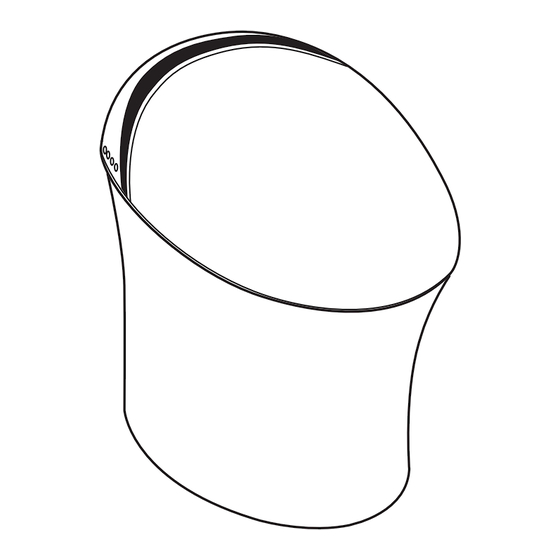
Table of Contents

Summary of Contents for ELLAI MT-25005B
- Page 1 Smart Toilet MODEL # MT-25005B Español p. Español p. ATTACH YOUR RECEIPT HERE Questions, problems, missing parts? Before returning to your retailer, call our customer service department at 1-877-804-5504, 8:30 a.m. - 5 p.m., EST, Monday - Friday.
-
Page 2: Table Of Contents
TABLE OF CONTENTS Function Introduction........................2 Parts Diagram..........................3 Package Contents..........................3 Hardware Contents..........................4 Safety Precautions..........................5 Warning............................5 Caution...........................7 Preparation..........................8 Before Installation..........................8 Precautions For Installation and Use....................9 Installation ............................9 Remote Control - Basic Functions....................13 Troubleshooting......................17 Service and Clean..........................17 Inlet Water Strainer Cleaning......................18 Replace the Remote Control Battery....................19 Replace the Back-Up Battery.......................20 Warranty.......................20 Specifications....................21... -
Page 3: Parts Diagram
PARTS DIAGRAM Side Buttons On Toilet Power Plug Flush/Power Dryer Front Rear Wash Wash On/Off This product is designed to be operated mainly by the remote. The buttons on the side are used only when necessary Side Operation Panel Ambient Light Warm Air Outlet Sensor Sit-Down... -
Page 4: Hardware Contents
HARDWARE CONTENTS T-Bolt Flat Washer Wing Nut Flat Metal Washer Wax Ring Qty. 2 Qty. 2 Qty. 2 Qty. 2 Qty. 1 9V - Seat Cover Battery AAA Batteries Wrench Angle Valve Qty. 1 Qty. 2 Qty. 1 Qty. 1 15/16-in Connector 1/2-in Connector (OPTIONAL) -
Page 5: Safety Precautions
SAFETY PRECAUTIONS To prevent harm to users and others, as well as prevent property damage, please read and follow the Warnings and Cautions. WARNING: Means incorrect operation. Results of ignoring this sign could lead to severe injury. CAUTION: Means incorrect operation. Results of ignoring this sign could lead to personal injury or property loss. - Page 6 WARNING • Please do NOT damage the power cord or plug. • Please do NOT forcefully throw, stretch, twist, bend, machine, heat, process, bind, or clamp power cords or inlet water hoses or put heavy things on them. • Please use power outlets and wiring tools within the defined scope. Heat and fire may result if wiring outside the defined scope of the power outlet.
-
Page 7: Caution
WARNING • The power cord, if damaged, must be replaced by professionals from the manufacturer’s service department or similar departments. • Please make sure the distribution box power supply is turned off during service or inspection. Otherwise, electric shock or damage to parts may occur. *Exclude when “Spray Tip Cleaning”... -
Page 8: Preparation
CAUTION • When installing the water inlet strainer, please make sure it is correctly tightened. If not, water leakage may occur. • If the bowl becomes blocked, please trip the distribution panel breaker, then remove the blockage. Otherwise, sewage may spill out because of the automatic flush. •... -
Page 9: Precautions For Installation And Use
PRECAUTIONS FOR INSTALLATION AND USE 1. When installing the toilet, please do NOT pour cement mortar into any cavity in front of the toilet or elsewhere, to avoid cement setting and expanding to crack the toilet bottom. 2. Please do NOT discard into the toilet newspaper, diapers, sanitary pads, or other items that are likely to block it. - Page 10 TOILET INSTALLATION 3. Place the wax ring under the toilet. Parts Used Toilet Hardware Used Sewage Outlet Wax Ring 4. Install the floor bolts onto floor flange. Position the toilet onto the floor flange. Make sure the fixing bolts are aligned with the toilet holes.
- Page 11 TOILET INSTALLATION 5. Reconnect the water connection hoses on the toilet seat. Parts Used Toilet 6. Reconnect the toilet seat. Parts Used Toilet WATER SUPPLY INSTALLATION 1. Connect the toilet water inlet hose with the angle valve. 2. Open the angle valve to check for water Toilet Water leakage at connection points.
- Page 12 REMOTE CONTROLLER INSTALLATION 1. Tear the paper of the double-sided tape on the back of the bracket, stick the bracket on the wall. NOTE: Clean the installation position before pasting. Strongly and evenly press the tape when Wall pasting. Ready for use after 15 minutes. Remote Controller Parts Used...
-
Page 13: Remote Control - Basic Functions
CHECK TOILET BUTTONS 1. Confirm the power indicator on the side buttons light up. Side Button Icons Light NOTE: If the power indicator on the side buttons does Up After NOT light up, it means all functions are not working. Power-On Please use the remote or side buttons to power on the toilet. - Page 14 REMOTE CONTROL - BASIC FUNCTIONS 6. Warm air temp adjustment • 4 settings to choose from. Adjust warm air temperature by pressing these buttons. 7. Night light • Press this button to turn on the light, press again to turn the light off. The corresponding light on the right will be on or off simultaneously.
- Page 15 REMOTE CONTROL - BASIC FUNCTIONS 14. Water temp • Press this button to enter water temp adjustment. There are 4 settings to choose from: Normal temp, 1 Level, 2 Level, 3 Level. NOTE: Normal temp there is no heat. • Idle mode means rear wash, front wash, dryer, flush, etc. will 1 level is 91.4°F,1 light on.
- Page 16 REMOTE CONTROL - BASIC FUNCTIONS 19. Flush/Auto flush • Press this button once to flush, and the corresponding indicator will blink on the remote control. Press and hold for 3 seconds to start auto-flush. After leaving the seat for 5 seconds, auto-flush will flush the toilet once. Press and hold this button again to cancel auto flush.
-
Page 17: Troubleshooting
BUZZER SOUNDS FROM TOILET • The toilet buzzer is a sound generating device and serves as a medium for the toilet to indicate the following: • Buzz 1: Somebody on seat, may respond to all operations. • Buzz 2: Nobody on seat, may respond to some operations. •... -
Page 18: Inlet Water Strainer Cleaning
SERVICE & CLEAN Spray Tip Cleaning and Servicing • Press 'Nozzle Clean' button and water sprays out. Press the button again then the rear nozzle extends, then press again and front nozzle extends too. Clean the nozzles with a non-abrasive brush. -
Page 19: Replace The Remote Control Battery
CLEAN 1. Take out the strainer and remove the dirt from it. Flush it with tap water and brush with a cleaning toothbrush. NOTE: Please do NOT use any detergent; just water. Do NOT use too much force when cleaning, or the strainer may become bent or damaged. -
Page 20: Replace The Back-Up Battery
REPLACE THE BACK-UP BATTERY 1. Remove the power plug from the outlet. 2. Lift up the lid. 3. Open the battery back cover. 4. Replace batteries, with attention given to their positive and negative positions. 5. Press the Flush button on the side of the toilet Back-up to make sure the toilet flushes properly. -
Page 21: Specifications
SPECIFICATIONS Rated Voltage AC 120V, 50-60Hz 1280W (at inlet water temperature 41°F, and outlet water Maximum Power temperature and flow set at the top level) Rated Power 1200W(at inlet water temperature 59°F±32.9°F) Power Cord Length 4-ft 11.05-in 0.1 MPa (dynamic)—0.75MPa (static) (flow no less than 18L/min) Water pressure range 4-level adjustment Water pressure control...

Need help?
Do you have a question about the MT-25005B and is the answer not in the manual?
Questions and answers