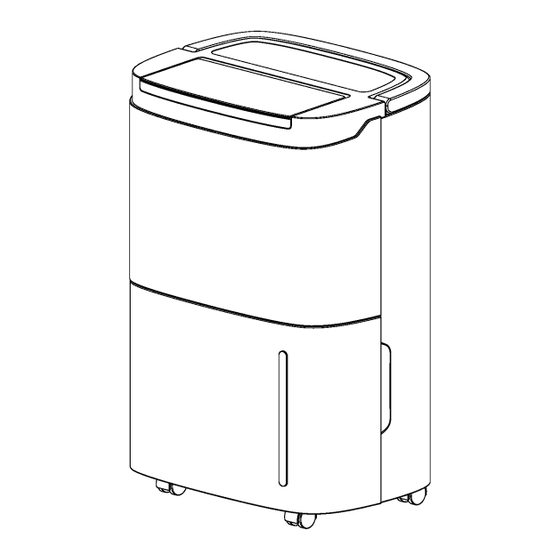
Advertisement
Advertisement
Table of Contents

Summary of Contents for Humhold HDCS-35A1
- Page 1 Dehumidifier MODEL:HDCS-35A1 User Manual...
-
Page 2: Table Of Contents
Table of Contents Safety Warning…..............2 Frequent Enquiries..............3 Installation…................4 Components................5 Control Panel................6 Operation Methods..............7 Drainage..................8 Maintenance................10 Troubleshooting................ 11... -
Page 3: Safety Warning
Safety Warning For your safety, please read the following contents carefully before using this dehumidifier: Requirements: Install this humidifier in smooth places to reduce vibration and noise. Do not place this dehumidifier in water or other liquids. In order to prevent accidents, please do not use this dehumidifier if wires or other connections are damaged. -
Page 4: Frequent Enquiries
Frequent enquiries Q: Why is there less water stored in dehumidifier water tank in Winter? In winter temperature is low and air is dry. In comparison with summer, the dehumidification ability of the dehumidifier decreases remarkably, this is not a product defect. Q: Why the dehumidifier cannot run or stops running suddenly?... -
Page 5: Installation
Installation Please drain the water from water tank before running. During running please do not open doors and windows as much as possible to save energy resources. When the dehumidifier is installed, a certain space must be reserved ... -
Page 6: Components
Components Front side Control panel Water tank cover Front panel ater tank handle Back panel Water tank Back side Handle Filter frame Drain plug Wrapping post Castor... - Page 7 Timer 24h timer setup, press this key to set on/off time of the dehumidifier, and the setting range is 1-24h. Press twice continously to cancel timer setup. Dry key in dehumidifier Press this key to start drying procedure in the dehumidifier Air speed In AUTO or CONTINUOUS mode air speed, HIGH and LOW can be circularly selected.
-
Page 8: Operation Methods
Operating methods Description of functions Setting of timer off When the dehumidifier is running, press the [Timer] key to adjust time from 1h to 24h, press the key once to increase the setting time by 1h. When the setting time exceeds 24h, the figure returns to 1 to start cycle. -
Page 9: Drainage
Drainage 1. Use of water tank When the water tank is full , the full water icon on the LED display flashes (the compressor, fan and negative ion stops running), and the BUZZER rings 10 times to remind the user till the water is drained. Put your hands at both sides ... - Page 10 2. Continuous drainage I f y ou do not wa nt t o drai n wate r i n t he wate r tan k frequently , y ou ca n connec t a drainag e pi pe on t he bac k of thi s dehumidifie r t o drai n water. Two kind of pipe is optional .
-
Page 11: Maintenance
Maintenance Precautions: Please disconnect power supply before maintenance or repair to prevent electric shock. If the dehumidifier is not used for a long time, please disconnect power supply. Please do not clean the dehumidifier body with chemical solvents such as ... -
Page 12: Troubleshooting
Troubleshooting Problems Possible Causes Solutions Does power plug fall? Insert power plug into socket. Is the water tank full of water? (the Drain water from the water water tank is full of water or is placed tank, and then install The dehumidifier does not at wrong place) water tank again. - Page 13 Made in China Conforms to UL STD. 484 Certified to CSA STD. C22.2 NO. 117...
Need help?
Do you have a question about the HDCS-35A1 and is the answer not in the manual?
Questions and answers
How to set Wi-fi connection? Dehumidifier model: HDCS-50A1