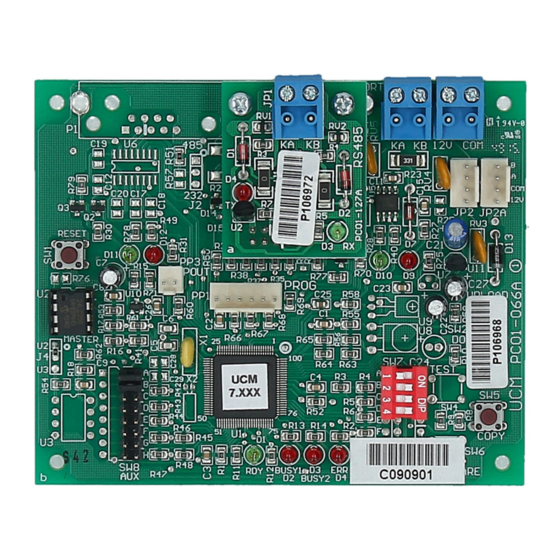
Table of Contents
Advertisement
Quick Links
The UCM/Modbus allows Modbus devices to be interfaced to Cytech's Comfort
system. The UCM/Modbus can be programmed either as a Modbus Master or Slave.
Master mode is for Comfort to control other Modbus Slave products, and Slave
mode is for a Modbus Master to control Comfort, eg software. Both modes are
capable of 2- way communications, ie Comfort to Modbus and Modbus to Comfort,
Modbus/RTU (RS485 or RS232) and Modbus/TCP are possible by plugging in the
RS485, Rs232 or ETH03 Ethernet submodule onto the UCM/Modbus baseboard.
The UCM/Modbus can work with other Comfort modules including Intelligent
Remote Input/Output Modules (IRIO), MSM01 Multisensor Module, Hotel I/O (HIO)
as well as 3
rd
party systems on the Comfort Bus including C-Bus allowing Modbus to
be integrated with other 3
Specifications
Modbus Master or Slave Mode
•
Physical Interfaces Modbus/RTU (for RS485) using RS485 submodule and
•
Modbus/TCP using ETH03 submodule.
Comfort (CM9001), UCM/Logic, LGX01 Logic Engine can act as the central controller
•
for UCM/Modbus.
For Master Mode: 256 Modbus addresses in Modbus to Comfort.
•
IDs can be specified for each Modbus Address
For Modbus Slave, supported Function codes are; Read Discrete Inputs, Read Coils,
•
Read Input Registers, Read Holding Registers, Write Single Coil, Write Single Holding
1
UCM/Modbus Quick Start Guide
rd
party products.
INTRODUCTION
Different Modbus
Advertisement
Table of Contents

Summary of Contents for Cytech UCM/Modbus
- Page 1 INTRODUCTION The UCM/Modbus allows Modbus devices to be interfaced to Cytech's Comfort system. The UCM/Modbus can be programmed either as a Modbus Master or Slave. Master mode is for Comfort to control other Modbus Slave products, and Slave mode is for a Modbus Master to control Comfort, eg software. Both modes are...
- Page 2 DIP - 3 DIP - 4 By convention, UCM ID=1 is used for Comfigurator. The UCM/Modbus should be set to ID 2 or above so that any RS485 communications failure can be reported by Comfort. Press RESET on the UCM after changing the ID settings.
- Page 3 D12 (Red) Transmit Data to Modbus Connection Procedure • Before connecting the UCM to Comfort, set the UCM/Modbus ID to the ID of the UCM according to the instructions in the previous section. • The UCM is connected to Comfort via the supplied 4-way white cable from 4-pin header JP2 to CM9001 RS485 header.
- Page 4 UCM/Modbus Quick Start Guide CONFIGURATION Please download UCM/Modbus Programming Manual from http://www.cytech.biz/ucmmodbus-485.html Document History 26 August 2022 -Separated UCM/Mosbus Manual into Quick start Guide and Programmming Manual Size A6 Booklet...

Need help?
Do you have a question about the UCM/Modbus and is the answer not in the manual?
Questions and answers