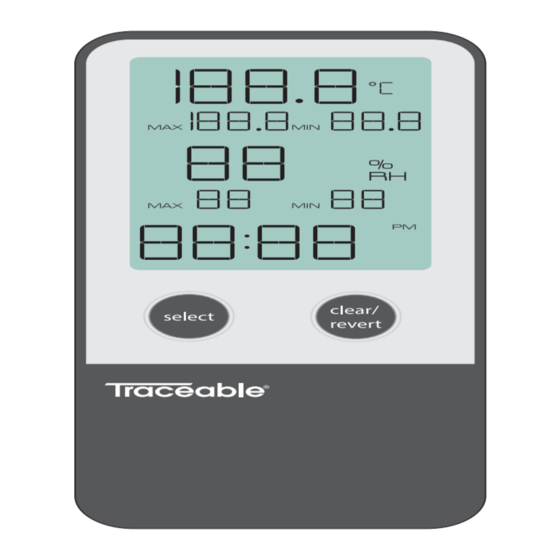
Advertisement
Quick Links
Thermohygrometer with Clock
Quick-Start Guide
WARRANTY, SERVICE, OR RECALIBRATION
Traceable
Products are ISO 9001:2018 Quality-
®
Certized by DNV and ISO/IEC 17025:2017 accredited as a Calibration Laboratory
by A2LA.
Item No. 56000-10 Model No. 5660 ©2022 1065T6_M_92-5660-00 Rev. 0
09022022
1.800.561.8187
information@itm.com
www.
.com
Advertisement

Summary of Contents for Antylia Scientific Traceable 56000-10
- Page 1 Thermohygrometer with Clock Quick-Start Guide WARRANTY, SERVICE, OR RECALIBRATION Traceable Products are ISO 9001:2018 Quality- ® Certized by DNV and ISO/IEC 17025:2017 accredited as a Calibration Laboratory by A2LA. Item No. 56000-10 Model No. 5660 ©2022 1065T6_M_92-5660-00 Rev. 0 09022022 1.800.561.8187 information@itm.com www.
- Page 2 DISPLAY DETAILS Current temperature Temperature memory Current humidity Humidity memory Current time CLEARING INDIVIDUAL READINGS 1. Press select button until desired reading to be cleared is flashing. 2. Press and hold clear/revert button for 3 seconds to clear reading. CLEARING ALL MEMORY READINGS 1.
- Page 3 INITIAL SETUP Remove battery cover and insert batteries. Traceable® Thermohygrometer with Clock Temperature Humidity Clock Memory select Memory clear Battery cover Once batteries are installed, press O button to select setting. Integrated magnet Integrated stand 1.800.561.8187 information@itm.com www. .com...
- Page 4 The first setting, Hours, will flash on display. Complete all settings to configure device: • Hours • Minutes “ Press ” and “ ” buttons to • 12 or 24 hour format clock adjust setting. • Temperature units Replace battery cover. ...
Need help?
Do you have a question about the Traceable 56000-10 and is the answer not in the manual?
Questions and answers