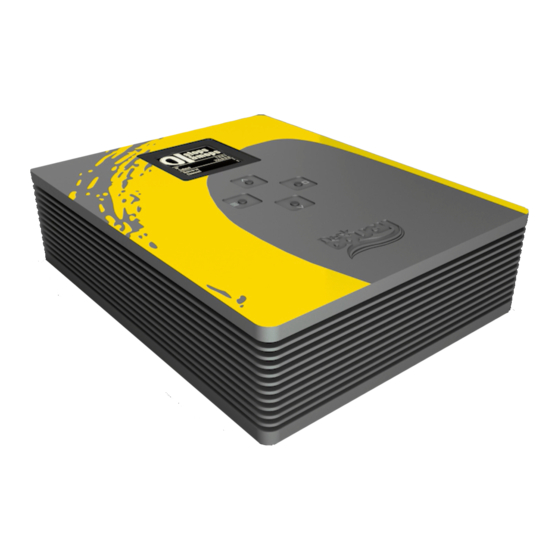
Table of Contents
Advertisement
Quick Links
Advertisement
Table of Contents

Summary of Contents for Stops & Mops Desk Dough Beam
- Page 2 Manual Desk Dough ® Beam...
-
Page 3: Table Of Contents
Table of Contents Important Information ..............................................4 Abbreviations and naming used in this manual ..................................4 Identifying the product and other information ..................................4 General information about this instruction manual ................................4 Safety information ..............................................5 Installation on site ............................................... 6 Initial installation ................................................ -
Page 4: Important Information
Important Information Abbreviations and naming used in this manual Abbreviations: Desk Dough ® Beam: DDB The term "lighting effect device" is used in this manual for all models of Desk Dough ® devices. Identifying the product and other information This instruction manual relates to lighting effect devices from Stops & Mops GmbH. The model designation and serial number are located on the serial number tag. -
Page 5: Safety Information
Safety information The safety information in this instruction manual can be broken down into the following categories: • WARNING is used for hazards that could result in death or serious injuries. • CAUTION is used for hazards that could result in minor injuries. •... -
Page 6: Installation On Site
Installation on site Checking for transport damages Check the packaging and the lighting effect device for possible damage that could have arisen during transport. • IMPORTANT! If you find damage, please report it immediately to your vendor or Stops & Mops GmbH. Danger from condensation •... -
Page 7: Initial Installation
Initial installation Notes for rack system installations Install a line disconnector for the entire rack system. This line disconnector must be easily accessible and have a label that states that it controls the power supply to the entire unit and not just the lighting effect devices. Danger from improper voltage supply •... -
Page 8: Operation, Maintenance, Modifications, Cleaning And Disassembly
Operation, maintenance, modifications, cleaning and disassembly Electrical hazards Incidents arising from electrical hazards can occur during operation, maintenance, when making modifications, cleaning or disassembling the lighting effect device. Turn off all connected peripheral devices before opening the lighting effect device. NOTE: Opening the lighting effect device will void its warranty! •... - Page 9 NOTE: Opening the lighting effect device will void its warranty! Once you have completed your work on the lighting effect device, reassemble the housing using the original screws and fasteners. • IMPORTANT! Operating the system without its case can lead to damage for the system components. Reattach the case as follows: 1.
- Page 10 If such a workspace is not available, you can achieve a degree of protection against electrostatic discharge by wearing an anti-static wristband. You can use these to keep you grounded by attaching the clip to any unpainted metal part of your computer case. Always handle circuit boards with utmost caution.
-
Page 11: Instructions For Disposal
Instructions for disposal The lighting effect device and batteries must be properly disposed of as electrical waste at the end of their use. The disposal of electrical and electronic equipment is regulated by law. Please observe all local regulations. Disposal via household waste or ordinary industrial waste is not permitted. Many of the materials are reusable. -
Page 12: Specifications
Specifications To ensure proper operation, make sure that the following operating conditions are met for the lighting effect device. • IMPORTANT! When you receive your lighting effect device, place it in the environment where you will install it. Leave the lighting effect device in its shipping crate at its final destination for 12 hours and do not connect it to the power supply! This resting period prevents thermal shock and condensation. -
Page 13: Environmental Specifications - Operating
Environmental specifications – operating Temperature (altitude less than 1000m, no direct sunlight) 10°C to 30°C Maximum Temperature Gradation 10°C per hour Temperature De-Rating (altitude more than 1000m) Reduce max. temp. by 1°C per 300m Maximum Altitude 3000m Relative Humidity (noncondensing) 20%RH to 80%RH Maximum Humidity Gradation 10%RH per hour... -
Page 14: Dimensions
Dimensions Case dimensions IMPORTANT! Please note that due to the production process there may be deviations in the dimensions. For exact dimensions please use the measures of the actual device. Manual Desk Dough ® Beam... -
Page 15: Mounting Threads
Mounting threads There are four M3 threaded mounting holes on the bottom side of the case. The threads are in blind holes and thus have no connection to the inner components of the unit. Therefore, the screws cannot destroy any internal components. -
Page 16: Views
Views Top view Display 2. Menu/Back Button 3. OK Button 4. Up Button 5. Down Button Side view 6. Socket for mains connection Possible input range is 100 – 240VAC, 50 – 60Hz 7. Cooling fins Manual Desk Dough ® Beam... -
Page 17: Rear View
Rear view 8. HDMI output Video output standard: HDMI2.0 Video output resolution (max.): 3840x2160@60Hz (max rendered resolution: 1920x1200 @60Hz) 9. Sound Input: 1 x Microphone / 1 x Stereo Jack (3,5mm TRS) 10. 2x USB2.0 11. 1Gbps LAN: 10Mbps, 100Mbps and 1Gbps speeds are supported The factory default IP address is set to 2.0.0.101. -
Page 18: Mechanical Installation
Mechanical installation This section provides information on installing the lighting effect device. There are a variety of 19” rack units on the market, which may mean that the assembly procedure will differ slightly from the instructions provided. You should also refer to the installation instructions that came with the rack unit you are using. -
Page 19: Mounting The Mounting Bracket On Ddb
Mounting the Mounting Bracket on DDB The Mounting Bracket is designed to safely mount the DDB to a truss, a wall, VESA mounts or a rack adapter. Fix the DDB Device on the bottom side with M3 screws to the Mounting Bracket. Use the holes to fix the Mounting Bracket to a rack adapter or a wall or attach a super clamp. -
Page 20: Mounting A Rackadapter On Ddb
Mounting a rackadapter on DDB As there are many different rackadapters on the market use either the VESA holes of the adapter plate to mount two DDBs to a rackadapter with VESA Standard or mount the DDBs directly to a rackadapter with M3 screws. Manual Desk Dough ®... -
Page 21: Operating The Lighting Effect Device
Have in mind that the Art-Net IP address of your lighting desk must be different from the IP Address of your DDB. You have to patch 3 Layers and 1 Cam to see the full output of the Desk Dough Beam. -
Page 22: Making Updates
Making Updates IMPORTANT! The lighting effect device runs on an operating system optimized for performance and stability. Any changes to the system can have a negative effect on performance and stability. It is therefore not recommended to install any kind of updates on the lighting effect device. If an installation or any other manipulation is nevertheless carried out, it is no longer possible to guarantee a faultless function. -
Page 23: Servicing
Servicing The device does not contain any components that require service. Therefore, the device does not need to be opened. Cleaning the device Please make sure that there is no dust between as well as on the cooling fins. The cooling fins can be cleaned with a soft brush. •... -
Page 24: Stops & Mops Contact
Stops & Mops contact If you encounter any problems using our products, please contact our Support. If you have any questions or would like to make any suggestions, you can reach us on the phone on working days 10.00am to 5.00pm CET/CEST. Tel.: +43 (0)720 578 777 In order to ensure that we can return your call as soon as possible and offer best-possible support we are asking you to leave a message with your... -
Page 25: Declaration Of Conformity
Declaration of Conformity Manufacturer: Stops & Mops GmbH Mitterweg 46, 4702 Wallern, Austria Tel.: +43 (0)720 578 777 info@stopsmops.com www.StopsMops.com Products: • DeskDough Beam We hereby declare that the lighting effect device described above complies with all relevant regulations. It meets the requirements of the following guidelines and standards. - Page 26 Version History Date Document Hardware Changes Version Version 2020-12 V1.0.0 First hardware version 2021-06 First manual release version 2021-06 V1.1.0 First hardware release version Manual Desk Dough ® Beam...
- Page 27 Manual Desk Dough ® Beam...
Need help?
Do you have a question about the Desk Dough Beam and is the answer not in the manual?
Questions and answers