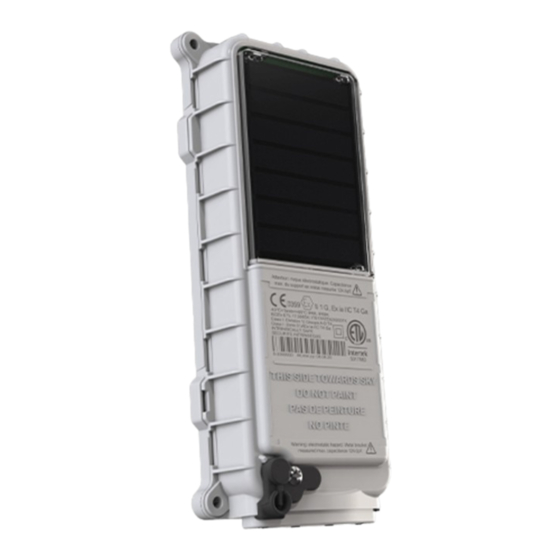
Summary of Contents for RG TRACKER SmartOne Solar
- Page 1 SmartOne Solar™ Installation and Activation RG Tracker Website: www.rg-tracker.com Email: alex@rg-tracker.com Phone: (561)424-1876...
- Page 2 The SmartOne Solar™ unit is shipped in the “OFF” position. The SmartOne Solar™ unit must be placed in the “ON” position for it to be activated on the RG Tracker system. Replacing the magnetic cap will keep the device from messaging.
- Page 3 PART A: SMARTONE SOLAR™ INSTALLATION STEPS (using VHB tape and mounting screws OR alternative) This section is for the actual physical setup of the SmartOne Solar™ unit. STEPS DESCRIPTION ILLUSTRATION 1.Locate a place on the asset to attach/mount the SmartOne Solar™ device where the device will have a line of sight to the satellite network.
- Page 4 Alternative: If mounting to an asset where the surface area can accept screws and drill holes will not compromise the asset’s surface integrity, it will be of benefit to fasten the device using screws: a. Find and mark screw locations using the device as a template b.
- Page 5 15-30 minutes. 2. Activation A black rubberized tag that holds a magnet is delivered with the SmartOne Solar device. The magnet acts as an OFF/ON switch. The tag conforms to the shape of the device and is located on the front of the device below the solar cells.
- Page 6 6. Re-activation To re-activate the device or to perform a reset/re-activation, put the magnet tag in place for 5 minutes. The unit’s internal capacitor will discharge and reset the messaging cycle. Then in full view of the sky, remove the magnet tag and the device will start to acquire a GPS fix and once again be ready to generate messages to the satellite network.
- Page 7 PART C: DEVICE CARE and WARRANTY 1. The unit is maintenance free. 2. When the unit is installed on top of an asset, care taken in relation to snow scraping and mud removal will benefit the operating efficiency of the device. The unit is designed to operate under all weather conditions and in extreme temperature ranges.

Need help?
Do you have a question about the SmartOne Solar and is the answer not in the manual?
Questions and answers