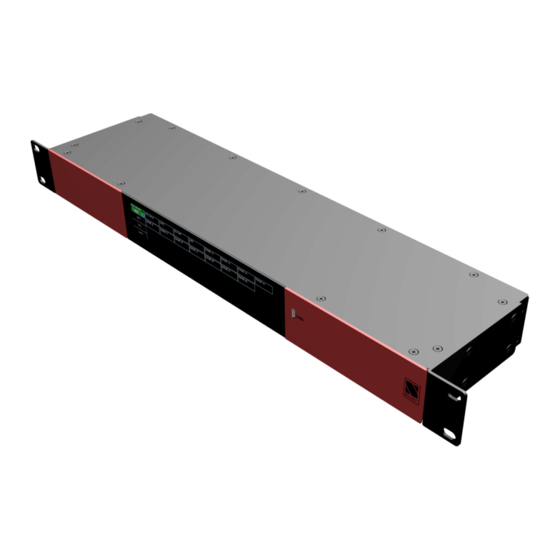
Table of Contents
Advertisement
Quick Links
Advertisement
Table of Contents

Summary of Contents for NIXER RS32
- Page 1 RS32 User Manual Pre Production V0.01b (rev a 26/10/2022)
- Page 2 Nixer Ltd 45 Evelyn Road Dunstable Bedfordshire LU5 4NG Telephone +44 1582 343111 email info@nixerproaudio.com website www.nixerproaudio.com RS32 version 0.01b rev a – 26/10/22...
-
Page 3: Table Of Contents
The System Menu ....................... 14 Network ..........................14 Firmware ..........................14 Power ............................ 15 System ..........................15 Update ........................... 16 Exceptions and Errors ......................19 Support ..........................19 Nixer RS32 AoIP Specifications ..................20 RS32 version 0.01b rev a – 26/10/22... -
Page 4: Manufacturer's Ce Declaration Of Conformity
45 Evelyn Road, Dunstable Bedfordshire, LU5 4NG Tel.: +44 (0) 1582 343111 Representative: Nick Fletcher Function: CEO/CTO Product: RS32 - Audio over Ethernet Switch Brand: Nixer Model: RS32 CE Affixing Date: xx.xx.2022 Declaration: Provided that it is installed, maintained, and used in the application for which it is made,... -
Page 5: Important Safety Information
The exclamation point within an equilateral triangle is intended to alert the user to the presence of important operating and maintenance (servicing) instructions in the literature accompanying the appliance. RS32 version 0.01b rev a – 26/10/22... -
Page 6: General Precautions
General Precautions • Do not place heavy objects on the RS32, expose it to sharp objects or handle it in any way that may cause damage, e.g., rough handling and/or excessive vibration. • Do not subject the equipment to dirt, dust, heat or vibration during operation or storage. -
Page 7: Introduction
Switches operate almost instantaneously and negate the need of having to use a laptop and a controller program and the inherent delays these bring. The RS32 is a compact 1U module with a size of 44mm height, 483mm width (inc. rack ears) and 120mm depth It features a large letterbox 6.6”... -
Page 8: Welcome And Unpacking
You will then be able to select sources and destinations for your RS32. For more advice on using Dante Controller please visit the Audinate Website Once you have done this you will be able to start using your RS32 via the touch screen interface. - Page 9 View of Dante Controller with RS32 connected Basic RS32 connection diagram RS32 version 0.01b rev a – 26/10/22...
-
Page 10: Rs32 Front View
Firmware updates of the RS32 Dante are achieved via a dedicated USB micro AB connector on the front panel. Rear View On the rear of the RS32 unit there is a Primary and Secondary port for the AoIP input. The Control RJ45 allows the RS32 to be remotely controlled via OSC. -
Page 11: Rs32 Software
The screen is mapped into 36 cells (9 x 4) 1. This section displays info and status of the RS32. a. Top lines shows the product name RS32 and the product serial number i. Username can be set via a PD Dante or DC on the Dante network. -
Page 12: The Edit Menu
The Sys menu can still be accessed but can only be viewed and no setting can be changed. 6. The RS32 holds a constant memory of its current settings including Grouping, Names, Switch type and Switch status (On or Off) so after powering the unit down or in the event of an interruption of power the unit will restart in the same state as it was prior to the powerdown. - Page 13 10. To Ungroup Switches press a Grouped switch and the Ungroup button will appear above the Set Type button. Press Ungroup and a confirmation window will appear, simply press yes to Ungroup the selected Group. RS32 version 0.01b rev a – 26/10/22...
-
Page 14: The System Menu
Firmware versions are displayed on this page • Brooklyn II Card firmware(s) • RS32 firmware and FPGA version • Jump to Boot-Loader – enters the RS32 into update mode please read section called Update for more information RS32 version 0.01b rev a – 26/10/22... -
Page 15: Power
Makes all the switches into 2 to 1 switches Control Port Single RJ45 - This is a standard 100MBs ethernet connection. It will allow the remote control of the RS32 via OSC messages. Full details to be confirmed. Remote Port Single RJ45 - NOT an ethernet port. -
Page 16: Update
• Also download the latest firmware from ww.nixer.uk.com to your PC • Next attach the RS32 to the PC via the USB cable that came with your product • Navigate to the Update Menu in the System menus and press the button to enter Boot Loader Mode. - Page 17 • When the device has been programmed the status window will say “Programming completed. Click Run Main and your unit will reboot with its updated software • To update the FPGA firmware, start the Nixer BLM program RS32 version 0.01b rev a – 26/10/22...
- Page 18 • Once connected click Load Hex File and navigate to and open the .hexout file you have downloaded • Click Erase-Program • Once the status window says Programming complete click Run Main and your RS32 will reboot RS32 version 0.01b rev a – 26/10/22...
-
Page 19: Exceptions And Errors
Please also supply, if possible, a description of how you were using the RS32 at the time the error occurred, what screen you were in, buttons pressed etc Restarting your device should resume normal functionality again... -
Page 20: Nixer Rs32 Aoip Specifications
Nixer RS32 AoIP Specifications 32x 2 by 1 switches at 48kHz (16x 2 by 1 switches at 96kHz) Sample rates supported 44.1kHz 48kHz 88.2kHz 96kHz Bit Depth supported 16bit 24bit 32bit Dante or Ravenna option - at time of purchase... - Page 21 Dimensioned Drawing RS32 version 0.01b rev a – 26/10/22...