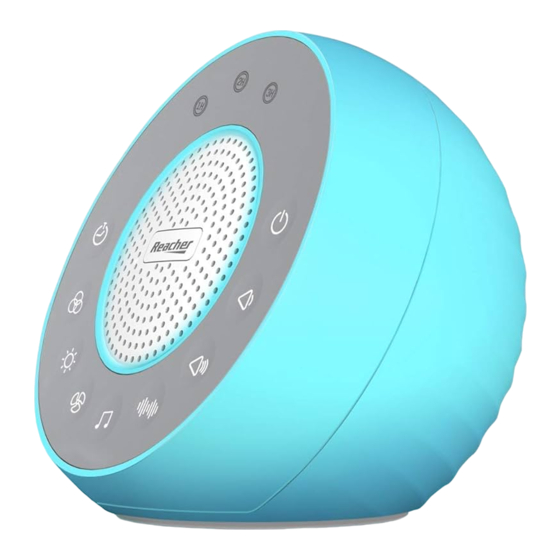
Subscribe to Our Youtube Channel
Summary of Contents for Reacher R2+
- Page 1 Reacher - R2+ White Noise Machine User Manual and Warranty Get support at Customer@reachershop.com...
- Page 2 For our valued customers: We would like to thank you very much for your purchase from Reacher. The utmost care has gone into the design and manufacture of your R2+. Please read all of these instruc- tions carefully and keep these in a safe place for future reference.
-
Page 3: Technical Information
Technical Information Power Requirements 5 Volts, DC, 5W Frequency Response 60HZ-20KHZ Product Dimensions D 117*H 85mm Features 31 Soothing Sounds 15 Level Adjustable Volume Sleep Timer Memory Function Earphone/Headphone Jack... -
Page 4: Button Explanation
Button Explanation Timer Indicator Power Indicator Timer/Factory Power On/Off Reset Previous Sound VOL- Next Sound VOL+ White Noises Fan Sounds Natural Sounds Earphone Jack DC5V Power Socket... - Page 5 Setting It Up Step One: Plug the adapter into a power source. You can use a household outlet or a USB port (like on a PC, Iaptop, a USB wall outlet or a car USB outlet). Step Two: Turn your R2+ on by pressing the “ ”...
- Page 6 Picking Your Sounds There are 3 sounds categories: White Noises, Nature Sounds and Fan Sounds. Pressing the “ ”button will play white noise. Press “ ” button or “ ” button to cycle to the previous or next white noise. There are 7 white noises. Pressing the “...
- Page 7 Here is the list of tracks: Track List White Noises Nature Sounds Fan sounds Lowest Pitch Thunderstorm Micro Fan Gentle Waves White Noise Wind Industrial Fan Lullaby Campfire Vintage Fan Music Box Drip-drop Wall Mount Fan Shush Pendulum Exhaust Fan Fetal Tone Ocean Waves Desktop Fan...
- Page 8 Timer and Factory Reset Using the Timer Press repeatedly the “ ”button to select a sleep timer ranging from1H, 2H, 3H to enter sleep mode. The LED light of the selected timer will light up accordingly. If you want to leave your R2+ on all night, please press the “...
-
Page 9: Performing A Factory Reset
Performing a Factory Reset Press and hold the “ ” button for 5 seconds, your sound, volume and timer settings will go back to the default. Here are the factory default settings: The default sound: Gentle Waves The default volume of sound: Level 10 The default timer: Off Memory Function The memory function will save your last sound, timer,... -
Page 10: Customer Support
If you have any issue with your R2+, please contact us at Customer@reachershop.com. We will do our best to address your issue within 24 hours. Thank you again for purchasing a R2+ White Noise Machine from Reacher. Sweet dreams!


Need help?
Do you have a question about the R2+ and is the answer not in the manual?
Questions and answers
Have reacher C50. How do I know when the alarm is on?