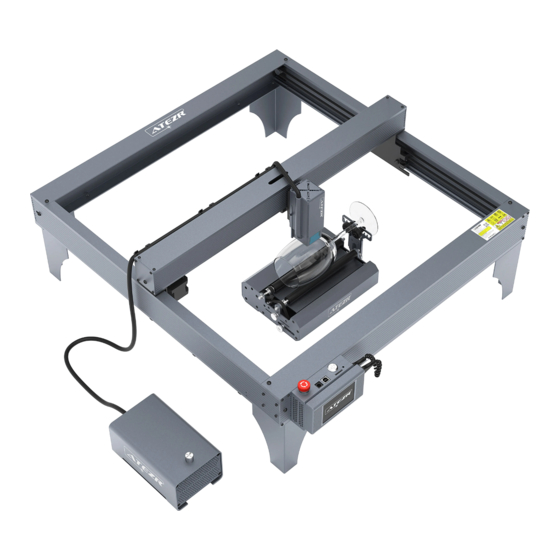
Table of Contents
Advertisement
Quick Links
Advertisement
Table of Contents

Summary of Contents for ATEZR P5 Plus
- Page 1 English Installation Manuel Atezr P5/P10/P20 Plus...
- Page 2 Contacter Atezr Package Contents Cautions Assembly Guide Product Regulation After-sales and Warranty Policy Dear user: Welcome to join! Thank you for purchasing the P5/P10/P20 Plus with Atezr.Are you ready for the Remember, Atezr is there for you wherever you are!
- Page 3 CONTACTING ATEZR www.atezr.com...
-
Page 4: Packaging List
Packaging List Power cable Upper and Optical axis Power Adapter Display screen HDMI cable Laser Module USB cable Y-axis left and X-axis slide rail right slide rails Safety goggles Metal mat board Dust-free cloth Mounting screws USB card and Product Manual card reader Brush Wire tie... - Page 5 High-intensity laser beams generate extremely high temperatures and a lot of heat creating gas and smoke. Do not leave the machine unattended during the engraving materials in plastics and other combustible materials. These smog or air pollutants may harmful to health. When installing the equipment, make sure that the workplace must be clean and the bottom when engraving or cutting.
- Page 6 Y-axis left and right slide rails X-axis slide rail Optical axis Laser module - 04 -...
-
Page 7: Step 1 Framework Assembly
Step 1 Framework assembly 16PCS 0.01inch(2.5mm) Allen key - 05 -... - Page 8 Step 2 Install the belt tension adjustment nut 2PCS 0.12inch(3mm) Allen key - 06 -...
- Page 9 Step 3 Install the X-axis assembly It is recommended to push the Y-axis slide to the top to keep it horizontal then install the X-axis assembly. 4PCS 0.12inch(3mm) Allen key - 07 -...
- Page 10 Pay attention to the distinction between 12PCS 0.12inch(3mm) Allen key - 08 -...
- Page 11 Step 5 Install the polished rod - 09 -...
-
Page 12: Step 6 Mounting The Laser
Step 6 Mounting the Laser - 10 -... - Page 13 Step 7 Install the cable tie Attach the cable ties on the X-axis and Y-axis. - 11 -...
- Page 14 Step 8 Install the cable tie - 12 -...
- Page 15 Mission Completed Congratulations! - 13 -...
-
Page 16: Adjust The Belt Tension
Emergency Button Reset Data Cable Tf Card Slot Adjust The Belt Tension Y axis: Loose 2. Adjust the back tightening nut, and adjust the belt to the proper tightness Loose X-axis: 2. Adjust the back tightening nut, and Loose adjust the belt to the proper tightness Loose - 14 -... -
Page 17: How To Focus
1. Release the laser module and lower the focus setting lever to determine the position How To Focus 2. Lock the laser module 3. Close the focal length setting lever 4. Fixed focus completed Engraving LIGHTBURN Laser GRBL https://lightburnsoftware.com/ https://lasergrbl.com/ - 15 -... - Page 18 Any cause of improper use, lack of maintenance, inappropriate and similar failures not related to manufacturer's defects will not be covered. 4. ATEZR will not be responsible for the failure of the product, or the loss caused by the operation or use of the product.
- Page 19 Cualquier causa de mal uso, falta de mantenimiento, inadecuado el uso causó daños a los objetos personales, alimentación 4. ATEZR no será responsable por la falla del producto, o la pérdida causada por el operación o uso del producto.
-
Page 20: Fcc Statement
FCC STATEMENT : two conditions: undesired operation. compliance could void the user's authority to operate the equipment. NOTE: This equipment has been tested and found to comply with the limits for a Class B digital uses and can radiate radio frequency energy and, if not installed and used in accordance with more of the following measures: Reorient or relocate the receiving antenna.

Need help?
Do you have a question about the P5 Plus and is the answer not in the manual?
Questions and answers