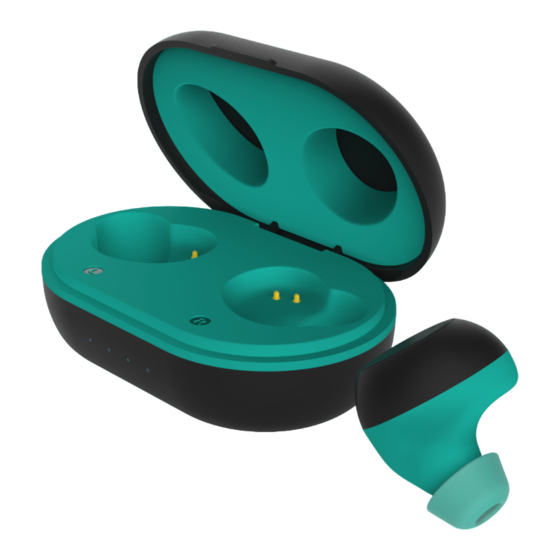
Advertisement
Quick Links
Advertisement

Summary of Contents for melomane MELOPODS RHYTHM
- Page 1 MELOPODS RHYTHM Quick User Guide...
- Page 2 EXPERIENCE THE LIMITLESS...
-
Page 3: Product Labeling
1. Product Labeling 1) Right Earphone Power Button 2) Right Earphone Indicator/Call Microphone 3) Left Earphone Power Button 4) Left Earphone Indicator/Call Microphone 5) Charging Case Indicator 6) Type-C Charging Port... -
Page 4: Function Introduction
2. Function Introduction 1) Power ON/OFF • Turn On : In Power-ON state, long press earphone power button for 3 seconds to enter reconnect state. Take it out of melopod case and it will automatically connect back. • Turn Off : Long press earphone power button for 3 seconds to power off. - Page 5 2) Pair your phone or other device • Use for both your ears : Take both the left and right earphones out of the melopod case at the same time, the auxiliary earphone automatically pairs the host earphone. The red and blue indicators of the host flash alternately to enter the state of waiting for connection.
- Page 6 • If the paring is unsuccessful, turn off the earphone and then pair again. 3) Operations of basic functions • Music Pause/Play : Click power button • The previous song : Double click the power button (on the right earphone) for the previous song. •...
- Page 7 4) Charging • Charging of the melopod case : When the red indicator in the melopod case flashes to indicate the low battery of the current melopod case, please use the Type-C charging cable and plug it into the USB port supporting 5V power (such as AC/DC USB adapter or PC USB port).
- Page 8 red, it means it is on charging, if the earbuds light isn’t red (red and blue light flashing or no light on), please shake the earbud to make sure the light is indicating red in the melopod case. • When people can only connect one earbud with their mobile phone (only can hear 1 earbuds sound), maybe because of mis-operation, please restart the melopod earbuds.
Need help?
Do you have a question about the MELOPODS RHYTHM and is the answer not in the manual?
Questions and answers