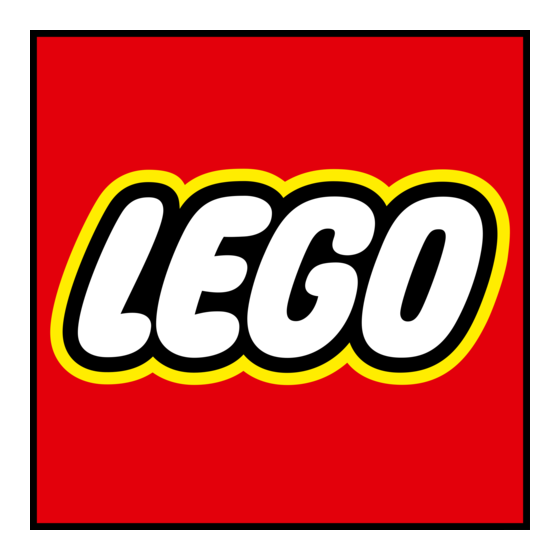
Advertisement
Quick Links
Light My Bricks : Winter Toy Shop LED
Lighting Kit
Here is the instructions document for the Lego Winter Toy Shop LED lighting
kit. Please read and follow the steps carefully to ensure this lighting kit is
installed properly.
Package contents:
3x White 30cm Bit Lights
•
3x Multi Colour Changing Light Strings
•
1x White Strip Light
•
1x 8-port Expansion Board
•
1x 15cm Connecting Cable
•
1x Battery Pack (3x AA Batteries Required)
•
mounting the expansion board
Important things to note:
Important things to note:
Laying cables in between and underneath bricks
Cables can t in between and underneath LEGO® bricks, plates, and tiles
providing they are laid correctly between the LEGO® studs. Do NOT
. . .
2x Adhesive squares for
•
. . .
Advertisement

Summary of Contents for LEGO Winter Toy Shop LED
- Page 1 Light My Bricks : Winter Toy Shop LED Lighting Kit Here is the instructions document for the Lego Winter Toy Shop LED lighting kit. Please read and follow the steps carefully to ensure this lighting kit is installed properly..
- Page 2 LEGO® together around cables; instead ensure they are laying comfortably in between each stud. CAUTION: Forcing LEGO® to connect over a cable can result in damaging the cable and light. Connecting cable connectors to Strip Lights Take extra care when inserting connectors to ports on the Strip Lights.
- Page 3 Installing Bit Lights under LEGO® bricks and plates. When installing Bit Lights under LEGO® pieces, ensure they are placed the correct way up (Yellow LED component exposed). You can either place them directly on top of LEGO® studs or in between.
- Page 4 . . . OK, Let’s Begin! . . . Instructions for installing this kit 1.) We will start with installation of the lights to the street lamps. Firstremove the two round globes from the street lamp and then disassemble pieces as per below:...
- Page 5 2.) Take one bit light and then thread the connector side of the light through the large hole of the trans yellow round brick. Pull the cable through from the other side and then thread it through the large hole of the black plate.
- Page 6 Reconnect the two clear pieces that make up the lamp bulb and discard the round red plate that connects underneath as we will be needing this. Reconnect the lamp bulb with bit light installed back to the lamp pole. Repeat the above process to install another bit light to the second street lamp.
- Page 7 3.) Turn the street lamp to the other side and then take the two cablesfrom the lights and twist them around each other so that the two cables come together forming one large cable. Tuck the cable behind the decoration and then wind the cables around the street lamp pole before connecting them into the rst few ports of the 8-port expansion board.
- Page 8 4.) We will now light up the lamp at the front door of the shop. First weneed to remove the lamp and black plate underneath it from the shop by carefully lifting up the surrounding bricks above. Once we have removed this lamp section, disassemble the pieces as per below:...
- Page 9 5.) Take another bit light and thread the connector side of the light through the large hole of the trans yellow brick (exactly the same way as we did for the street lamps). Pull the cable all the way through from the other side until the LED is right up against the inside of the trans yellow brick.
- Page 10 7.) Reconnect this lamp section with bit light installed back to the shopfront wall ensuring we rst thread the connector end of the cable through to the inside of the shop. We also need to ensure that the cable is neatly laid in between studs before reconnecting.
- Page 11 Connect this cable into the next available port on the expansion board. Then wind excess cable around the expansion board. 9.) Next, take the LED strip light and connect the 15cm connecting cable into the right port. Then mount the strip light to the bottom of the second oor, (either directly or onto a 1x6 plate rst) under the clock.
- Page 12 Connect the other end of the 15 cm cable to the next available port on the expansion board. 10.) We will now install one of the Multi Colour Changing Light Strings onto the roof, starting with the left side. First remove the white 2x6 plate on the left side and then lay down the light string (from the end of the cable) by following the green arrows as shown below.
- Page 13 11.) Lay the rest of the cable down on the other side of this roof (following the green arrows below) and secure down by connecting the 2x6 plate on the other side directly over the top of the light string as shown below.
- Page 14 12.) Lay the remaining light string across the roof of the next sectionand secure it down underneath the 2x4 plate as shown below. The end of the light string cable should now be facing the inside of the Toy Shop. 13.) Pull the end of the cable across the back of the Toy Shop and thendown the side before connecting it into the next available port of the expansion board.
- Page 15 14.) Take another Multi Colour Changing Light String and lay it down on the roof of the right section of the shop starting from the left. Follow the green arrows in the images below to ensure the light string is neatly laid in between studs before reconnecting the white 2x10 plates directly over the top.
- Page 16 Connect this light string into the next available port of the expansion board. 16.) We can now secure the expansion board to the left corner of theinside of the Toy Shop by using the self adhesive squares to mount directly onto the oor.
- Page 17 17.) We can now move onto lighting the Christmas tree. Take the nalMulti Colour Changing Light String and thread the end of the string through the hole in the Christmas tree star. Carefully bend the string down after the rst light, to hook it in and prevent it from falling out.
- Page 18 18.) Wind the light string evenly around the Christmas tree as perbelow. The light string should sit neatly between the trans yellow bricks and green plates of the tree. 19.) Once we have wound the light string evenly around the Christmastree, connect it into the next port on the expansion board.
- Page 19 20.) Lastly, take the Battery Pack and insert 3x AA batteries to it beforeconnecting the battery cable into the last remaining port on the expansion board. This now completes installation of the Winter Toy Shop LED Lighting Kit. Turn on and ENJOY!
Need help?
Do you have a question about the Winter Toy Shop LED and is the answer not in the manual?
Questions and answers