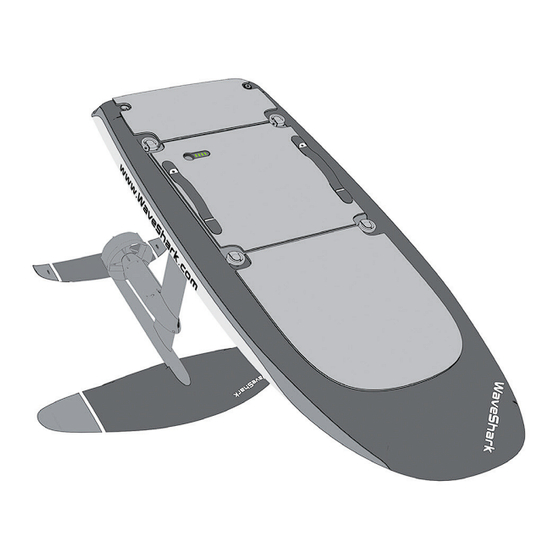
Table of Contents
Advertisement
Advertisement
Table of Contents

Summary of Contents for WaveShark Foil
- Page 1 ™ User Manual V4.0 Download App...
-
Page 2: Table Of Contents
Connect race wing and wing pole ....................14 Install the battery ........................... 14 Install the wristband ..........................15 • Introduction to WaveShark Foil ......................16 Power on/off the board ........................17 Charge the board ..........................17 • Introduction to remote controller ......................18 Charge the remote controller ...................... -
Page 3: Safety Warning And Disclaimer
The user is responsible for his or her own actions and all consequences arising therefrom. WaveShark has the right to update, revise, or terminate this manual and the rele- vant policies and guidelines contained herein. WaveShark will not directly notify you of such changes. - Page 4 8. Before using this product, please read all the instructions and warnings in this manual carefully, and watch the tutorial videos publised on WaveShark’s official website www.waveshark.com; 9. You should understand and abide by local laws and regulations related to the usage of this product, abide by public order, ensure public safety, and be responsible for all your actions.
-
Page 5: Battery Safety Guide
• Pre-use inspection 1. Make sure that all the equipment and parts used are manufactured by WaveShark and that all parts are in good working condition. Do not use damaged equipment;... - Page 6 • Charging 1. Always use the dedicated charger supplied by WaveShark for charging. WaveShark will not assume the responsibility for any consequences caused by using a non-specified charger for charging;...
-
Page 7: Waveshark App Quick Start
2. It is illegal and dangerous to transport batteries without compliance with the regulations of the transportation of dangerous goods. Always consult a professional before shipping batteries. For information on shipping batteries by air or sea, please refer to our official website www.waveshark. com > Support > User Manual > MSDS;... -
Page 8: Unboxing
Unboxing You will receive your WaveShark Foil in five separate shipment packages. Box 1: WaveShark Foil Within the included package you will find the board ( WaveShark Foil Sport* or WaveShark Foil Explorer* ) and other accessories: ① ② ③... -
Page 9: Box 3: Power Unit + Charger
Box 3: Power Unit + Charger Within the included package you will find the following items: ① ② ③ ④ ⑤ ⑥ ⑦ ⑧ M6x30 ① Power unit ② Wing pole ③ Charger ④ Charger port cover ⑤ AC cable ⑥... -
Page 10: Box 5: Remote Controller
① ③ ⑤ M6x40 ② ④ ⑥ ⑦ M6x22 Sport Wing* ① Front wing ② Front wing storage bag ③ Rear wing ④ Rear wing storage bag ⑤ M6x40 screw ⑥ M6x22 screw ⑦ M5 Allen key ① ③ ⑤ M6x30 ②... -
Page 11: Installation Guide
Installation guide Please install WaveShark Foil in a clean and dry place by the following steps or the tutorial videos in the WaveShark app. Connect board and mast Before surfing, please connect the board and mast in accordance with the following steps . -
Page 12: Connect Cruiser/Sport Wing And Wing Pole
• Connect cruiser/sport wing and wing pole 1) As shown in the figure below, fix the front wing to the head of the wing pole with the screwdriver (M5) and 3 screws (M6x40). Then, fix the rear wing to the end of the wing with 2 screws (M6x22); 2) Firmly fix the whole wing to the end of the mast with 2 screws (M6x30). -
Page 13: Install The Wristband
2) Unlock the four battery latches; 3) Install the battery carefully from back to front, and ensure the battery sits in the compartment evenly; 4) Lift the battery gently by grips and slowly shift it backwards until the battery connector aligns with the charger interface;... -
Page 14: Introduction To Waveshark Foil
Introduction to WaveShark Foil ™ Power button Battery grip Battery indicator Battery Board Water drain Battery latch valve Intelligent central controller Driver Propulsion system Propeller Rear wing Wing pole Front wing • Board battery level indicator: Battery level Indicator 0%-13%... -
Page 15: Power On/Off The Board
• Power on/off the board The power button on the board is a touch switch. Power on: Press the power button until the indicators light up in turn. Power off: Press the power button until the indicators turn off. Caution: The board cannot be turned off manually as usual after the safe lock is enabled. -
Page 16: Introduction To Remote Controller
Introduction to remote controller ④ ① ② ⑥ ③ ⑤ ① Power button: Long press for 3 seconds to power on or off; ② Upshift button: The gear shift control button on the remote controller. Press it to upshift and confirm by pressing the Power button. -
Page 17: Charge The Remote Controller
Charge the remote controller 1) Open the rubber-plug on the charging port of the remote controller; 2) Connect the remote controller to the socket outlet with the USB charging cable (supplied) and a compatible power adapter (sold separately); 3) The screen of the remote controller will automatically light up and display the charge icon during charging;... - Page 18 2. Pull the trigger of the remote controller; 3. Press the power button twice on the remote controller to enable the safe lock; Caution: After the safe lock is enabled, the operation of powering off the board manually will not work. Unable to power of f Unable to power off After each ride...
-
Page 19: Pair Remote Controller With Board
2. Power off the board and remote controller manually as usual. Other In case of any remote controller damage or low battery power which stops disabling the safe lock, the board will go into the standby mode for 10 minutes and force the remote controller to exit from the safe mode automatically afterwards. -
Page 20: Activate Board And Remote Controller
It is required to activate the board and remote controller before first use by following the steps below. Activate the board 1) Sign up and log in to the WaveShark app; 2) Power on the board and connect to the app to get the serial number ( SN );... - Page 21 3) Activate the board with the activation code; • Copy the serial number and tell the dealer • Enter the activation code from the dealer and tap Activate Now • Wait for auto processing and firmware writing Caution: After activating the board, don't leave and continue to activate the remote controller. 4) Tap Continue to bind remote recontroller.
-
Page 22: Activate The Remote Controller
Activate the remote controller 1) Turn on the remote controller by pressing the Power button for 3 seconds; 2) Press and hold + and - for 3 seconds; 3) Select the device type; 4) Wait for auto processing and firmware writing; 5) Tap Done. -
Page 23: Surf Preparation
Surf preparation 1. Perform power-on check; 1) Turn on the board by pressing the Power button, check the battery level and ensure the board is sufficiently charged; 2) Turn on the remote controller by pressing the Power button for 3 seconds, check the battery level and ensure the remote controller is sufficiently charged;... -
Page 24: Surfing While Standing
still tends to turn up, repeat the steps above and continue moving forward and shifting your weight until the board is in parallel with the water surface; 4. To turn to the board, you can shift your weight when the board moves in parallel to the water surface. When the center of gravity is shifted to the left, the board turns left. -
Page 25: Post Surfing
3. The lifting force of the hydrofoil will push the board away from the water. If the board tends to turn up, shift your weight forward, so that the board always keeps in parallel to the water; 4. To make a turn, first look in the direction of the turn to check whether there is any obstacle. If it is safe to do so, lean slowly towards the direction of your turn and return to the middle position after the turn is finished;... -
Page 26: Transportation
When notifications occur on the remote controller and app to remind you to maintain the mechanical seal, please take actions by the Mechanical Seal Maintenance Instructions on the official website or watch the tutorial video by tapping Device Manager > Connect in the app, or consult the WaveShark technical support. -
Page 27: Advanced Operations
Board firmware upgrade 1. Turn off the remote controller; 2. Open the WaveShark app, search for the Bluetooth, and connect to the board; 3. Check the board for firmware updates, and upgrade the firmware to the latest version as indicated by the app. -
Page 28: Remote Controller Calibration
① ② 2. Start the app, search for the Bluetooth, and connect to the remote controller; 3. Check the remote controller for firmware updates, and upgrade the firmware to the latest version as indicated by the app. Remote controller calibration When the remote controller displays a reminder to calibrate, calibrate the accelerator of the remote controller by the following steps. -
Page 29: Common Errors And Troubleshooting
Common errors and troubleshooting Charging error When a battery charging error occurs, the battery level indicator will flash rapidly at the same time and will enter the standby mode after 5 seconds before automatic shutdown. Try to plug and unplug the power connector to recharge. - Page 30 Return to home notifi- A reminder to return to the shore when the battery level cation is low. Please return to the shore immediately. Please check the propeller of the propulsion system. If P r o p u l s i o n s y s t e m unwanted objects are entangled in it, clean up while in blocked power-off status, and restart to check whether it functions...
- Page 31 Please return to the shore immediately and take note of ECU error the error code and consult after-sales technical support. Please return to the shore immediately and wait until the Overtemperature battery temperature returns to normal. If the problem error persists, please take note of the error code and consult after-sales technical support.
-
Page 32: Product Specifications
Product specifications Explorer Board Charger Dimensions 1680 x 670 x 1000mm Input 110-240V Weight 18kg (without battery) Output Voltage 58.8V Top Speed 45km/h Max Power 1200W Propulsion System Max Ride Time 180min Max Load 100kg Max Output Power Protection IP67 Motor Type Brushless motor Overheat protection, overcurrent... - Page 33 Sport Board Charger Dimensions 1530 x 605 x 1000mm Input 110-240V Weight 16kg (without battery) Output Voltage 58.8V Top Speed 50km/h Max Power 1200W Propulsion System Max Ride Time 120min Max Load 100kg Max Output Power Protection IP67 Motor Type Brushless motor Overheat protection, overcurrent Operating Tempera-...
- Page 34 Certification and trademark declaration Compliance Information FCC Statement information This equipment has been tested and found to comply with the limits for a Class B digital device, pur- suant to part 15 of the FCC Rules. These limits are designed to provide reasonable protection against harmful interference in a residential installation.
- Page 35 EU Compliance Information Hereby, Hainan WaveShark New-Energy Tech Co.,Ltd. declares that the radio equipment type WaveShark Electric Foil is in compliance with Directive 2014/53/EU. The full text of the EU decla- ration of conformity is available at the following internet address: http://www.waveshark.com EU Contact Address: WaveShark Europe B.V.
- Page 36 本表格依据 SJ/T 11364-2014 的规定编制。 O:表示该有害物质在该部件所有均质材料中的含量均在 GB/T 26572 规定的限量要求以下。 X:表示该有害物质至少在该部件的某一均质材料中的含量超出 GB/T 26572 规定的限量要求。 在中华人民共和国境内销售的电子电气产品(EEP)按电子行业标准SJ/T 11364《电子电气 产品有害物质限制使用标识要求》要求在产品上标识环保使用期限。 更多详细信息请参见: http://www.waveshark.com North America / 北 美 / 北 米 Europe / 欧 洲 / ヨーロッパ support.us@powervision.me support.europe@powervision.me Asia Pacific / 亚 太 / アジア太平洋地域...
- Page 37 ™...

Need help?
Do you have a question about the Foil and is the answer not in the manual?
Questions and answers