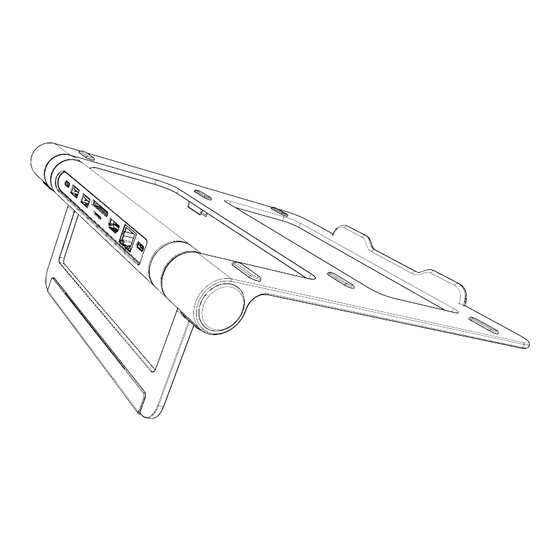
Advertisement
Quick Links
Advertisement

Summary of Contents for Aceele AC01-00039
- Page 1 User Manual Laptop Stand with USB C HUB (8 in 1) Model: AC01-00039...
- Page 2 Overview USB3.0 USB3.0 TF/SD HDMI ④ ① ② ③ ⑤ ⑥ ⑦ ⑧ ①. Type-C PD ②. USB A 3.0 ③. USB A 3.0 ④. TF ⑤. SD ⑥. HDMI ⑦. LAN ⑧. Thunderbolt 3...
- Page 3 Aceele product have 30 days money back guarantee and 2 years of service. 24 hours online, reply email within 8 hours is our service tenet.Please contact...
-
Page 4: Product Introduction
Product Introduction AC-01-00039 is a Laptop Stand with an USB C Hub (8 in 1), which means this product can be used as a laptop stand, also can be used as multifunctional usb c hub. The stand and the usb c hub can be installed together and used, or they can be disassembled and used separately. -
Page 5: Package Contents
It can expand the following 7 ports for your Type-C device - 2 USB 3.0 interfaces, SD/TF interface, 1 Type C to charging your laptop, 1 HDMI port, 1 RJ45 Gigabit Ethernet port. The main material of this product is Aluminum alloy, which is very sturdy, fold-able and easy to carry. -
Page 6: Specifications
Specifications AC01-00039 Product Model Material Aluminum alloy Interface HDMI + LAN + 2 x USB 3.0 + Type C PD (CF) + SD/TF+Thunderbolt 3 Product Dimension 26*24*2.6cm Weight 532g Operating System Mac OS Windows Android Devices Supported Laptop, Desktop, Cell Phone, Tablet, TV, Projector,... - Page 7 5Gbps, 5V 0.9A Max, Backward compatible with USB2.0/1.1 2*USB 3.0 3840*2160P 4K 30Hz / 1920*1080P 60Hz HDMI TYPE C PD 3.0, Maximum input power 100W TYPE-C PD 10/100/1000Mbps (The built-in driver needs to be installed below WIN7) USB 2.0 Speed = 480Mbps, 5V 0.5A Max SD/TF Support Charging, data transfer and video display function USB C Cable...
- Page 8 Video Display Function Instructions Instructions for use of the interface Connect the Aceele Type C cable to the laptop and the usb c hub, and then use the HDMI audio and video cable to connect to the high-definition display. The system will automatically recognize the display and display the contents of the computer screen simultaneously.
- Page 9 The screen that appears is: the notebook displays the "A" screen, and the monitor display the "B" screen. As shown below: HDMI Cable...
- Page 10 2. Mirror mode (A-A) Connect the Aceele Type C cable to the laptop and the usb c hub, and then use the HDMI audio and video cable to connect to the high-definition Monitor, the system will automatically identify the monitor, right-click on the blank space on the laptop, click "Display Settings"-drop down to...
- Page 11 Notes 1. Please use this product according to the instruction. Aceele is not liable for any hard disk damage or data loss caused by improper use or dis-assembly of this product. 2. Please make sure that your devices have USB C port and support video output function, then Aceele AC01-00039 can work completely for you.
- Page 12 5. Do not let any objects (such as combustibles, needles) or any liquids (such as water, beverages) fall or seep into the product, causing the product to fail to work normally. 6. Do not use or place this product in the following places: humid enviro- nment (such as bathroom, toilet);...
- Page 13 About the Laptop Stand The stand and the usb c hub can be installed together and used, or they can be disassembled and used separately. Allow height adjustment.
-
Page 14: Warranty
Statement We are only able to provide after-sales service for purchases made directly from Aceele on amazon. If you purchased through a different retailer, please contact them for exchange or refund requests. Please note that unauthorized reselling of Aceele products is prohibited. - Page 15 Shenzhen SiKaiRui E-commerce Co., Ltd. E-mail: sikairuisupport@sina.com Add: No. A503, Languang Science Park,No.7, Xinxi Road,North Zone of Science Park,Xili Street, Nanshan District,Shenzhen, Guangdong 518111 CN...
Need help?
Do you have a question about the AC01-00039 and is the answer not in the manual?
Questions and answers