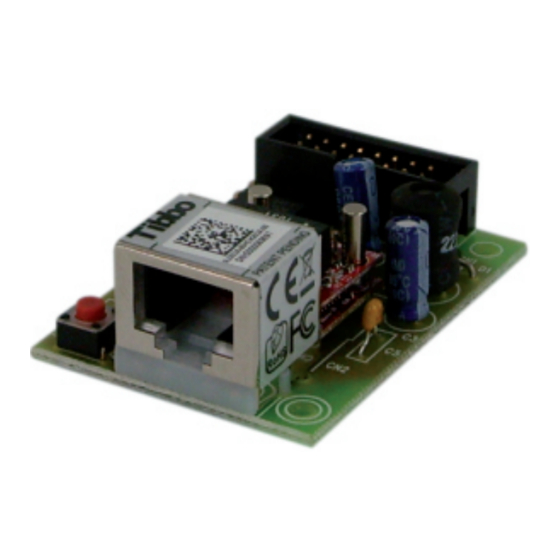
Advertisement
Available languages
Available languages
Table of Contents
Made in Italy
EMC/2006/95/CE
Tensione nominale di alimentazione: DC 12V +/- 5%
Assorbimento massimo: 100mA
Porta Ethernet: 10/100Mbit
Connettore IDC
4 LEDS di segnalazione (verde,rosso,verde,arancione)
Temperatura di funzionamento: -20 ÷ +70°C
Grado di sicurezza : 1
Classe ambientale : 2
Dimensioni (LxAxP): 55x38x17mm
Conforme norme CEI EN 50131-1
La scheda XM100LAN è un'interfaccia che permette di programmare e gestire una centrale XM
attraverso l'utilizzo della scheda di rete di un PC. E' semplice da installare e non necessita di alcun
driver.
IMPORTANTE : La XM100LAN non può essere utilizzata contemporaneamente da più computer.
Lampeggio simultaneo
Lampeggio Alternato / riavvio
1
Installazione
- Posizionare il ponticello JP2 della centrale XM secondo lo schema sottostante.
- Collegare la scheda XM100LAN alla centrale XM utilizzando il cavetto in dotazione.
- Collegare la scheda XM100LAN mediante un cavo ethernet alla scheda di rete del PC.
Cavo IDC
1
Lead free
Pb
Azienda con Sistema di
RoHS
gestione per la Qualità
compliant
UNI EN ISO 9001 - 08
Presa Ethernet
Connettore IDC
Tasto RESET
Standby
Accesi
Modalità BRIDGE
Anomalia
XM4xxx
XMA4xxx
IN
IN
GND
011
012
XM100LAN
XM100LAN
Modulo connessione LAN per centrali Serie XM
XM100LAN
JP2
A
XMA6xxx
B
posiz. B
B
A
B
Cavo IDC
(In dotazione)
XM100LAN
LAN
Connesso
Attività
B A
JP2
Cavo IDC
posiz. A
(In dotazione)
B
A
Advertisement
Table of Contents

Summary of Contents for Hiltron XM100LAN
- Page 1 - Posizionare il ponticello JP2 della centrale XM secondo lo schema sottostante. - Collegare la scheda XM100LAN alla centrale XM utilizzando il cavetto in dotazione. - Collegare la scheda XM100LAN mediante un cavo ethernet alla scheda di rete del PC. XMA6xxx...
- Page 2 Modulo connessione LAN per centrali Serie XM Setup Configurare opportunamente la propria scheda di rete. Aprire un browser web* e digitare l’indirizzo IP (http://192.168.1.220). Si visualizza: Inserire User Name e Password (di default : admin ; admin) e premere invio. *Si è...
- Page 3 Modulo connessione LAN per centrali Serie XM 2.2 Utenti La pagina UTENTI mostra i 2 utenti di defaut Amministratore e Link XMSet AMMINISTRATORE: Permette di modificare i parametri del dispositivo. Username: admin ; Password: admin LINK XMSET: Permette di accedere a una centrale XM collegata, utilizzando il software XMSet. Username: user ;...
- Page 4 Modulo connessione LAN per centrali Serie XM 3 Setup XMSet Per abilitare l’utilizzo della XM100LAN nel software XMSet è necessario effettuare le seguenti operazioni: - Avviare XMSet Strumenti - Cliccare su “Strumenti” nella finestra XMSet Ethernet IP Address - Cliccare su Ethernet ed eventualmente inserire l’IP Address qualora l’indirizzo dell’XM100LAN risultasse diverso da quello di default.
- Page 5 Approved directives CEI EN 50131-1 The XM100LAN card is an interface that allows you to schedule and manage a central XM through the use of the network adapter of a PC. It is easy to install and requires no drivers..
- Page 6 LAN connection module for the XM Series Setup Config the board net. Open a web browser and type the IP address (http://192.168.1.220). You are visualize: Insert User Name and Password (default : admin ; admin) and press ENTER. *It has been observed that through the Internet Explorer browser (version 7 and later) the Home Page does not display correctly.
- Page 7 LAN connection module for the XM Series 2.2 Users The USERS page shows the default the 2 user ADMINISTRATOR and XMSet Links ADMINISTRATOR: You can modify the parameters of the device. Username: admin ; Password: admin LINK XMSET: You can access to an XM central unit connected, using the XMSet software. Username: user ;...
- Page 8 - Click on "Tools" in the XMSet Ethernet IP Address - Click on Ethernet and optionally enter the IP Address If the address of XM100LAN is different from the default. from this point on you can manage the control unit XM through the LAN.

Need help?
Do you have a question about the XM100LAN and is the answer not in the manual?
Questions and answers