Table of Contents
Advertisement
Quick Links
Download this manual
See also:
User Manual
Advertisement
Table of Contents

Summary of Contents for Nokia Booklet 3G
- Page 2 Get started Hello Your Nokia device is your personal gateway to a world of endless possibilities. You can access the internet and Ovi services, as well as social networking services and stay in touch with your friends. You can always select the best option from the available networks and connection methods.
- Page 3 You can purchase accessories separately, to use with your product, such as a carry case, ethernet adapter, USB-to-VGA adapter, and different kinds of headsets. For more information on the accessories available for your device, see www.nokia.com. © 2009 Nokia. All rights reserved.
- Page 4 Set up, keys and parts © 2009 Nokia. All rights reserved.
- Page 5 Press fn + F11, and follow the instructions. 5. Sync your mobile device To open Nokia Ovi Suite Installer and install Nokia Ovi Suite, select the icon on the desktop. With Nokia Ovi Suite, you can synchronise your Nokia Booklet 3G with a compatible device.
- Page 6 Set up Windows © 2009 Nokia. All rights reserved.
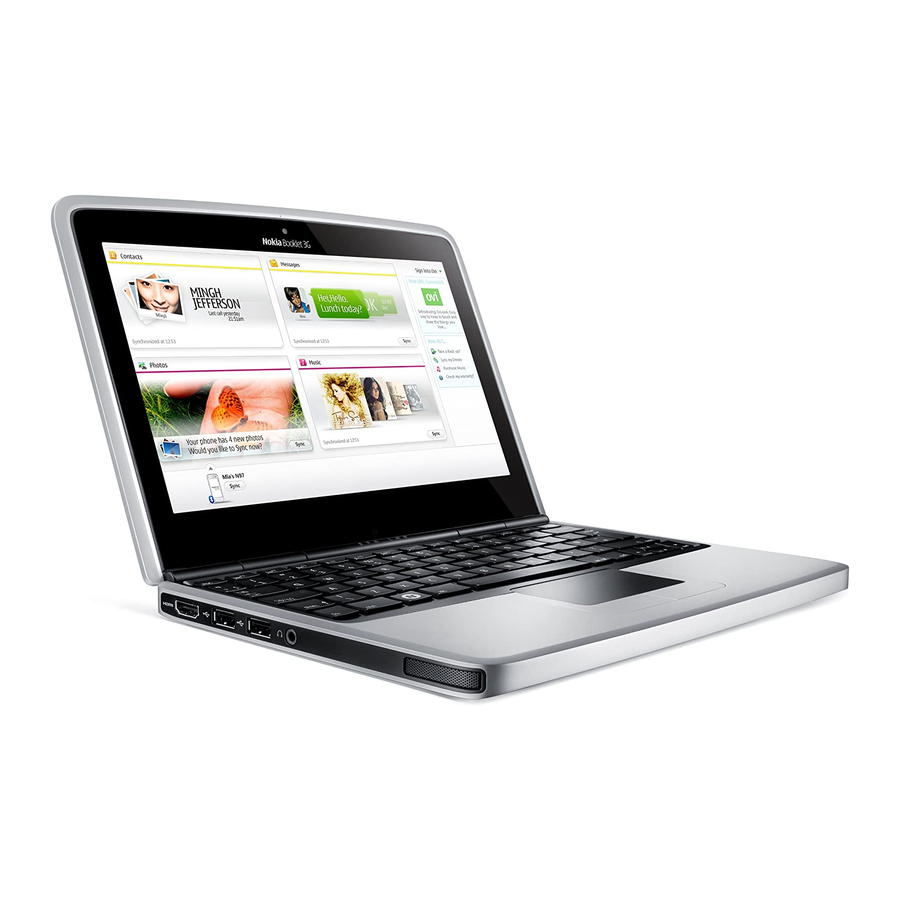





Need help?
Do you have a question about the Booklet 3G and is the answer not in the manual?
Questions and answers