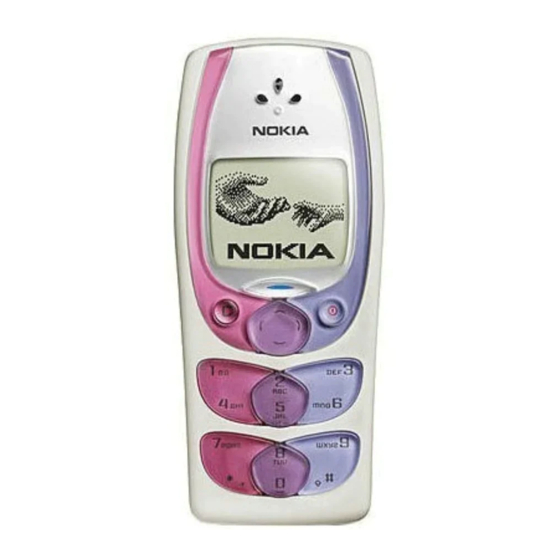
Nokia 2300 User Manual
Nokia 2300: users guide
Hide thumbs
Also See for 2300:
- User manual (68 pages) ,
- Service manual (21 pages) ,
- Wiring diagram (9 pages)
Table of Contents
Advertisement
Quick Links
Advertisement
Table of Contents

Summary of Contents for Nokia 2300
- Page 1 User’s Guide for Nokia 2300...
- Page 2 Under no circumstances shall Nokia be responsible for any loss of data or income or any special, incidental, consequential or indirect damages howsoever caused. The contents of this document are provided "as is". Except as required by applicable law,...
-
Page 3: Table Of Contents
Setting predictive English input on or off... 8 Predictive English input ... 8 Traditional English input... 9 Copyright © 2004 Nokia. All rights reserved. 4. List of menu functions ... 10 Accessing the menu functions by short cut... 11 Messages (Menu 01) ... 11 Writing and sending text messages 12 Reading a text message ... - Page 4 Boom Headset (HDB-5)... 37 Vehicle ... 37 Mobile Charger (LCH-9)... 37 Plug and Play Handsfree (PPH-1) ... 38 7. Care and Maintenance ... 39 8. Important Safety Information ... 40 Index ... 44 Copyright © 2004 Nokia. All rights reserved.
-
Page 5: For Your Safety
USE SENSIBLY Use only in the normal position. Do not touch the antenna unnecessarily. Copyright © 2004 Nokia. All rights reserved. QUALIFIED SERVICE Only qualified personnel may install or repair phone equipment. ACCESSORIES AND BATTERIES Use only approved accessories and batteries. -
Page 6: Network Services
For availability of approved accessories, please check with your dealer. When you disconnect the power cord of any accessory, grasp and pull the plug, not the cord. Copyright © 2004 Nokia. All rights reserved. -
Page 7: General Information
You need to enter the PUK code to unblock the SIM card and set a new PIN code. Copyright © 2004 Nokia. All rights reserved. • PIN2 code: This code is supplied with some SIM cards and is required to access certain services, such as charging unit counters. -
Page 8: Typographics Used In This Guide
The display texts related to the Navi are indicated in the following brackets after the symbols of the Navi key, for example (Menu). Copyright © 2004 Nokia. All rights reserved. - Page 9 Copyright © 2004 Nokia. All rights reserved.
-
Page 10: Getting Started
(Menu) in standby mode. Copyright © 2004 Nokia. All rights reserved. G e t t i n g s t a r t e d 3. Scroll keys These keys enable scrolling through names, phone numbers, menus, settings, etc.. -
Page 11: Charging The Battery
1. Connect the lead from the charger to the bottom of the phone. Copyright © 2004 Nokia. All rights reserved. 2. Connect the charger to an AC wall outlet. The battery indicator bar starts scrolling on the display. -
Page 12: Display In Standby Mode
2. Signal strength of the cellular network at your current location. 3. Battery charge level. 4. The function of the Navi Copyright © 2004 Nokia. All rights reserved. Other essential indicators You have received a text or picture message. The phone does not ring or beep when you receive a call or a text message. - Page 13 (5). 5. Position the back cover, slide the back cover toward the top end of the phone to lock. (6). Copyright © 2004 Nokia. All rights reserved.
-
Page 14: Call Functions
A conference call is a Network Service that allows up to four people to participate in the same call. Copyright © 2004 Nokia. All rights reserved. 1. To make a call to the first participant, key in the phone number or select it from the phone book and press 2. -
Page 15: Speed Dialling
Hold or Unhold, Answer, Reject, Menu, Loudspeaker Handset, and Contacts, and the following Network Services can also Copyright © 2004 Nokia. All rights reserved. be used: DTMF, Swap Listening to voice messages The voice mailbox is a Network Service. For more information and for the voice mailbox number, contact your service provider. - Page 16 (e.g. 112 or other official emergency number). Key in the emergency number and press (Call). The number is displayed only after you have keyed in its last digit. Copyright © 2004 Nokia. All rights reserved.
-
Page 17: Writing Text
• To change back to the traditional text input, select Dictionary Copyright © 2004 Nokia. All rights reserved. Predictive English input Predictive text input is an easy way to write text. The predictive text input is based on a built-in dictionary to which you can also add new words. -
Page 18: Traditional English Input
Key in the first half of the word, press , and then key in the second half. Copyright © 2004 Nokia. All rights reserved. Traditional English input When writing text, press the key marked with the desired letter one or more times until the letter appears. -
Page 19: List Of Menu Functions
3. Network Service. Whether can see these functions and the names of the functions and contents rely on the SIM card you are using. Copyright © 2004 Nokia. All rights reserved. 8. Settings 9. Speed dials 10.No. -
Page 20: Accessing The Menu Functions By Short Cut
2. The availability, name and contents depend on the SIM card used. 3. The Nokia 2300 allows you to write a message of a length that is up to several times the limit of an ordinary message defined by your service provider. -
Page 21: Writing And Sending Text Messages
2. When the message is complete, press (Options), select Send, key in the recipient’s phone number, and press Copyright © 2004 Nokia. All rights reserved. If you want to send the message to several people, select opts the first recipient, and press (Send). -
Page 22: Chat
Copyright © 2004 Nokia. All rights reserved. L i s t o f m e n u f u n c t i o n s To reply to the message, press (OK) and repeat step 3 above. -
Page 23: Distribution Lists
Add list add a new distribution list Rename list rename the selected distribution list Copyright © 2004 Nokia. All rights reserved. the factory installed picture message in the phone. Options for a picture message While reading a picture message,... -
Page 24: Templates
Copyright © 2004 Nokia. All rights reserved. L i s t o f m e n u f u n c t i o n s to edit the content of a distribution... -
Page 25: Screened Messages
1. The total number of sets depends on how many sets your SIM card offers. 2. The shortcut number of this menu depends on the number of sets available. Here it is assumed that only one set is available. Copyright © 2004 Nokia. All rights reserved. Each set has the following settings: Message centre... -
Page 26: Voice Mailbox Number
SIM phone book. Copyright © 2004 Nokia. All rights reserved. L i s t o f m e n u f u n c t i o n s ■... - Page 27 Send phone no. send a person’s contact information as a business card to one compatible device as a message (Network Service). Copyright © 2004 Nokia. All rights reserved. (One by one) or all at once codes”, on page vi and “Security level”, on page...
- Page 28 SIM card. Copyright © 2004 Nokia. All rights reserved. L i s t o f m e n u f u n c t i o n s...
-
Page 29: Call Register (Menu 3)
Call costs show the approximate cost of your last call or all calls in terms of units specified within the Copyright © 2004 Nokia. All rights reserved. Note: The actual invoice for calls and services from your service provider may vary,... -
Page 30: Tones (Menu 4)
Vibrating Rhythmic backlight alert. Copyright © 2004 Nokia. All rights reserved. L i s t o f m e n u f u n c t i o n s function you can select the units in Credit info display... -
Page 31: Profiles (Menu 5)
General). 4. Scroll to the desired option and press (Select). Copyright © 2004 Nokia. All rights reserved. 5. To set the profile to be active for a certain amount of time up to 24 hours, select end time. When the time set for... -
Page 32: Time Settings
Call summary turn on or off the report of call time after calling. Copyright © 2004 Nokia. All rights reserved. L i s t o f m e n u f u n c t i o n s save the changes, or press to ignore. - Page 33 1 or 2 for making calls, or to prevent outgoing calls line selection, if supported by your SIM card. (Network Service). Copyright © 2004 Nokia. All rights reserved. Divert if busy to divert the calls when Divert all voice calls...
-
Page 34: Phone Settings
The other accessory related items also become visible only after the corresponding accessory has been connected once to the phone. Copyright © 2004 Nokia. All rights reserved. L i s t o f m e n u f u n c t i o n s... -
Page 35: Keyguard Settings
1. Enter Keyguard code by pressing (Select). 2. Key in the security code. Copyright © 2004 Nokia. All rights reserved. Incoming call alert 3. Choose On. After you activate the keyguard code, you will be asked to input the security code each time you try to unlock the keypad. -
Page 36: Restore Factory Settings
You can reset the menu settings to their original values. This function has no effect, for example, on the Copyright © 2004 Nokia. All rights reserved. L i s t o f m e n u f u n c t i o n s Check status. -
Page 37: Alarm Clock (Menu 7)
Alarm once Repeat alarm, after selecting Repeat alarm under Alarm Copyright © 2004 Nokia. All rights reserved. Press (Menu), and scroll down Alarm clock, and select time to set the alarm time and turn on the alarm clock. After that, you... -
Page 38: Radio (Menu 8)
Copyright © 2004 Nokia. All rights reserved. L i s t o f m e n u f u n c t i o n s 3. If you have already saved radio... -
Page 39: Reminders (Menu 9)
When you end the call, the radio volume will automatically be turned up. Copyright © 2004 Nokia. All rights reserved. above. Up to ten radio channels . The search stops when a (OK). -
Page 40: Games (Menu 10)
Copyright © 2004 Nokia. All rights reserved. L i s t o f m e n u f u n c t i o n s... -
Page 41: Extras (Menu 11)
Extras and Calculator. Note: This calculator has limited accuracy and rounding errors may occur, especially in long divisions. Copyright © 2004 Nokia. All rights reserved. Making a calculation • Use to insert a digit, to insert a decimal point. Press to delete the last digit. -
Page 42: Stopwatch
Stop timer. Copyright © 2004 Nokia. All rights reserved. L i s t o f m e n u f u n c t i o n s When the timer is running, shown in standby mode. -
Page 43: Sim Services (Menu 12)
The name and contents of this menu depend on the services available. Note: For availability, rates and information on using SIM services, contact your SIM card vendor, e.g. network operator, service provider or other vendor. Copyright © 2004 Nokia. All rights reserved. -
Page 44: Battery Information
Never use any charger or battery which is damaged. Copyright © 2004 Nokia. All rights reserved. B a t t e r y i n f o r m a t i o n Do not short-circuit the battery. -
Page 45: Genuine Enhancements
The use of any other types may invalidate any approval or warranty applying to the phone, and may be dangerous. Copyright © 2004 Nokia. All rights reserved. ■ Battery Type Tech Talktime* Standby* BL-5C Li-lon 2 - 4.5 hrs up to 400 hrs... -
Page 46: Travel Charger (Acp-12)
For operation, safety, care and maintenance, see your phone’s user’s guide. Copyright © 2004 Nokia. All rights reserved. G e n u i n e E n h a n c e m e n t s ■ Vehicle... -
Page 47: Plug And Play Handsfree (Pph-1)
Should be used together with an in-vehicle holder. May be used with or without optional external microphone HFM-8. Charging time is dependent on the condition of the battery. Copyright © 2004 Nokia. All rights reserved. -
Page 48: Care And Maintenance
Copyright © 2004 Nokia. All rights reserved. C a r e a n d M a i n t e n a n c e • Do not paint the phone. Paint can clog the moving parts and prevent proper operation. -
Page 49: Electronic Devices
Copyright © 2004 Nokia. All rights reserved. ■ Electronic devices Most modern electronic equipment is shielded from radio frequency (RF) signals. However, certain electronic equipment may not be shielded against the RF signals from your wireless phone. -
Page 50: Potentially Explosive
Switch your phone off in any facility where posted notices so require. Copyright © 2004 Nokia. All rights reserved. I m p o r t a n t S a f e t y I n f o r m a t i o n ■... -
Page 51: Emergency Calls
Network Services and/or phone features are in use. Check with local service providers. Copyright © 2004 Nokia. All rights reserved. To make an emergency call: 1. If the phone is not on, switch it on. Check for adequate signal strength. -
Page 52: Certification Information
Copyright © 2004 Nokia. All rights reserved. I m p o r t a n t S a f e t y I n f o r m a t i o n... -
Page 53: Index
Distribution lists 14 Electronic devices 40 Emergency calls 42 Enhancement settings 25 Enhancements 36 Extras (Menu 11) 32 Copyright © 2004 Nokia. All rights reserved. Games (Menu 10) 31 General information vi Genuine Accessories 36 Genuine Enhancements 36 Getting started 1... - Page 54 Traffic Safety 40 Tuning a radio channel 29 Typographics used in this guide vii Using the radio 29 Vehicles 41 Voice mailbox number 17 Copyright © 2004 Nokia. All rights reserved. Writing and sending text messages 12 Writing text 8...














Need help?
Do you have a question about the 2300 and is the answer not in the manual?
Questions and answers