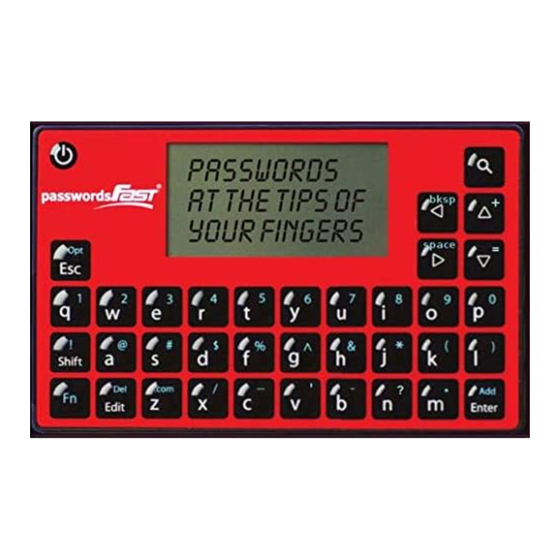
Table of Contents
Advertisement
Quick Links
Remove Plastic Film Before Using
On/Off Button –Press this button for a few seconds to turn the device on; press and hold for a few seconds to turn it
off. If the device does not turn on when the power button is pressed, take out and re-insert the battery.
Fn
-
Function
– The
Fn
go) then press the corresponding
second ("long press") to enable Function Lock allowing you to enter multiple numbers and symbols in a row instead
of one at a time. Press
Fn
-
bksp
– This allows you to delete a character. Press
Fn
-
space
– This allows you to add a space. Press
Shift – The Shift key allows you to enter capital letters. Press Shift key (let go) then press the corresponding letter
(let go). Don't press them at the same time. Press Shift for 1 second (long press) to enable Shift Lock allowing you to
enter multiple capital letters in a row instead of one at a time.
Press Shift again to unlock.
key corresponds with all the numbers and symbols in
number
or
symbol
Fn
again to unlock.
Manual
Quick Start Video Available at
(let go). Don't press them at the same time. Press
Fn
(let go), then press
Fn
(let go), then press
space
www.passwordsfast.com
blue
on the keyboard. Press
bksp
(let go).
(let go).
Fn
key (let
Fn
for 1
Advertisement
Table of Contents

Summary of Contents for passwordsFast Compact Offline Password Keeper
- Page 1 Remove Plastic Film Before Using Quick Start Video Available at www.passwordsfast.com On/Off Button –Press this button for a few seconds to turn the device on; press and hold for a few seconds to turn it off. If the device does not turn on when the power button is pressed, take out and re-insert the battery.
- Page 2 Getting Started - Setting Device Password ● Turn on device. It will display the “Create Password” screen. ● Type in your password (this is the device password and the only one you have to remember) and then press the Enter key; confirm password (re-type your password) and then press Enter; type a security phrase* and then press Enter.
Need help?
Do you have a question about the Compact Offline Password Keeper and is the answer not in the manual?
Questions and answers