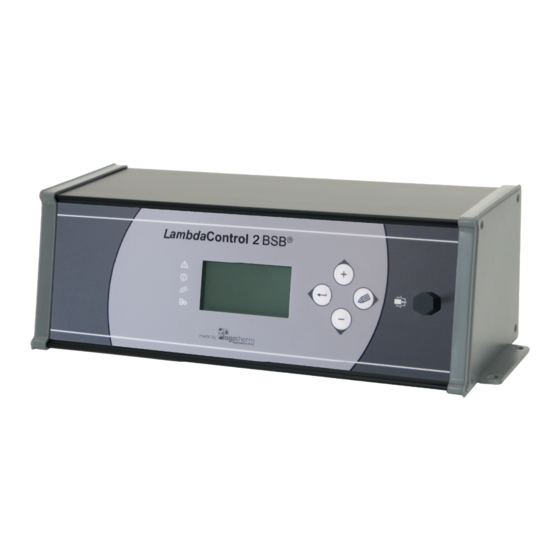
Table of Contents
Advertisement
Quick Links
Advertisement
Table of Contents

Summary of Contents for Logotherm LambdaControl 2 BSB
- Page 2 Index Introduction ........................5 Abbreviations and technical terms ......................5 Display and operating element ........................6 Function display ............................7 AFO: Fire Optimisation ..........................7 KLA: Reduced Boiler Output ........................7 AAO: Combustion and Burnout Optimisation ....................8 RSA: Rapid System Heating ........................8 SLA: Peak Load Coverage..........................
- Page 3 Manual calibration ................................39 4.4.2 Automatic calibration ................................ 39 Aggregate test ............................40 Accumulator ........................42 Logotherm conform sensor positioning ..................... 43 Information .............................. 44 Settings ..............................45 Aggregate test ............................46 Hot water tank ......................47 Information .............................. 47 Operation mode ............................
- Page 4 13.5 Aggregate test ............................78 14 System operation mode ....................79 14.1 Operation mode ............................79 14.2 Holiday ..............................79 14.3 Summer operation ............................ 80 15 Errors - Notes ......................... 81 Note 1.16: Protective functions ..........................81 Error 1.17: Ext.-1 HC BUS-Communication ......................81 Error 1.18: Ext.-Ignition BUS-Communication ......................
- Page 5 Error 26.46: Pellet/Oil/Gas boiler Sensor at WE1 ....................98 Error 26.46: Pellet/Oil/Gas boiler sensor at WE2 ....................99 Note 26.47: Pellet/Oil/Gas boiler – Residual heat use ................... 99 Error 26.48: WRS2000 sensor ..........................99 Error 26.49: Heating circuit 1 WRS-D ........................100 Error 26.50: WRS-D HC1 sensor ..........................
- Page 6 Dear customer, Dear heating technician, The controller LambdaControl 2 BSB® is the result of many years of research and resultant knowledge of Logotherm. It contains the latest innovations in combustion and system technology and offers the highest level of quality and perfection.
- Page 7 Load valve ≤ smaller than or the same as ≥ greater than or the same as < smaller than > greater than Lambda (air ratio) λ Display and operating element Display 1: Shows the operation mode of the wood boiler – when lit “Boiler ON”. Display 2: Refuel signal.
- Page 8 Please follow the displayed instructions. If the refuel program was activated by mistake, press button 9 (►) to deactivate it. Once the required flue gas temperature is reached an audible alert sounds to indicate that the door(s) need to be closed. Then “Display 1” illuminates – “Boiler ON”. Please follow the displayed instructions.
- Page 9 AAO: Combustion and Burnout Optimisation Alongside with BSB, AAO is the most important function. It regulates fuel properties, which are not always ideal in practice. Note: This basic function cannot be activated or deactivated manually. When AAO is activated displays. Effect: If the combustion temperature is too low, the controller automatically increases the boiler output to meet the minimum combustion temperature required.
- Page 10 “Accumulator” → “Information” → HC-release PAE contains three functions with different effects: ® Function 1: Heating demand limiter of the heating circuits regulated by the LambdaControl 2 BSB Function 2: Hot water preparation when “Acc. t.-F4” > 60°C Function 3: When the hot water preparation is ON, but the increase in temperature is not enough for the hot water tank.
- Page 11 Function 3: Note: Function 3 can be deactivated as follows: “Hot water” → “Settings” → 12.08 HW priority. If the setting is YES, function 3 is activated. Use: Function 3 ensures that the hot water preparation is possible and not carried out with a too low transmission capacity.
- Page 12 1.11 BSB: Basic Principles BSB requires the accumulator sensors F5 (1-4). These sensors are used to calculate the correct refuel amount. The displayed fuel amount is dependent on the boiler operating status (“Boiler ON/OFF”). Operating status “Boiler OFF”: In “Boiler OFF” the refuel amount is only displayed, if the for AFO required fuel amount can be added. The time of the display of the fuel amount depends on the “AFO runtime”...
- Page 13 ABO YES should only be selected, if: the boiler and chimney are suitable ( low flue gas temperature); a Logotherm conform hydraulic system with proper sensor adjustment is used. 1.15 Minimum Flue gas Temperature Note: The controller strategy is to burn at rated power, except for the functions KLA and ABO.
- Page 14 temperature is set ≥ the required flue gas temperature for the rated output of the boiler type, KLA loses its effect; is it set higher than the boiler rated output x 1.25, SLA is switched off as well. If 5.13 Flue gas min. is increased substantially, the accumulator volume must be checked. If it is too small, the refuel amount is reduced, since the heating demand would become insignificant compared to the higher boiler output.
- Page 15 1.18 Integrated fuel types Different types of wood, i.e. birch, spruce, beech etc., have different densities, resulting in different heating values. The following values can be used as a guideline: D = Density in %; Hu = Heating value kWh/kg; w = Water content in % Type of Wood Hu kWh/kg Type of Wood...
- Page 16 1.19 Water content – moisture content of fuel Generally a wood boiler can burn wood in its natural form, if its water content (w) is lower than 20%. A high moisture content in fuel can lead to complications while burning and reduces the efficiency of heating and the dispensed amount of energy.
- Page 17 Therefore the setting in “Accumulator” → “Settings” → 9.02 Acc. reserve should only be set to 0%, if the sensor positioning is Logotherm conform – and only if no backup for heating or solar is needed. In numbers: Boilers with a rated output of 20 kW to 30 kW usually have a fuel chamber that can hold an energy amount of approx.
- Page 18 All applicable norms and standards are met. The system was commissioned by a certified furnace technician. The boiler name (type) is stored in the LambdaControl 2 BSB®. Minimum requirements for a trial run or heating test The following conditions must be met to conduct a test run: The flue gas pipe must be connected dust- and gas-proof to the chimney, the flue gas system must be unobstructed –...
- Page 19 Possible settings: “YES” / “NO” / “BUS”. ® YES: If the sensor is installed at the LambdaControl 2 BSB BUS: If the temperature of the sensor is requested over the CAN-bus. The outside sensor is required for the regulation of the heating circuit.
- Page 20 Outside sensor No. Possible settings: “1” / “2” / “3” / “4”. This setting is important if the sensor is required for other Logotherm control devices. The outside sensor is required for the regulation of the heating circuit. DCF77-Receiver Possible settings: “YES” / “NO”.
- Page 21 Numbering of the controller if several LambdaControl 2 BSB - controllers are on the bus. Be mindful that the set Bus No. was only allocated once per LambdaControl 2 BSB®. Note 26.33 Note: Fuel that is too large or too wet.
- Page 22 Heating element Possible settings: “YES” / “NO”. YES: The heating element works according to the settings in 19.02 Load pump ON/OFF. The heating element is deactivated – the heating element cannot be fired. Pellet/Oil/Gas Possible settings: “YES” / “NO”. YES: If a Pellet/Oil/Gas boiler is installed.
- Page 23 Changes to system settings Pressing the ◄ button for approx. 5 sec brings you directly to the language selection menu, where the language can be changed. Technician password is required for changes to the system settings. After commissioning it is set in “Selection”...
- Page 24 Important notes for heating Please note: ● Check the heating system pressure (water level) before heating. ● Have fuel ready close to the boiler. ● Ensure “proper” firing (refer to operating manual of boiler). ● Check for “proper” setting of the wood type and moisture level. ●...
- Page 25 Safety shutdown Repeated pressing of ▼ initiates the safety shutdown of the boiler. This is not an admissible operating function. Safety shutdown appears in the text display, indicator light 4 illuminates. As long as the note is displayed, the boiler may be started using buttons ▲...
- Page 26 Type of wood - Moisture - Change refuel amount ● Cancel power saving function by pressing any button. Press button ► to activate the refuelling program. ● ● Follow the instructions displayed. ● After the security program for “Open door(s)” is completed, “Refuel” is displayed. Refuel 90%: The chamber can be filled up to 90% with copper birch.
- Page 27 Operation display: “Boiler ON” / “Boiler OFF” Setup of the Screens is as follows: “Selection” → “Wood boiler” → “Settings” → “Screen”. The contents depends on the installed sensors — F1 / F4 / BSB-F5(1-4). Date Time Position display in menus, if they contain more than displayed Boiler Boilertemp.
- Page 28 Wood Boiler The menu “Wood Boiler” is located in the “Selection” menu. Its submenus are described below. Information The information menu contains submenus with similar information. 4.1.1 Operating data Selection Wood Boiler Wood Boiler Accumulator Information Information Hot water Settings Operating data System data Heating circuit 1...
- Page 29 --.-% Set value of oxygen in flue gas. --.-% Actual value of oxygen in flue gas. (current value) --.-% Actual value of carbon monoxide in flue gas. (current value) Lambda (λ) --.-- Air ratio. (current value) Efficiency ---.-% Fire efficiency degree. (current value) Difference KV-KR --.-K...
- Page 30 Overtemp. total --.-% Overtemperature total. Boiler temperature higher than 90°C = flue gas fan OFF Use: The user can optimise his refuelling habits. Delete: At > 10%: high boiler wear and tear – emissions, environmental issues. Calculation: A total of x% of operating hours were with overtemperature. Overt.
- Page 31 4.1.3 Aggregate Wood Boiler display Selection Wood Boiler Wood Boiler … Information Information Settings Operating data Chimney sweep Operations counter Calibrate O Aggregates Aggregates Aggregate test* Commissioning V1 set ---.-% Last error V1** --.-% Last note V2 set ---.-% Delete values V2** ---.-% Flue gas fan...
- Page 32 Software program number. Boiler data xx.xx Information on boiler types stored in controller. Hardware 1.00 ® Information on the hardware version of LambdaControl 2 BSB controller. Ser.- No. -------- Controller serial number. Date YYYY-MM-DD Date: Year – Month – Day of the controller commissioning.
- Page 33 4.1.6 Display last note / delete last note Selection Wood Boiler Wood Boiler … Information Information Settings Operating data Chimney sweep Operations counter Calibrate O Aggregates Aggregate test* Commissioning Last error Last note Last note Delete values Number --.-- Date YYYY-MM-DD Displays the last note number with date.
- Page 34 Heating demand Possible settings: “NO” / “YES”. YES: Heating demand accumulator is deleted. Important delete function in case of a controller exchange (used controller) – to avoid incorrect refuel information. The forecast of the next heating date is based on multiple burning cycles, multiple days and the first 5 combustions must be started when the refuel signal illuminates.
- Page 35 22:00 5.06 HC reduced to 06:00 Applies to LambdaControl 2 BSB®- and externally controlled heating circuits. BSB assumes, that there is no heating demand during the set reduction time. Note: If the same time is put at HC reduced from - to, the heating time is deleted.
- Page 36 4.2.3 Display Selection Wood Boiler Wood Boiler … Information Settings Settings Chimney sweep Wood settings Calibrate O BSB settings Aggregate test* Display Display Initial settings 5.10 Display Screen 1 Screen 2 Screen 3 Fact.: Screen 4 Screen 5 ◄ ▲▼ Select Settings ▲▼...
- Page 37 ◄ ▲▼ Select Settings ▲▼ Select Initial settings ▲▼ Select menu item Call up Selection menu ▲▼ Select Wood Boiler ◄ Confirm selection ▲▼ Change value ◄ ◄ ◄ ◄ Confirm selection Confirm selection Confirm selection Confirm value ► ► ►...
- Page 38 5.21 RWO Acc.-F4 Possible settings: “Acc.-F4” / “Acc.-BSB (F5)” / “OFF”, see chapter 1.10. Acc.-F4: Includes the combustion intervals and boiler temperature ↔ Acc. sensor F4 (see chapter 5.1). Acc.-BSB (F5): Includes the combustion intervals and boiler temperature ↔ Entire accumulator (BSB–F5). OFF: May be advantageous, depending on the system, e.g.
- Page 39 Chimney sweep test This submenu is only displayed in operating status “Boiler ON”. The test is selected via “Select” → “Wood Boiler” → “Chimney sweep” →…(applicable test step) and is comprised of three test steps: “Rated output” / “Smallest output” / “Safety test”. The test steps “Rated output” and “Smallest output” are only present and are only selectable, if function AFO (see chapter 1.3) is completed.
- Page 40 4.3.1 Example: Select Chimney sweep: Rated power Select Selection Wood Boiler Wood Boiler … Information Settings Chimney sweep Chimney sweep Calibrate O Rated power Rated power Aggregate test* Smallest output Remaining time 30 min Safety test Output set ---.-kW Output ---.-kW Boiler temp.
- Page 41 Aggregate test Tests proper functioning. Selection Wood Boiler Wood Boiler … Information Settings Chimney sweep Calibrate O Aggregate test* Aggregate test Return valve STOP CLOSED OPEN Load valve STOP CLOSED OPEN Load pump OFF / ON Actuator V1 CLOSED/OPEN Actuator V2 CLOSED/OPEN Flue gas fan Level 1...
- Page 42 Actuator V2 CLOSED Secondary air control motor. Possible settings: “OPEN” / “CLOSED”. OPEN: Equates 100%. CLOSED: Equates 0%. Flue gas fan Possible settings: “Level 2” / ”Level 1” / “OFF”. Note: Test function “Level 1” may be selected depending on the boiler type. LED error Possible settings: “OFF”...
- Page 43 9.02 Acc. reserve (see chapter 5.3) may be set with a “large” accumulator not less than BSB – F5 - Sensor positioning in an accumulator with 5 immersion sleeve (staggered in heights), or in case of a Logotherm conform heating system: ●...
- Page 44 Logotherm conform sensor positioning The principal illustration applies for a “single accumulator” or “multiple accumulators parallel”: In “parallel” the sensors F4 and F5(1-4) can be positioned in one accumulator. ● Retrofitting of existing accumulators: This must be done in the predetermined allocation.
- Page 45 Information Selection … Accumulator Accumulator … Information Information Settings Acc. t.-F4 ---.-°C Aggregate test* Acc. t.-WE2** ---.-°C BSB-temp.-F5*** ---.-°C Acc. load*** ---kWh middle PH*** ---.-kW HC release ---% Outside temp. ---.-°C Transfer pump* ◄ ▲▼ Select Information ▲▼ Browse menu Call up Selection menu ▲▼...
- Page 46 Settings Selection … Accumulator Accumulator … Information Settings Settings Aggregate test* 9.01 Acc. volume 1 Fact.: 0.0m 9.02 Acc. reserve Fact.: 9.03 Refuel signal Fact.: 40°C 9.04 SLA ON < Fact.: 60°C 9.05 RSA ON < Fact.: 50°C 9.06 PAE ON < Fact.: 50°C 9.07 Acc.
- Page 47 ● The minimum runtime of 10 minutes was not fulfilled (transfer pump OFF) if, “Acc. t.-WE2” is 3K lower than “Acc. t.-F4” during the minimum runtime. Reloading: ● The transfer pump is activated as well, if the “Acc. t.-F4” in accumulator 1 is > than 17.02 Circuit 1 set less 17.07 Clocking to -3K in a “1-circuit”...
- Page 48 Accumulator mixing and long pump runtime also occur when the setting in 12.06 Difference are < 5K. At < 5K there is no high transmission capacity available (furring). ® If LambdaControl 2 BSB is used in combination with a MultiControl 2, the hot-water load can be also be controlled by the MultiControl 2.
- Page 49 Operation mode Selection … Hot water Hot water … Information Operation mode Operation mode Settings 12.01 Operation mode Reloading Fact.: Aggregate test Lock time Lock time HW min. ◄ ▲▼ Select Operation mode ▲▼ Select menu item Call up Selection menu ▲▼...
- Page 50 12.02 HW loading Possible settings: “YES” / “NO”. YES: Spontaneous loading enabled. The function is automatically deactivated, when “HW max.” is reached – lock times are cancelled. 12.03 HW max. 55°C Setting range: 9°C – 90°C Maximum operation temperature of hot water. 12.04 HW min.
- Page 51 Reloading This menu item, must be activated by a technician in the “System” menu. Selection … Hot water Hot water … Information Operation mode Settings Reloading Reloading Aggregate test 9.12 Reloading Fact.: 9.13 Reloading from Fact.: 70°C 9.14 Reloading diff. Fact.: 9.15 Runtime rel.
- Page 52 Heating circuit 1(2) The menus “Heating circuit 1” and “Heating circuit 2” are located in the “Selection” menu. “Heating circuit 2” is only displayed, if the system is equipped with 2 circuits. It is identical to the menu “Heating circuit 1”. The submenus of the “Heating circuit 1(2)”...
- Page 53 HC valve ---% Position of the heating circuit valve. HC pump Possible displays: “ON” / “OFF”. TV-design --.-°C The in 13.10 TA-design set flow temperature is displayed. TV adapted --.-°C The value set in “TV adapted” is used instead of 13.11 TV-design for controlling the heating circuit. Switch valve AB-A The position of the switch valve.
- Page 54 13.05 TV manual 20°C Setting range: 1 °C – 90°C Constant set flow temperature. For pipe anti-freeze, for drying cement screed, etc. There is no specific drying program, check the floor manufacturer´s instructions – they can vary. Pump switch-off (ECO) Selection …...
- Page 55 Heating times Selection The System operation mode is superordinate to the heating circuit … operation mode – refer to chapter 14. Heating circuit 1 (2) Heating circuit 1 (2) … Information Operation mode Pump switch-off Heating times Heating time Holiday Day(s) of the week Settings 1.
- Page 56 Holiday Selection The System operation mode is superordinate to the heating circuit … operation mode – refer to chapter 14. Heating circuit 1 (2) Heating circuit 1 (2) … Information Operation mode Pump switch-off Heating times Holiday Holiday Settings from YYYY-MM-DD --h YYYY-MM-DD --h Remote control panel...
- Page 57 13.18 TV-Adaptation Fact.: 13.19 Acc. min. Fact.: 40°C 13.20 Runtime valve Fact.: 150sec ◄ ▲▼ Select Settings ▲▼ Select menu item Call up Selection menu ▲▼ Select Heating circuit 1(2) ◄ Confirm selection ▲▼ Change value ◄ ◄ ◄ Confirm selection Confirm selection Confirm value ►...
- Page 58 Examples of the heating identity line Example 1: Changing the exponent from 13.09 Exponent 1.4 to 13.09 Exponent 1.9 under retention of the design temperature. 13.11 TV-design = 80°C 13.09 Exponent = 1.9 TV set [°C] Heating identity line 13.09 Exponent = 1.4 13.09 Exponent = 1.4 13.09 Exponent = 1.9 13.11 TV-design = 60°C...
- Page 59 13.10 TA-design -12°C Setting range: -30°C – +10°C The value may be taken from the heat requirement calculation. It refers to the median value of the lowest outside temperature of that location of multiple years (design temperature). 13.11 TV-design 40°C Setting range: 21°C –...
- Page 60 With an activated WRS-D, the CAN-bus number of the WRS-D can be set with this parameter. The set CAN-bus number on the controller must be in accordance with the set CAN bus number of the WRS-D of the respective heating circuit of ® the controller LambdaControl 2 BSB 13.25 Room influence Setting range: 0.0 – 10.0 Setting 0.0:...
- Page 61 13.28 HW sensor No. Setting range: 1 – 4 With an activated WRS-D, the corresponding hot-water sensor can be assigned with this parameter. 13.29 Outside sensor No. Setting range: 1 – 4 With an activated WRS-D, the corresponding outside sensor can be assigned with this parameter. Aggregate test Tests proper functioning.
- Page 62 Remote control panel WRS 2000 Temperature sensor: The remote control panel contains a temperature sensor. Remote control: The required value can be set using the rotary knob in “Heating times” and in “reduced” by ±3K (steps ±0.25K). Position “0” at the housing resembles the required value set on the controller. Remote display: It flashes every two minutes and scans the setting of the remote control.
- Page 63 DCF77- Receiver Only displayed if a DCF77-Receiver is installed. The menu “DCF77-Receiver” is located in the “Selection” menu. It is a radio receiver for automatic synchronization of date and time. The submenus of the “DCF77-Receiver” menu are described below. Information Selection …...
- Page 64 This function is used to load the hot-water tank only to HW min + 2K – during the set time. Use: This setting prevents that the hot-water tank is loaded to HW max. by a – Logotherm regulated – heat generator (hot-water load from the accumulator, E-load circuit, pellet/oil/gas boiler etc.) to make enough storage capacity available for an installed solar system.
- Page 65 10.1 Information Selection … Solar system Solar system … Information Information Operation mode Collector temp. ---.-°C Settings HW temp. ---.-°C Aggregate test Acc. t.-F4 ---.-°C Acc. t.-WE2* ---.-°C S-load pump Active Circuit 1 ◄ ▲▼ Select Information ▲▼ Browse menu Call up Selection menu ▲▼...
- Page 66 10.3 Settings Selection … Solar system Solar system … Information Operation mode Settings Settings Aggregate test 17.02 Circuit 1 set Fact.: 70°C 17.03 Reloading* Fact.: 17.04 Circuit 2 set Fact.: 85°C 17.05 2-circuit system Fact.: Principle 1 Principle 2(3) 17.06 Collector max. Fact.: 120°C 17.07 Clocking to...
- Page 67 17.07 Clocking to 90°C Setting range: 60°C – 100°C Effect: The power of the collector can be reduced by clocking – to reach a cooling of the collector. 1 circuit system: If the circuit 1 temperature exceeds the value 17.02 Circuit 1 set, the clocking is released up to the value set in 17.07 Clocking to.
- Page 68 10.5 Simplified diagrams, 2-circuit system / Principle 1 / 2(3) 2 circ. system Principle 1: 2 circ. system Principle 2: • Priority S1 • Priority S1 Connection heating Connection heating system dependently WA3 system dependently WA3 or WA2; or WA2; Please note the electric Please note the electric plan!
- Page 69 11 Electric load circuit This menu is displayed if the heating system has an E-load circuit and it has been enabled by the technician. The “E-load circuit” menu is located in the “Selection” menu. Its submenus are described below. The E-load circuit can only be installed by an electrical technician, the same applies for its enabling in the menu “System”...
- Page 70 Parallel to WA3 with 4 minutes of time delay relay (K) ST22: Wahlausgang 3 (WA3) KL1: N-Öl-/Gaskessel KL1: N-Oil/Gas boiler KL2: PE-Öl-/Gaskessel KL2: PE-Oil/Gas boiler KL3: L-Öl-/Gaskessel KL3: L-Oil/Gas boiler KL6: L-Si-Wahlausgang 3 KL6: L-Si-Optional output 3 (Phase über Si1 mit 6,3A MT am Steckerprint abgesichert) (The phase is secured by Si1 with 6.3A MT at the plug board) N PE...
- Page 71 11.1 Information Selection … E-load circuit E-load circuit … Information Information Operation mode HW temp. * ---.-°C Settings Acc. t.-F4** ---.-°C Aggregate test E-load circuit Period ---.-h Delete period ◄ ▲▼ Select Information ▲▼ Browse menu Call up Selection menu ▲▼...
- Page 72 11.3 Settings Selection … E-load circuit E-load circuit … Information Operation mode Settings Settings Aggregate test 18.02 E max. Fact.: 55°C 18.03 E min. Fact.: 45°C 18.04 Lock time from Fact.: 00:00 18.04 Lock time to Fact.: 00:00 ◄ ▲▼ Select Settings ▲▼...
- Page 73 12 Heating element The menu “Heating element” is located in the “Selection” menu. Its submenus are described below. Check the safety regulations for the heating element and local regulations. The heating element can only be installed and commissioned by a furnace technician.
- Page 74 12.3 Settings Selection … Heating element Heating element … Information Operation mode Settings Settings Aggregate test 19.02 Load pump ON Fact.: 85°C 19.03 Load pump OFF Fact.: 75°C ◄ ▲▼ Select Settings ▲▼ Select menu item Call up Selection menu ▲▼...
- Page 75 Make sure that the hydraulic-electrical function corresponds with the heating system installed. The temperature controller in the Pellet/Oil/Gas boiler is to be set to 90°C (the actual temperature ® is given by LambdaControl 2 BSB automatically). If the Pellet/Oil/Gas boiler works on an accumulator, 20.05 Min. runtime should not be set under ®...
- Page 76 Load pump Operating status load pump. Possible settings: “OFF” / “ON”. Switch valve ABA Display “ABA” – Position Oil/Gas boiler. Display “ABA” – Position wood boiler. Return valve ---.-% Return valve position Y1. Period ---.-h Period counter in hours. Delete period Possible settings: “NO”...
- Page 77 13.3 Settings Selection … Pellet/Oil/Gas Pellet/Oil/Gas … Information Operation mode Settings Settings Chimney sweep 20.02 Lock time from Fact.: 00:00 Aggregate test 20.02 Lock time to Fact.: 00:00 20.03 Base temp. Fact.: 8°C 20.04 Boiler min. Fact.: 38°C 20.05 Min. runtime Fact.: 30min 20.06 Enabling...
- Page 78 20.06 Enabling 42°C Setting range: 8°C to 80°C Applies to all Pellet/Oil/Gas boiler (burner) applications. Pellet/Oil/Gas enabling is locked until “Acc. t.-F4” is ≤ 20.06 Enabling . Then the burner operates in the assigned operation mode and function. If the Pellet/Oil/Gas enabling is carried out, Öl-Gas is displayed.
- Page 79 STB-Test Pellet/Oil/Gas … STB-Test STB-Test … Remaining time --min Boiler temp. --.-°C ▲▼ Select STB-Test ► Abort test ◄ Confirm Selection ► Leave menu 13.5 Aggregate test This test does not include the function test of the Pellet/Oil/Gas boiler – this has to be done via “Chimney sweep”.
- Page 80 14 System operation mode The menu “Sys. operation mode” is located in the “Selection” menu. Its submenus are described below. A selected operation mode applies for all heating circuits, each hot water circuit and also for the extension module (Ext.-1 HC). Use: The system operation mode has highest priority, because it makes setting each heating circuit and HW accumulator to the desired operation mode (temperature) unnecessary.
- Page 81 18.04 E max. set value, if the temperature falls under 18.03 E min. Use: This setting prevents that the hot-water tank is charged to HW max. by a – Logotherm regulated – heat generator, in order to supply enough storage capacity for the solar system. Thereby it can be...
- Page 82 Automatically after error correction Error detection There is a different Bus-No. set on the Ext.-1 HC than in the controller LambdaControl 2 BSB®. Check the setting in 30.48 Ext.-1 HC ”NO / YES“ in chapter 2.5. Are both CAN-bus plugs pressed properly on to the CAN-bus cable? Rectification: Adjust the Ext.-1 HC bus numbers to each other, repress CAN-bus plugs or inform technician.
- Page 83 Error 2.30: Ignition failed LambdaControl 2 Cause: The boiler could not start after the ignition attempt Error 2.30 Display 3 red: illuminates Ignition failed Information text: Emergency program: - Press button ► (refuel) Reset: Possible causes: Is (are) the boiler door(s) closed, is there fuel in the boiler, does the ignition fan function – functionality can be checked with an aggregate test ("Selection"...
- Page 84 Error 26.04: Base point control Cause: Base point control LambdaControl 2 Display 3 red: illuminates Error 26.04 Information text: Call service technician Base point control Emergency program: NO Do not fire! Reset: not possible Error detection: No voltage (1.82V=) between the 15-pin plug (KL15) and the 16-pin plug (KL12). Rectification: Call service technician –...
- Page 85 Error 26.07: Water shortage fuse activated Cause: Water shortage fuse activated, input at approx. +12V (DC) LambdaControl 2 Display 3 red: illuminates Error 26.07 Information text: Check water level. Water shortage Emergency program: NO Do not fire! Reset: Automatically after error correction Error detection: The controller checks voltage of <1V= at the 16-pin plug (KL1).
- Page 86 Error 26.09: Boiler sensor Cause: Wrong indicated values LambdaControl 2 Display 3 red: illuminates Error 26.09 Information text: Call service technician Boiler sensor Emergency program: NO Do not fire! Reset: Automatically after error correction Error detection: Controller measures a temperature of >150°C (interruption) or <-50°C (short circuit) at sensor input ST3 (KL3–4). Rectification: Call service technician –...
- Page 87 Error 26.13: O Sensor Cause: sensor wiring error or short circuit LambdaControl 2 Display 4 amber: illuminates Error 26.13 Information text: Limited operation Sensor Emergency program: Controller works only with auxiliary air Reset: Automatically after error correction and calibration of O sensor Error may occur in the following operating status: In “Boiler OFF/ON”...
- Page 88 Error 26.15: O Sensor Cause: Sensor heating intermittently faulty LambdaControl 2 Display 4 amber: illuminates Error 26.15 Information text: Limited operation Sensor Emergency program: Controller works only with auxiliary air Reset: Automatically after error correction and calibration of O sensor. Error may occur in the following operating status: In “Boiler ON”...
- Page 89 Error 26.18: O Sensor Cause: Error during calibration LambdaControl 2 Display 4 amber: illuminates Error 26.18 Information text: Limited operation Sensor Emergency program: Controller works only with auxiliary air Reset: Automatically after error correction and calibration of O sensor. Error may occur in the following operating status: Only during calibration. Error detection: During calibration the controller tests the sensor-offset voltage.
- Page 90 Note 26.21: Overtemperature Cause: Boiler temperature higher than 90°C (flue gas fan OFF) LambdaControl 2 Display 4 amber: illuminates Note 26.21 Information text: Check amount of fuel. Overtemperature Emergency program: Not required Reset: Automatically once temperature is below 89°C DO NOT OPEN Error may occur in the following operating status: In “Boiler ON”.
- Page 91 Error 26.23: Return sensor Cause: Wrong indicated values LambdaControl 2 Display 4 amber: illuminates Error 26.23 Information text: Limited operation Return sensor Emergency program: YES Reset: Automatically after error correction Error detection: Controller measures a temperature of >150°C (interruption) or ≤-50°C (short circuit) at sensor input ST5 (KL1-2). Rectification: Call service technician –...
- Page 92 Error 26.25: DCF77-Receiver No reception Causen: Error in DCF77-Receiver or wiring error LambdaControl 2 Display 4 amber: illuminates Error 26.25 Information text: DCF77-Receiver Emergency program: NO Reset: Automatically after synchronization No Reception Error detection: If no synchronization is carried out for 7 days. Rectification: Call service technician –...
-
Page 93: Table Of Contents
Note 26.27: Flow rate too low Cause: Difference too large LambdaControl 2 Display 4 amber: illuminates Note 26.27 Information text: Increase load pump M1 speed Flow rate too low Emergency program: YES Press button ► (refuel) Reset: Difference > 20K Error detection: The difference between the boiler flow and return is >20K for 60 minutes. -
Page 94: Note 26.31
Note 26.31: Large service required Cause: Time interval for large service elapsed. LambdaControl 2 Display 4 amber: illuminates Note 26.31 Information text: Boiler inspection Large service Emergency program: NO required Reset: Automatically after the service carried out by technician Rectification: Press button ▼ and run the service, then end service by pressing ▼– the time interval is reset (see chapter 3.5). Controller function: Heating operation is possible without carrying out the service. -
Page 95: Error 26.35
Note 26.34: Fuel too small or too dry Cause: Fuel LambdaControl 2 Display 4 amber: illuminates Note 26.34 Information text: Mix fuel Fuel too small Emergency program: NO Press button ► (refuel) Reset: or too dry Error detection: If “Actuator V2” is opened ≥ 90% up to 15 minutes before or after AFO and afterwards the burning cycle is > 2h, the note is displayed. -
Page 96: Note 26.38
Error 26.37: BSB F5(1-4) Cause: Wrong indicated values LambdaControl 2 Display 4 amber: illuminates Error 26.37 Information text: Limited operation BSB F5(1-4) Emergency program: NO Reset: Automatically after error correction Error detection: Controller measures a temperature of >150°C (interruption) or ≤ -50°C (short circuit) at sensor input ST8 (KL3 – 5). The sensor input expects a total resistance of “one”... - Page 97 Error 26.40: Hot water sensor at WE2 Cause: Wrong indicated values LambdaControl 2 Display 4 amber: illuminates Error 26.40 Information text: Emergency program: NO HW sensor Reset: Automatically after error correction Error detection: Controller measures a temperature of >290°C (interruption) or ≤ -40°C (short circuit) at sensor input ST7 (KL3 – 4). Rectification: Call service technician –...
-
Page 98: Display 4 Amber: Illuminates Information Text: Emergency Program: Yes Reset
Error 26.44: Heating element sensor at WE1 Please note that Error 26.44 is depending on the system derived from input WE1 or WE2. This is why the error correction ”Heating element sensor“ is described twice. Cause: Wrong indicated values LambdaControl 2 Display 4 amber: illuminates Error 26.44... -
Page 99: Display 4 Amber: Illuminates Information Text: Emergency Program: No Reset
Error 26.45: Solar panel sensor WE1 Cause: Wrong indicated values LambdaControl 2 Display 4 amber: illuminates Error 26.45 Information text: Solar panel Emergency program: NO Reset: Automatically after error correction Sensor Error detection: Controller measures a temperature of >290°C (interruption) or ≤ -40°C (short circuit) at sensor input ST7 (KL1 – 2). Rectification: Call service technician –... - Page 100 Error 26.46: Pellet/Oil/Gas boiler sensor at WE2 Cause: Wrong indicated values LambdaControl 2 Display 4 amber: illuminates Error 26.46 Information text: Wood boiler operation possible Pellet/Oil/Gas boiler Emergency program: NO Reset: Automatically after error correction Sensor Error detection: Controller measures a temperature of >150°C (interruption) or ≤ -50°C (short circuit) at sensor input ST7 (KL3 – 4). Rectification: Call service technician –...
- Page 101 Automatically after error correction Error detection: There is a different WRS-D Bus-No. set on the WRS-D than in the controller LambdaControl 2 BSB®. Check the setting in 13.15 Remote control panel “NO” / “WRS-D” in chapter 7.7. Are both CAN-bus plugs pressed properly on to the CAN-bus cable? Rectification: Adjust the WRS-D bus numbers to each other, repress CAN-bus plugs or inform technician.
- Page 102 Automatically after error correction from Bus ® Cause of error: There is a wrong outside sensor No. set on the LambdaControl 2 BSB . Are both CAN-bus plugs properly pressed on to the CAN-bus cable? Rectification: Call service technician – possible causes: ®?
- Page 103 Automatically after error correction from Bus ® Cause of error: There is a wrong accumulator sensor No. set on the LambdaControl 2 BSB . Are both CAN-bus plugs properly pressed on to the CAN-bus cable? Rectification: Call service technician – possible causes: ®?
- Page 104 Automatically after error correction from Bus ® Cause of error: There is a wrong HW sensor No. set on the LambdaControl 2 BSB . Are both CAN-bus plugs properly pressed on to the CAN-bus cable? Rectification: Call service technician – possible causes: ®?
- Page 105 Automatically after error correction from BUS ® Cause of error: There is a wrong HW sensor No. set on the LambdaControl 2 BSB . Are both CAN-bus plugs properly pressed on to the CAN-bus cable? Rectification: Call service technician – possible causes: ®?
- Page 106 16 TÜV: Tests and engineering standards ® The controller LambdaControl 2 BSB was tested by TÜV following these norms: Safety temperature limiter (STB): DIN EN14597 – Register number: STB/FR/TR 1188 DIN EN 60730-2-9 DIN EN 60730-1 DIN EN 298 VdTÜV- data sheet Temperature 100 Temperature and firing controller: DIN EN14597 –...
- Page 107 17 TÜV: Notes about safety functions 17.1 Flush chimney after power failure In case of a loss of power for more than 60 seconds, in the operating status “Boiler ON”, the following instructions need to be followed before continuing with the combustion: ●...
- Page 108 18 Tips and recommendations 18.1 System overload (Note 26.32) Without BSB: Reduce the refuel amount. Check the remaining accumulator load and the heating demand. With BSB: If, despite adding the displayed fuel amount, the overtemperature is higher than 1%, check the following (shown in operations counter "Overt.
- Page 109 19 Subject Index ................5, 7, 8 ............... 5, 6, 7, 12 ............... 5, 7, 12, 34, 42 Acc t.-F4 .................. 5 Acc t.-WE2 ................5 Acc. load ................44 Lock time ........... 48, 49, 70, 71, 75, 76, 80 Acc.
Need help?
Do you have a question about the LambdaControl 2 BSB and is the answer not in the manual?
Questions and answers