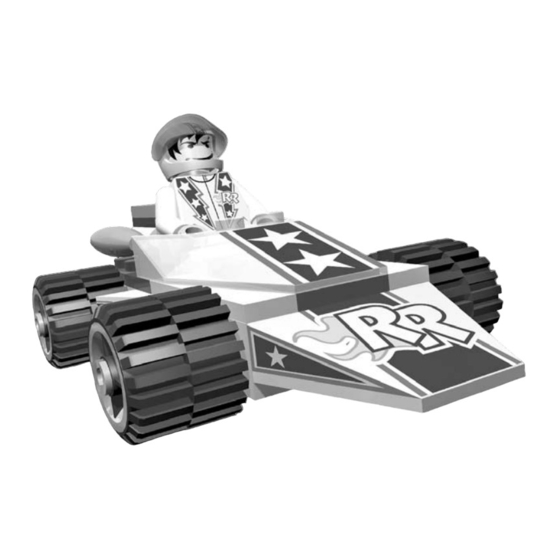
Table of Contents
Advertisement
Advertisement
Table of Contents

Summary of Contents for LEGO RACERS2
- Page 1 Instruction Manual...
- Page 2 Racers 2, just one of the great new software titles from LEGO. At LEGO, we are constantly striving to set new standards in software by bringing the core LEGO values into this exciting new media. As with our play materials, our software titles focus on content and quality that will stimulate imagination and creativity in new ways.
-
Page 3: Table Of Contents
Car Builder ........8 Character Builder ......9 Racing in LEGO ®... -
Page 5: Introduction
– he even built a better car and picked out some cool new clothes! Now, Rocket Racer has issued a fresh challenge to the LEGO worlds – come to Xalax and race against him and his alien friends to become Galactic Racing Champion! You live in Sandy Bay, and when you hear of the challenge, you decide to try and make it to the Championship. -
Page 6: Getting Started
Getting Started Quick Start If you want to get racing straight away, here’s what to do! After the game has loaded, choose 1 Player from the Main Menu using the Up and Down Arrow keys, and press Enter. Choose Arcade, then Sandy Bay, then any of the available tracks. - Page 7 Every time you save, your last save will be overwritten. If you’ve achieved a new best time during the game, or built a new car, make sure you save before you exit LEGO ® Racers 2.
-
Page 8: Car And Character Builders
Racers 2, it’s easy to build the racing car of your dreams! There are lots of LEGO bricks with which to build. You can also create your LEGO driver too. When you select Builder from the Main Menu, you will be offered two choices. -
Page 9: Character Builder
3D model of your car; on the left, a top-down view. Use Left and Right Arrow keys to cycle through the brick categories, and press Enter to choose one. The bar at the top will change to show all the available LEGO ®... - Page 10 Losing Bricks and Using the Pits Be careful when you drive around the tracks of LEGO ® Racers 2 – if you crash into objects, LEGO bricks will break off your car! Some Power-ups, when used by other drivers, will also damage your car.
-
Page 11: Racing In Lego ® Racers 2
Racing in LEGO ® Racers 2 You can get bricks back by driving into the Pit Lane on each track. If you lose all your bricks (the car chassis counts as one brick), then you’ll have to make your way to the Pits on foot! Power-ups During races, you’ll find lots of Power-... - Page 12 Racing in LEGO ® Racers 2 This disc travels in a straight line, bouncing off the landscape, until it runs out of power or hits a car. Advanced use: You can fire the disc at cars that are behind you by holding down the Look Behind key, and then the Use Power-up key.
- Page 13 - you will lose control of your car and it will be damaged too. With this Power-up, all of the other cars in the race will begin de- constructing when you press the Use Power-up key. It will last for 6 seconds, and every 2 seconds, a layer of LEGO ® bricks will disappear from your opponents cars! As this Power-up is so powerful, it doesn’t have an advanced use.
- Page 14 Racers 2, as you lose bricks from your car, points will be added to the line of LEGO bricks at the top of the screen – we call it the Brick Boost. When there are points in the Brick Boost, you can press and hold the Use Brick Boost key, and you will get a sudden burst of speed.
-
Page 15: Player Mode
• Bonus Games Adventure The Adventure mode is the main game in LEGO‚ Racers 2. It’s here that you will move through the LEGO worlds in your quest to challenge Rocket Racer on Xalax. By winning races in Adventure mode, you will unlock tracks to play in other modes. - Page 16 In Adventure mode, you’ll meet Sparky, Sandy Bay’s mechanic, who’ll help you build a car, design your character and show you how to drive around. There are lots of other people to meet in Sandy Bay and the other LEGO ®...
- Page 17 Jump Points After you’ve beaten all four Sandy Bay racers and won enough Golden Bricks, you will be able to go to the jump points to the other LEGO ® worlds. To find them, follow the Direction Arrow at the top of the screen.
- Page 18 1 Player Mode • Sandy Bay: Taxi Service. The local taxi driver has asked you to stand in for him. Use the on-screen Map to pick up passengers and take them to their destinations. Use the Direction Arrow to find the pick-up and drop- off points.
- Page 19 1 Player Mode Foyers When you travel to a new LEGO ® world, you will start in the Foyer – a large room that allows you to go to each of the tracks and the Bonus Games (if you’ve found them!). Sparky will also be here too, and he can save the game for you.
-
Page 20: Arcade
• Explore - in every world except Sandy Bay, you can choose to explore off-road • Quit Adventure Arcade When you first play LEGO ® Racers 2, all four Sandy Bay tracks will be available in Arcade mode. After that, all the tracks from any of the worlds you can reach in Adventure mode can be played in Arcade mode. -
Page 21: Best Times
If you make a mistake, don’t worry – you will be given the chance to go through the sequence again before you race. You won’t be able to talk to other LEGO characters in Arcade mode, nor will you win Golden Bricks for finishing first. There are no hidden Golden Bricks and Bonus Games in Arcade mode either. -
Page 22: Time Attack
1 Player Mode Time Attack Time Attack mode allows you to try and beat the current fastest lap time recorded for each track on your computer. After the first lap, you'll be joined by a 'ghost car' that you can race against; the car represents the fastest lap you've achieved since you entered Time Attack mode. - Page 23 1 Player Mode After the game, you can choose from two options: • Play Again • Quit Bonus Game – which takes you back to the Main Menu For more information on the Bonus Games, please turn to page 17 Racing Screen Speed Objects being...
-
Page 24: Player Mode
2 Player Mode When you choose 2 Player from the Main Menu, you will be able to play against a friend in the Arcade mode, Battle mode and League. The preparation for each race is slightly longer in 2 Player mode. After you’ve chosen the world and track, Player 1 should enter their name, choose a character and then a car. -
Page 25: Battle
Current Power Up Why not challenge a friend to a battle in each of the LEGO‚ worlds? There are no tracks – you are free to drive anywhere you like. Both players can collect Power-ups to use on their opponent. The first player to lose all of... -
Page 26: Credits
ARTWORLD UK LIMITED Stuart Tilley - Producer Rob Dorney - Intro FMV Gavin Cooper - Assistant Producer Tim Swan - Lead Programmer LEGO ® SOFTWARE Steve Bennett - Renderer Programmer World-wide Managing Director – Rob Baker - Renderer and Effects... - Page 27 Logistics Nic Ashford - Head of Logistics Robert Boyle – Logistics Controller International Marketing Sarah Radford – Marketing Manager Martin Williams – Product Manager Mary Jane Brett – Production Manager Tim Price – Market Research Manager International Sales Leah Kalboussi - Global Sales Director Additional Thanks Special thanks go to all the children who gave their valuable input throughout the development of this title.
- Page 28 Notes...
- Page 29 Notes...
- Page 30 Notes...
- Page 31 Notes...
- Page 32 ©2001 - 2002 The LEGO Group. LEGO and the LEGO logo are trademarks of The LEGO Group. Developed by Attention To Detail Limited. Manufactured in the U.S.A. 1450305...





Need help?
Do you have a question about the RACERS2 and is the answer not in the manual?
Questions and answers