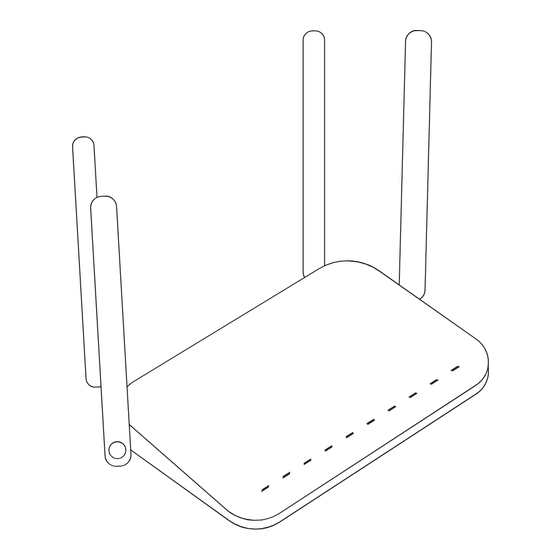
Advertisement
Wi-Fi 6 Router & Mesh
Items for installation:
Optional:
Wi-Fi 6 Router (A)
Mesh (B)
Modem (BTU)
unifi Media
TV Box
IMPORTANT NOTE:
Once you have received your router package containing your new
Wi-Fi 6 router (A) with Mesh (B), you are advised to install the router within
7 days. Installation after 7 days from receiving the package will require
assistance for setup. Please contact us at 1800-88-5059 to complete it.
Advertisement
Table of Contents

Summary of Contents for UniFi Wi-Fi 6
- Page 1 IMPORTANT NOTE: Once you have received your router package containing your new Wi-Fi 6 router (A) with Mesh (B), you are advised to install the router within 7 days. Installation after 7 days from receiving the package will require assistance for setup. Please contact us at 1800-88-5059 to complete it.
- Page 2 Modem (BTU) Wi-Fi 6 Router (A) POWER Reset TEL 1 TEL 2 LAN 4 LAN 3 LAN 2 LAN 1 15-30 M I N POWER Reset unifi Media TV Box LAN 2 LAN PORT HDMI PORT POWER LAN 3 LAN 1...
- Page 3 OPTIONAL: Connect unifi TV Media Box to the Wi-Fi 6 Router If you have a unifi TV Media Box (white box or unifi Plus Hybrid Box), connect the Media Box cable from LAN port to the new Wi-Fi 6 router LAN 3 port.
- Page 4 LAN 1 Reset S E C NOTE: The max range for placement between Wi-Fi 6 router and Mesh is 8 meters with clear sight (no wall/blockage in between) For further assistance regarding the setup, please contact us at 1800-88-5059 (working hours 8.30am - 5.30pm) and select option 1(Service) > option 1(Assurance) > Option 1(unifi)


Need help?
Do you have a question about the Wi-Fi 6 and is the answer not in the manual?
Questions and answers