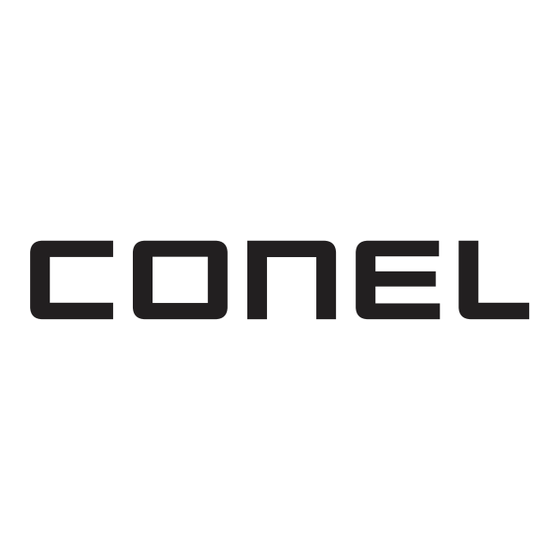
Table of Contents
Advertisement
Quick Links
Advertisement
Table of Contents

Summary of Contents for Conel CGK-5x
- Page 1 CGK-5x USER'S GUIDE...
- Page 2 Attention – notice on possible problems, which can arise in specific cases. Information, notice – information, which contains useful advices or interest notice. Conel s.r.o., Sokolska 71, 562 04 Usti nad Orlici, Czech Republic Issue in CZ, 16/04/13...
-
Page 3: Table Of Contents
Contents 1. Safety instructions 2. Description of the CGK-5x 2.1. General description 2.2. Examples of using 2.3. Description of the individual parts of the CGK-5x 2.3.1 Programmable GSM-GPRS module 2.3.2 Control microcontroller 2.3.3 Inputs and outputs 2.4. Technical parameters 2.5. Module state indication 2.6. -
Page 4: Safety Instructions
Conel company. Unauthorised modifications or utilization of accessories that have not been approved may result in damage to the CGK-5x and in a breach of applicable regulations. Unauthorized modifications or utilization of accessories that have not been approved may result in the termination of the validity of the guarantee, which, however, does not affect your legal rights. -
Page 5: Description Of The Cgk-5X
Besides the service data and USB interface, an IO interface has been created in the CGK-5x module. This is a case of two pairs of signals, where two pairs represent the relay outputs (O1A+O1B and O2A+O2B), and four represent the separated inputs (I1, I2, I3, I4) with common ground. -
Page 6: Technical Parameters
CGK-5x DESCRIPTION Inputs Ix can use as counter input to counts with maximal frequency 500 Hz and with duty factor 1:1 for correct pulse recognise. Inputs and outputs circuits are concepts for voltage to 30 V. Logical levels limits LOG0 Vmin... -
Page 7: Module State Indication
CGK-5x DESCRIPTION 2.5. Module state indication The front panel of the module is fitted with six indicator lamps (LED) to provide information about the state of the module. Description Permanently off ....no power supply Permanently on (> 1 min)... faulty function Slowly blinking (9:1).... -
Page 8: User Interfaces (Connectors)
The antenna is to be connected into the ANT-labelled connector. At the front panel of the module there is one RJ45 connector (COM) which is used for configuring the CGK-5x by means of the GSM key ADMIN [1] or RADWIN [2] service program a connector USB-B (USB). -
Page 9: Connection Of The Com Connector
Data Set Ready Output GROUND – signal ground Receive Data Output Carrier Detect Output Transmit Data Input Example of the CGK-5x connection to PC: GSM key CGK-5x Cable KD-2 cable KD2 is connected to PC serial port (example COM1) ●... -
Page 10: Connection Of The Io Connector
CGK-5x DESCRIPTION 2.6.2 Connection of the IO connector Connector MRT9 P3,5/12 Signal Description identification Power supply ground of backup battery VBACK Connection for the 12V lead backup battery (see 2.8 Power supply) Relay output Relay output Relay output Relay output... - Page 11 CGK-5x DESCRIPTION Example of the equipment connected to CGK-5x IO connector input: Pin 1 – VPER Pin 2 – IN1 Pin 3 – IN2 Pin 4 – IN3 Pin 5 – IN4 Pin 6 – GND GSM key CGK-5x Pin 7 – O1A Pin 8 –...
-
Page 12: Connection Of The Supply Pwr Connector
CGK-5x DESCRIPTION 2.6.3 Connection of the supply PWR connector Connector MRT9 P3,5/2 Pin no. Signal mark Description VCC (+) Positive pole of DC supply voltage (+10 to +30 VDC) GND (-) Negative pole of DC supply voltage Example: 2.6.4 Connection of the USB connector The USB panel socket. -
Page 13: Antenna Connection
CGK-5x DESCRIPTION 2.7. Antenna connection The antenna is to be connected to the CGK-5x at the rear panel by means of the FME connector. 2.8. Power supply The CGK-5x requires DC supply of +10,8 V to +15,6 V or +21,7 V to +30 V. During reception, consumption is 250 mW. -
Page 14: Mechanical External Dimensions And Mounting Recommendations
CGK-5x DESCRIPTION 2.10. Mechanical external dimensions and mounting recommendations For majority applications with built-in modem in switch board it is possible recognize two sort of environment: nopublic and industry environment of low voltage with high interference, ● public environment of low voltage without high interference. - Page 15 CGK-5x DESCRIPTION singles cables we recommended to bind to the one's bunch according to next picture, ● for this way guidee cables reads this limitation: length of the bunch (combination of power supply and data cables) can be • maximum 1,5 m, if length of data cables overreached 1,5 m or in the event of,...
-
Page 16: Production Label
CGK-5x DESCRIPTION circuitry of CGK-5x is on the following pictures. ● 2.11. Production label... -
Page 17: Cgk-5X Possibilities - Firmware Versions
3.2. AGNES application AGNES version is appropriate for industry wireless data transmition. One may simply imagine the CGK-5x module as a protocol converter between the user device (PLC automatic, PC, data terminal, etc.) and GSM-GPRS infrastructure of a mobile network operator, it provides the user with possibility to communicate simply between all the systems. -
Page 18: Reference
RADWIN – the software provides for creation, installation and administration of AGNES system GPRS data networks. GSM Key ADMIN – the software provides for administration of CGK-5x. 7. Product disposal informations The WEEE (Waste Electrical and Electronic Equipment: 2002/96/EC) directive has been introduced to ensure that electrical/electronic products are recycled using the best available recovery techniques to minimise the impact on the environment. -
Page 19: Complaints Procedure
COMPLAINTS PROCEDURE 8. Complaints procedure Dear customer, The product you have purchased had passed manufacturer’s tests and its functions had been checked by our technician before sale. In case any defect shows up during the guarantee period that prevents normal use we ask you to follow the Complaints procedure when registering your claim. - Page 20 COMPLAINTS PROCEDURE 1. After 12 months since the replaced product was taken over by the customer. 2. On the date when the original guarantee period (subject of the complaint) would have expired should it not have been replaced, whichever comes first. 3.
-
Page 21: Warranty
WARRANTY 9. Warranty Device type Serial number Guarantee period (months) Vendor Date of purchase Seal of the vendor... - Page 22 WARRANTY Date of complaint registration Complaint protocol number Date of reception of the device in repair shop Date of finished repair Number of repair sheet Warranty repair YES - NO YES - NO YES - NO YES - NO YES - NO New serial number of the device (IMEI)
Need help?
Do you have a question about the CGK-5x and is the answer not in the manual?
Questions and answers