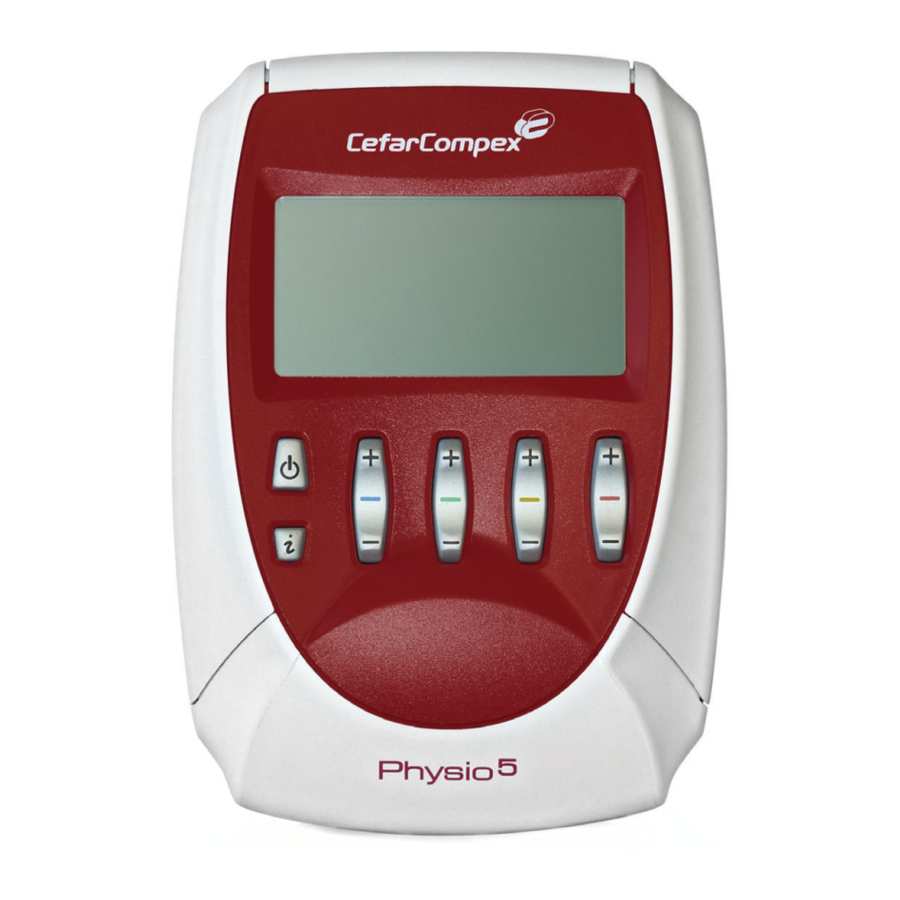
Advertisement
Table of Contents
Contents
CefarCompex Physio 5 Quick Start Guide
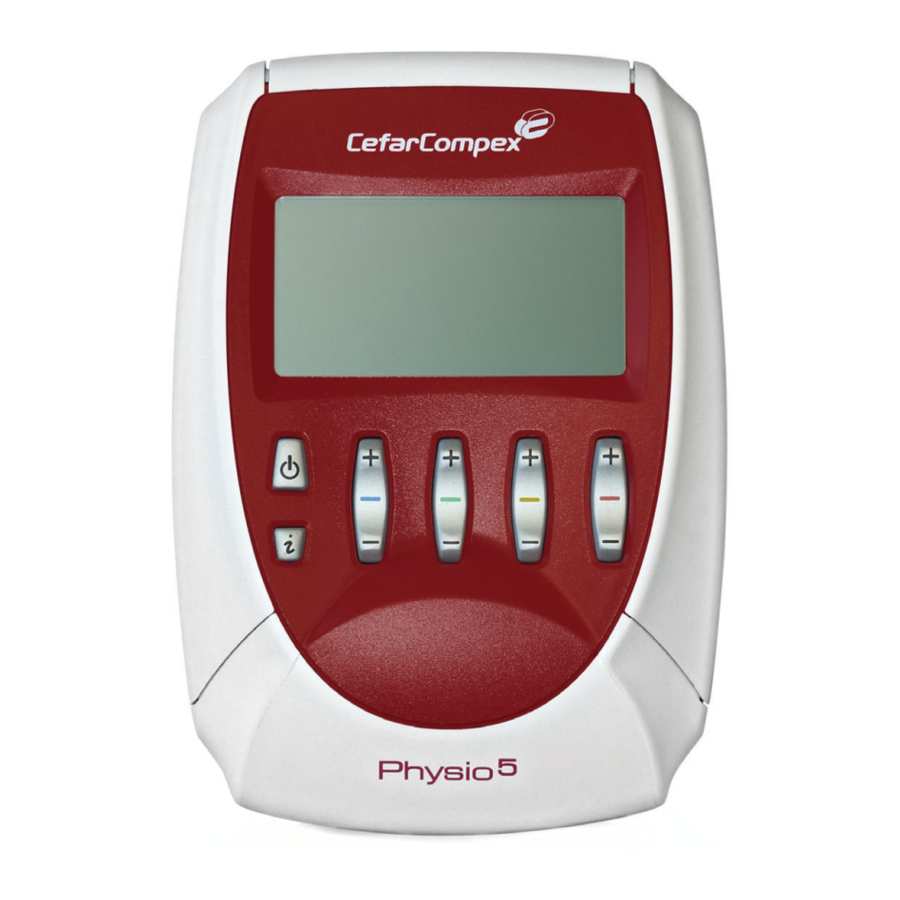
Description of stimulator

- On/Off button
- i button. This is used to:
- Increase stimulation energies for several channels simultaneously.
- Access the Top 5 menu (showing 5 most recently used programmes).
- Access parameters info menu for personalised programmes.
- +/- buttons for 4 stimulation channels
- Sockets for 4 stimulation cables
- Battery charger socket
- Stimulation cables Channel 1 = blue Channel 2 = green Channel 3 = yellow Channel 4 = red
- Stimulation cable fitted with pin connector
- Rechargeable battery compartment
- Belt clip socket
Connecting the cables

Selecting language, contrast and volume

- Use the On/Off button to confirm and save your choices. The settings will be applied immediately.
- Use the channel 1 +/- button to choose the language you wish to use.
- Use the channel 2 +/- button to adjust the contrast of the screen.
- Use the channel 3 +/- button to adjust the volume.
- Use the channel 4 +/- button to adjust the backlighting.
On: Backlighting always on.
Off: Backlighting always off.
Auto: Backlighting activated whenever a button is pressed.
Choosing a type of treatment

- Press the On/Off button to turn off the unit.
- Use the channel 1 +/- button to choose another type of treatment (i.e.: Specific Treatment or Conditioning).
- Press the channel 4 +/- button to confirm your choice and access the programme category selection screen.
Choosing a programme category

- Press the On/Off button to return to the previous screen.
- Use the channel 1 +/- button to choose a category.
- Press the channel 4 +/- button to confirm your choice and access the programme selection screen.
Choosing a programme

- Press the On/Off button to return to the previous screen.
- Use the channel 1 +/- button to choose the programme you want.
- Press the channel 4 +/- button to confirm your choice. Certain programmes start right away while others allow you to specify additional options.
Personalising a programme

- Press the On/Off button to return to the previous screen.
- Use the channel 1 +/- button to choose the desired treatment area. You can choose from 7 areas.
- Press the channel 2 + button to delete the warming-up sequence and 2 - to choose if you want to combine with any of the 2+2 programmes on channel 3 and 4.
- Use the channel 3 +/- button to choose the programme level.
- Use the channel 4 +/- button to confirm your choices and start the programme.
Starting a programme

- Press the On/Off button to interrupt the programme momentarily.
- c d e: The unit will beep and the symbols for the 4 channels will alternate between + and 000. The energy level for the 4 channels is at 0. To start the programme, you will need to increase the energy levels in the channels you are going to use. To do this, use the corresponding + buttons. The different energies reached during the contraction phase are shown by a series of black bar graphs. Active rest phase energies are shown by hatched bar graphs.
Ending a programme

- To turn off the stimulator, press the ON/OFF button.

Documents / ResourcesDownload manual
Here you can download full pdf version of manual, it may contain additional safety instructions, warranty information, FCC rules, etc.
Advertisement


Need help?
Do you have a question about the Physio 5 and is the answer not in the manual?
Questions and answers