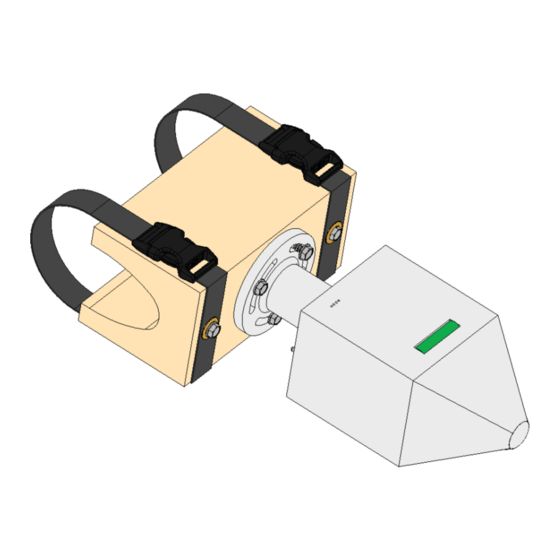
Advertisement
Quick Links
Advertisement

Summary of Contents for Skeeter Enterprises Stadia
-
Page 2: Table Of Contents
Contents Overview ............................3 Parts..............................4 Mounting ............................5 Operation............................7 Other ............................. 13... -
Page 3: Overview
Overview Stadia is a modular high accuracy above ground level (AGL) altimeter that is designed to be attached to the outside of an aircraft with a minimum of aircraft modifications or tools. Stadia works by using a LIDAR to take hundreds of measurements every second and deliver this information to the pilot via Bluetooth, giving them better spatial awareness when landing an aircraft. -
Page 4: Parts
Parts Stadia comes preassembled to be mounted onto an aircraft. Stadia uses two main pieces: the mounting block and the LIDAR unit (Fig 1). In the unlikely event that these pieces need to be taken apart, unscrew the retaining bolts. The LIDAR in the LIDAR unit seen in Fig N emits an infrared laser that is invisible to the naked eye. - Page 5 Micro-USB Cover Figure 3 Stadia Rear view...
-
Page 6: Mounting
Mounting Stadia is designed to be mounted to a hard point of an aircraft, typically a wing strut (either side works equally well). Do not mount Stadia directly behind the propeller or above the wheels, as debris may damage the unit. -
Page 7: Operation
Stadia device indicating the battery status. Once powered on, a connection can be made to the Stadia App. If this is the first time using this unit of Stadia, you will have to first pair with it through your phone/tablet’s Bluetooth settings. The Stadia Bluetooth name is “Stadia.”... - Page 8 The next step is to calibrate the device for the aircraft. Calibration consists of measuring the distance from the Stadia unit to the ground while the aircraft is parked. This is done so that Stadia can factor this distance into its calculations and give you a true value of your aircraft’s wheel height above the ground.
- Page 9 The next step is to set up Stadia to your preferences. Press the “Settings” button in the Set Up screen. Figure 6 Stadia Settings The 3 settings to control are: Altitude Tones, Measurement type (Imperial or Metric), and Alert Height adjustment.
- Page 10 (AGL). This should be zero when you are on the ground if the calibration was done correctly. The AGL may vary slightly on the ground as Stadia tries to correct for errors. If your screen diplays “Height”, this means that the phone/tablet is not correctly connected to the Stadia unit.
- Page 11 “UNKOWN” in the height display. See Disclosures/Disclaimers for more information. If connection to the Stadia unit is lost, the app will automatically switch to the Settings screen and the green “Connected” message will instead display the red “Tap button to connect to STADIA via Bluetooth”...
- Page 12 The three buttons below the Active Mode and Standby Mode buttons marked “Test”, “Mute”, and “UnMute” are straight forward. “Test” produces a short tone to indicate that audio is working properly. “Mute” & “UnMute” mute the phone/tablet’s audio.
-
Page 13: Other
-Stadia does not compensate for the yaw, pitch, or roll of the aircraft. As such, these maneuvers will result in erroneous readings from Stadia. As an example, an aircraft flying at 100 ft AGL in a 20° bank using Stadia would read 106 ft AGL. It is important that the pilot recognizes this limitation of Stadia and appropriately compensates for it. - Page 14 -Stadia is rated for a maximum airspeed of 120 mph (193 kph). -Stadia is only approved for operation in temperatures between 0° F to 120° F (-18° C to 49°C). Charging Stadia should be done in temperatures between 32° F to 110° F (0° C to 43° C).
Need help?
Do you have a question about the Stadia and is the answer not in the manual?
Questions and answers