Table of Contents
Advertisement
Quick Links
O p e r a t i n g I n s t r u c t i o n s
B e t r i e b s a n l e i t u n g
M a n u e l d ' u t i l i s a t i o n
M a n u a l d e I n s t r u c c i o n e s
M a n u a l d e i n s t r u ç õ e s
M a n u a l e d ' u s o
M - B O S S C o m p a c t
B e d i e n i n g s h a n d l e i d i n g
B r u g e r v e j l e d n i n g
B r u k s a n v i s n i n g
B r u k s a n v i s n i n g
K ä y t t ö o h j e e t
I n s t r u k c j a o b s ł u g i
N á v o d k o b s l u z e
H a s z n á l a t i ú t m u t a t ó
N a v o d i l a z a u p o r a b o
I n s t r u c ţ i u n i d e o p e r a r e
K u l l a n ı m t a l i m a t l a r ı
Advertisement
Table of Contents

Subscribe to Our Youtube Channel
Summary of Contents for HellermannTyton M-BOSS Compact
- Page 1 M - B O S S C o m p a c t O p e r a t i n g I n s t r u c t i o n s B e d i e n i n g s h a n d l e i d i n g N á...
-
Page 2: Table Of Contents
......8 11.1 M-BOSS Compact ....20 Installing the TagPrint Pro 3.0 software . -
Page 3: User Information
HellermannTyton GmbH in Germany. Contact Customer Services to order the spare parts. Display text/screen text Æ Cross reference Texts with this symbol contain information on environmental protection. Texts with this symbol contain additional information. Operating Instructions • M-BOSS Compact • 03-2015 • 544-20000... -
Page 4: Safety Instructions
The socket must be easily accessible, so that the device can be switched off if necessary. f If not used, in event of repairs or maintenance, switch off the device using the main switch and pull out the plug. Operating Instructions • M-BOSS Compact • 03-2015 • 544-20000... -
Page 5: Layout And Function
4 .3 Drawer insert (Device 544-20000) The drawer insert under the embossing mechanism contains a box for holding embossed markers as well as several boxes for holding magazines or materials that are not being used. Operating Instructions • M-BOSS Compact • 03-2015 • 544-20000... -
Page 6: Magazines
Magazine 10 mm marker (10 x 45 and 10 x 90). Operating display of the device. Magazine 20 mm marker (20 x 45 and 20 x 90). Colour Meaning Green Ready for operation Alarm Flashing red Pause mode Red-green flashing alternately In operation Operating Instructions • M-BOSS Compact • 03-2015 • 544-20000... -
Page 7: Button Functions On The Operating
The stainless steel markers are attached with 4.6 mm wide MBT metal cable ties and the MK9SST tool. Organiser unit counter. Line Meaning Top line (red) Actual display of markers per box Bottom line (yellow) Target display of markers per box Operating Instructions • M-BOSS Compact • 03-2015 • 544-20000... -
Page 8: Initial Operation
10 cm on all sides of the device.) 3 Remove the transport securing devices (cable ties). Transport securing device. 4 Check the device for transport damage. Operating Instructions • M-BOSS Compact • 03-2015 • 544-20000... -
Page 9: Connect The Device
2 Power supply 3 Main switch 1 Connect the power cable to the device. 6 Connect the M-BOSS Compact and the PC with the 2 Connect the USB cable to the device. supplied USB cable. 3 Connect the USB cable of the device to the PC or notebook. - Page 10 5 Select Xon/Xoff for the flow control and confirm with 11 Select Generic / Text Only and confirm with Next. 6 Open the device and printer menu. 12 Enter printer name "M-BOSS Compact" and confirm with 7 Select Add printer. Next. 8 Select Add a local printer.
-
Page 11: Installing The Tagprint Pro 3.0 Software
Only use stainless steels markers from HellermannTyton. The magazine must be filled with markers and inserted. Proceed as follows: 1 Open the folding cover. ; TagPrint Pro 3.0 has been installed and can be used. Operating Instructions • M-BOSS Compact • 03-2015 • 544-20000... -
Page 12: Performing A Single Embossing
2 Open a new file in M-BOSS Designer. Swivel the bridge upwards. 6 Insert the magazine and push it up against the rear stop. Swivel the bridge downwards. 7 Swivel the bridge back down. Operating Instructions • M-BOSS Compact • 03-2015 • 544-20000... - Page 13 5 Enter the embossing text. 9 Select the number of copies (Pages) and confirm with 6 Confirm the embossing text by clicking outside of the ; The embossing process starts. input area. Operating Instructions • M-BOSS Compact • 03-2015 • 544-20000...
-
Page 14: Performing Serial Embossing
3 Right-click on the {constant} input area and select Table. 6 Mark Column B and activate Copies in the menu bar. 4 Create a new table. Column B remains marked. 7 Activate Print in the menu bar. Operating Instructions • M-BOSS Compact • 03-2015 • 544-20000... -
Page 15: Removing The Marker
Operating instructions 8 Select "M-BOSS Compact" as the printer and confirm 6 .5 Removing the marker with OK. f Remove the embossed marker by emptying the drawer. f Pay attention to the version of the device. 6 .5 .1 Emptying the drawer (Article-No . -
Page 16: Troubleshooting
The device stops without finishing the The organiser unit was not reset before the close the organiser unit, embossing job, the status lamp is red embossing job press the "PAUSE" and "CLEAR" buttons Operating Instructions • M-BOSS Compact • 03-2015 • 544-20000... -
Page 17: Maintenance
3 Perform the required maintenance. 4 Insert the mains plug into the socket. 5 Switch on the device using the main switch. ; The device is ready for operation. Light sensor and X-Home light barrier. Operating Instructions • M-BOSS Compact • 03-2015 • 544-20000... -
Page 18: Cleaning And Lubricating The Guide
4 Using a lint-free cloth, apply a thin coat of multifunction oil on the guide rods of the X- and Y-carriages. 5 Swivel the bridge back. 6 Close the folding cover. ; The guide rods are clean and lubricated. Operating Instructions • M-BOSS Compact • 03-2015 • 544-20000... -
Page 19: Cleaning The Working Area And Drawer
8 .3 .1 Adjusting the gripper If the marker is not correctly positioned in the gripper, the closing of the gripper can be adjusted using the stop bolt. Proceed as follows: 1 Open the folding cover. Operating Instructions • M-BOSS Compact • 03-2015 • 544-20000... -
Page 20: Replacing The Power Input Fuse
Do not dispose of the device with domestic waste. f Bring the device to a local collection point or recycling centre. f If necessary, contact your local officials. Operating Instructions • M-BOSS Compact • 03-2015 • 544-20000... -
Page 21: Technical Data
45.0 1,000 544-80201 MBML20X90 20.0 90.0 544-80202 All measurements in mm. We reserve the right to make technical changes without notice. Minimum order quantities (MOQ) can deviate from the package contents. Operating Instructions • M-BOSS Compact • 03-2015 • 544-20000...
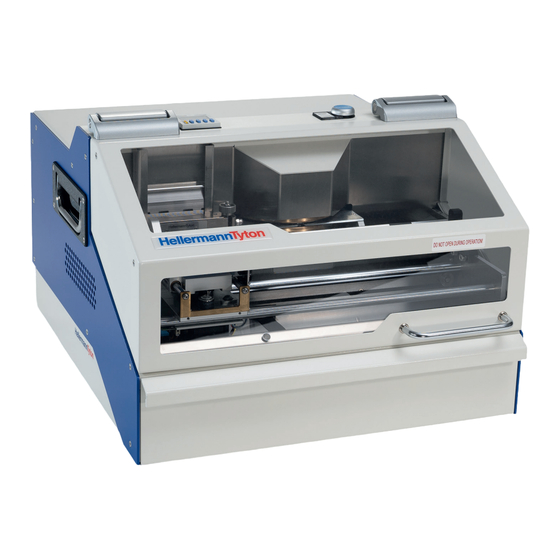

Need help?
Do you have a question about the M-BOSS Compact and is the answer not in the manual?
Questions and answers