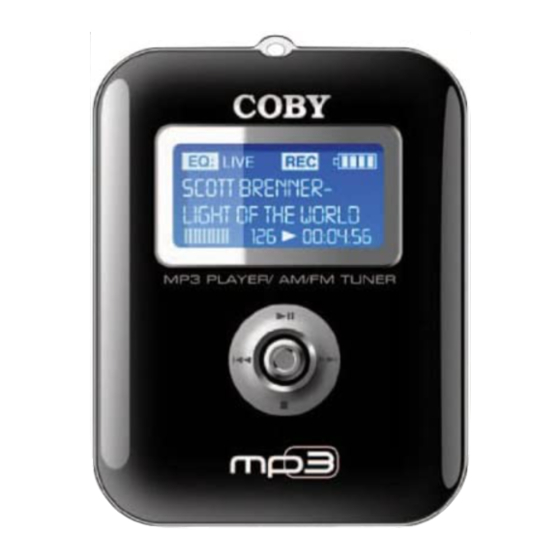
Subscribe to Our Youtube Channel
Summary of Contents for Coby MPC751
- Page 1 MPC751 USER'S MANUAL DIGITAL AUDIO PLAYER W/ FM TUNER Coby Electronics Corp. 56-65 Rust Street Maspeth, NY 11378 www.cobyusa.com Please read manual before operation www.ecoby.com...
-
Page 2: Table Of Contents
Contents Getting Started Features ... Accessories ... Safety Instructions ... Installing a battery and SD/MMC Card ... Location of Controls ... LCD Display ... MENU Table ... Connection to Computer USB Driver Installation ... Connecting the player to PC ... Downloading/ Uploading files ... -
Page 3: Features
Features 512 MB Built-in Flash Memory MP3 and WMA Playback FM tuner Removable Storage Device (music, data, pictures, etc.) Plug and Play (No installation software require for Window 2000 / Window ME / Window XP) Voice and FM Recording up to 18 Hours Displays Song Title, Album and Artist Upgradable Firmware (You can upgrade the firmware when it becomes available. -
Page 4: Safety Instructions
Safety Instructions 1. Do not expose the unit to high temperature or humidity. 2. Do not subject the unit to severe impact, or place heavy objects on it. 3. Do not use strong detergent or solvent to clean the unit. 4. -
Page 5: Location Of Controls
Location of Controls Phone jack VOLUME + VOLUME - MENU POWER ON/OFF /ENTER Hold 512MB Model No: MPC751 Battery Compartment and SD/MMC Card Compartment Neck Strap Hook USB Port Display PLAY/ PAUSE REC/A-B Button F.FWD STOP LCD Display Current T rack... -
Page 6: Menu Table
MENU T able Music/Voice/Play list/SD/MMC Card (Music) MENU (Tuner) (Recording) EQ- Normal, Classic, Live, Pop, Rock Repeat Mode- Normal, One, All, Intro, Random Display- ID3 Tag, Lyric, Contrast, B-light Time, Auto Off- 30 Sec, 1 Min, 2 Min, 3 Min Recording- 1. -
Page 7: Connecting The Player To Pc
Connecting to PC Connecting the player to PC: 1. Make sure the player is turned off. 2. Connect the player to your computer with the supplied USB cable. 3. PC will automatically detect the player as removable disk under MY COMPUTER. 4. -
Page 8: Power On/ Off
Power On/ Off Hold Function: Hold Off: Slide the HOLD switch to the opposite direction of the arrow to unlock and operate the player. Hold On: Slide the HOLD switch to the direction of the arrow to disable (lock) all the functions. The screen displays: 020 NORM HOLD KBPS... -
Page 9: Searching For Music/ Voice Files
Searching for Music/ Voice/ Playlist Files To search for a file using the NAV menu 1. Select the NAV menu from the main menu. 2. Press the joystick to enter. 3. Select the desired sub-menu: MUSIC, VOICE, PLAYLIST, SD/MMC Card MUSIC : MP3 and WMA music files VOICE : Recorded voice or FM files PLAYLIST : Playlist files... -
Page 10: Tuner Operation
Tuner Operation Listening to the FM Tuner 1. Select the FM menu. 2. Press the joystick to enter. 3. Press the joystick up to toggle between manual and preset modes. A will appear near the upper right corner in preset mode, where xx is the preset number. Manual Mode 1. -
Page 11: System Setup
Recording Play Recorded Voice Files 1. Enter NAV from the main menu. 2. Enter the VOICE sub-menu. 3. Press the joystick up/down you wish to play. 4. Press the joystick to start playback. Note: If you are in RECORD mode, press the joystick up to start playback. -
Page 12: Play/ Repeat Mode
Play/ Repeat Mode Set the Repeat Mode 1. Go to the "Repeat Mode" sub-menu: Main menu SYS menu 2. Press the joystick to enter "Repeat Mode" 3. Press the joystick left/right play mode and press the joystick. 4. To exit the menu, press MENU button. NORMAL: The player will play the tracks in normal order. -
Page 13: Delete/Format
Delete / Format Delete 1. Go to the "Delete File " submenu. Main menu SYS menu 2. The "Delete File" menu displays Music and Voice. Press the joystick to confim an option. The "Delete File" window appears MUSIC DELETE FILE ? 3. -
Page 14: F/W Upgrade
F/W Upgrade Downloading F/W Upgrade When you upgrade the firmware, make sure to use a new battery because it takes a large amount of power to upgrade. If the battery runs out of power during upgrading, the flash memory may get damaged. 1. - Page 15 4. Select the firmware and drag-and-drop it into the removable disk icon. To obtain the firmware file, please visit: http://www.cobyusa.com/support/support.php?sub_cat=manual and download the MPC751 "DRIVER" file. 5. After the file transfer, disconnect the MP3 player using the "Safely Remove Hardware" tool located in the system tray.
-
Page 16: Specifications
Specifications Power --------------------------------------------------------1xAAA Battery Memory-----------------------------------------------------------------512MB Size(WXHXD)-----------------------------------------------2.2"x2.87"x0.82" Interface---------------------------------------------------------USB Rev.1.1 Display-------------------------------------128x64 dots Dot-Matrix LCD Processor---------------------------------------------------------65MIPS DSP Audio Playback Format------------------------------------MP3 / WMA Voice Recording-----------------------------IMA-ADPCM encoding Signal to Noise Ratio--------------------------------------------------90dB Frequency Response---------------------------------------20Hz~20KHz Output----------------------------------------------->5mW(each output) Distortion Output----------------------------------------------0.01%~0.1% FM tuner----------------------------------------------------87.5 - 108.0MHz Ports--------------------------------------------------------------------------USB WMA Format---------------------------------------------------32-192Kbps MP3 Format--------------------------Bit Rate: 96-320Kbps, Variable SD/MMC Card-------------------------------------------Max size 512MB 32 hours recording...






Need help?
Do you have a question about the MPC751 and is the answer not in the manual?
Questions and answers