Advertisement
- 1 Introduction
- 2 Function
- 3 How To Use On Different Consoles
- 4 How To Connect The Keys
- 5 How To Connect The Breakout Board
- 6 J2 Player Led Guide
- 7 Button Configuration
- 8 J4 Detail
- 9 How To Connect The Analog Sticks
- 10 How To Connect The Brook Touch Pad
- 11 Turbo Key Function
- 12 Tp Key Emulation
- 13 How To Switch Between LS/ RS/ DP Mode
- 14 J15 How To Change SOCD Mode
- 15 Documents / Resources
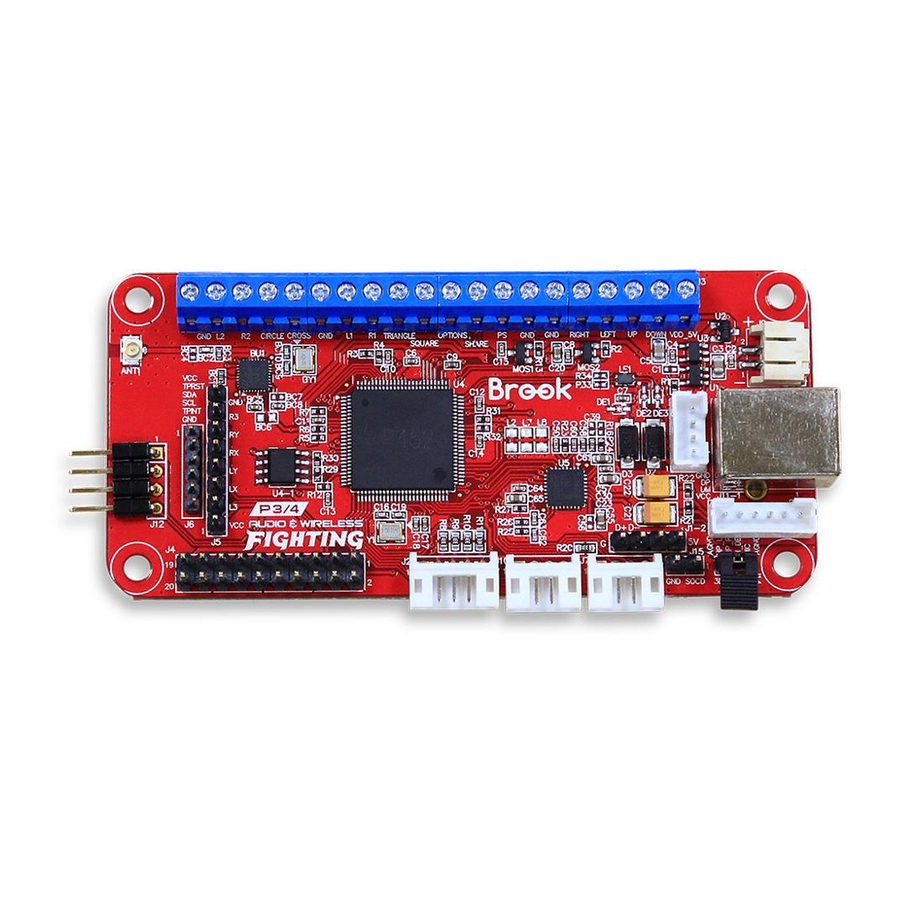
Introduction
The PS4+ Audio & Wireless fighting board supports to be used wired or wirelessly on PS4/PS3/NS/PC, it also supports LED, 3DVR, touch key and audio(PS4 only) function.

Function
- Bluetooth wireless connection and wired connection on PS4/ PS3/ NS/ PC
- 18 digital inputs:
![]() Up, Down, Left, Right, L1, R1, L2, R2, L3, R3, Option, Share, PS key, Touch Key
Up, Down, Left, Right, L1, R1, L2, R2, L3, R3, Option, Share, PS key, Touch Key - LS /RS/DP emulate or switch
- 4 Player LEDs
- Touchpad & 3DVR (optional)
- Turbo key
- 3.5mm audio connector (PS4 only)
- 2 SOCD selection
How To Use On Different Consoles
Wired Use
- Hold down the button 2P for PS4 3P for NS
![]()
- While holding down the button, connect the board to according console to use.
Note: The default is in PS4 mode if the designated button is not hold down upon plug-in, and it can be simply connected to PC without pressing any button.
Wireless Use
PS3/ PS4/ NS:
Wired used for the first time. For wireless use in the future, press the PS/ Home key, the board will reconnect with the console.
PC:
Hold down SHARE, then hold down PS Key for 2 seconds. If you have installed Player LED, then you' ll see the LED intermittently flash, which shows the board has entered wireless pairing mode. At the moment, you should see « Wireless Controller« in your Bluetooth device list to pair.
Battery and Charge
To fulfill the wireless use function, a battery is needed, and you can choose PS3/PS4 official controller's battery for the PS4+ Audio & Wireless fighting board. When the battery is charging without connecting the board to console, you would see breathing light on player LED.
How To Connect The Keys
 |
GND |
 |
Power |

J9: Battery Pack
J1: USB Type-B, with all console
J1-2: For USB
J14: 3DVR
J15: SOCD
J6: Touch Pad
J4: 2x20 pin header JST / to buttons
How To Connect The Breakout Board

J2 Player Led Guide
 LED ON
LED ON
 LED OFF
LED OFF

Button Configuration

| PCB Define | PS4 | PS3 | NS |
| Stick in DP Mode | D-pad | D-pad | D-pad |
| 1P |  |
 |
Y |
| 2P |  |
 |
X |
| 3P | R1 | R1 | R |
| 4P | L1 | L1 | L |
| 1K |  |
 |
B |
| 2K |  |
 |
A |
| 3K | R2 | R2 | ZR |
| 4K | L2 | L2 | ZL |
| L3 | L3 | L3 | LTSB |
| R3 | R3 | R3 | RTSB |
| SELECT | SHARE | SELECT | - |
| START | OPTIONS | START | + |
| Stick in LS Mode | Lx | Lx | Lx |
| Stick in LS Mode | Ly | Ly | Ly |
| Stick in RS Mode | Rx | Rx | Rx |
| Stick in RS Mode | Ry | Ry | Ry |
| PS/ XBOX | PS key | PS key | Home |
| TPKEY | Touch Key | - | Capture |
J4 Detail

How To Connect The Analog Sticks
(optional purchase)

| Removed | J14 | Enable |
| Installed | J14 | Disable |
How To Connect The Brook Touch Pad
(optional purchase)

Turbo Key Function
Turbo available buttons: ,L1, R1, L2, R2
,L1, R1, L2, R2
How to set and clear
To set: Hold down Turbo Key + turbo available buttons
To clear: Redo the procedure above again to clear turbo setting
When turbo LED is on, some turbo buttons have been set.
When turbo LED is flashing, the pressed button has been set turbo.
Tp Key Emulation
Hold the controller stick to the left, then press Touch Pad Key.

Press Touch Pad Key

Hold the controller stick to the right, then press Touch Pad Key

How To Switch Between LS/ RS/ DP Mode
LS, RS, DP Emulate (For J12 DP Mode Only)
For those who don't have LS, RS, DP switch, it's able to press combo keys for 3 seconds to switch between LS, RS, DP modes.
OPTIONS/ START + LEFT and press for 3 seconds

OPTIONS/ START + UP and press for 3 seconds (default)

OPTIONS/ START + RIGHT and press for 3 seconds

J15 How To Change SOCD Mode
You can change two different modes.
| Situation | Function | |
| Mode 1 | Short (New SOCD output) | Second command covers rst command. Example: (  + +  = =  ) )(  + + = =  ) )(  + + = =  ) ) |
| Mode 2 | NC (Current SOCD output) | Nothing (  + +  = Nothing) = Nothing)(  + +  = Nothing) = Nothing)(  + +  = =  ) ) |
| Removed | J15 | Mode 1 |
| Installed | J15 | Mode 2 |
Gaming series
Brook Design, LLC.
www.brookaccessory.com
Visit our website for more information and assistance
Copyright © Zeroplus Technology Co. Ltd All Rights Reserved
Brook is the registered trademark of Brook Design, LLC. The other trademark names are the used marks, trademarks or registered trademarks of the corresponding companies.
We back you up

www.brookaccessory.com

Documents / Resources
References
Download manual
Here you can download full pdf version of manual, it may contain additional safety instructions, warranty information, FCC rules, etc.
Download Brook Wireless Fighting Board - PS4/PS3/NS/PC Manual
Advertisement
 Up, Down, Left, Right, L1, R1, L2, R2, L3, R3, Option, Share, PS key, Touch Key
Up, Down, Left, Right, L1, R1, L2, R2, L3, R3, Option, Share, PS key, Touch Key
Need help?
Do you have a question about the Wireless Fighting Board and is the answer not in the manual?
Questions and answers