Subscribe to Our Youtube Channel
Summary of Contents for Hama 00176614
- Page 1 00176614 WiFi Outdoor Camera WiFi-Outdoor-Kamera Operating Instructions Bedienungsanleitung...
- Page 3 This symbol is used to indicate safety instructions Loudspeaker or to draw your attention to specific hazards and risks. Thank you for choosing a Hama product. Take your time and read the following instructions Note and information completely. Please keep these instructions in a safe place for future reference.
-
Page 4: Product Characteristics
Our WiFi outdoor camera is used to monitor the area children without supervision. in which you install it. You can use the Hama Smart • As with all electrical products, this device should Home (Solution) app to access the images of the be kept out of the reach of children. - Page 5 1. Please break through the pre-perforated opening 7. Start-up and operation on the rubber grommet in the plate in order to Warning thread the cables through as shown in Fig. 2. • Please note that lights (even LEDs) can 2. Attach the plate using the supplied screws and generate heat and may become hot.
- Page 6 8. Integrating devices into the Hama Smart • Once the connection is successful, the LED stops Home (Solution) flashing quickly and the app confirms that your camera is connected. You can now assign it a • Have the camera installed by a specialist as different name if you wish.
-
Page 7: Setting Options
9. Setting options The following settings can be made in the app: Recording quality HD (High Definition: 1,280 x 1,080) or SD (Standard Definition: 720 x 576) Play back video recordings from your gallery. Open the photo album and view all of the images captured. - Page 8 10.Extended usage options with scenarios Scenarios and automated sequences that can be created in the app allow various combination options and usage options for these products, depending on the SmartHome products in your home. Programming is always via the app (see Section 4 of the App Guide) and will be offered / suggested to you on an individual basis.
- Page 9 13.Warranty disclaimer text of the EU declaration of conformity is available at the following Internet address:www.hama. Hama GmbH & Co KG assumes no liability and com -> 00176614 -> Downloads. provides no warranty for damage resulting from improper installation/mounting, improper use of the product or from failure to observe the operating instructions and/or safety notes.
- Page 10 Höhe führen, dass die Gefahr eines Reset Knopf elektrischen Schlags besteht. Lautsprecher Warnung Vielen Dank, dass Sie sich für ein Hama Produkt Wird verwendet, um Sicherheitshinweise zu entschieden haben! kennzeichnen oder um Aufmerksamkeit auf Nehmen Sie sich Zeit und lesen Sie die folgenden besondere Gefahren und Risiken zu lenken.
-
Page 11: Montage
Gewährleistungsansprüche. an der von Ihnen angebrachten Stelle. Über die App • Kinder dürfen nicht mit dem Gerät spielen. Hama Smart Home (Solution) können Sie jederzeit Reinigung und Benutzerwartung dürfen nicht und bequem auf die Bilder des überwachten Ortes von Kindern ohne Beaufsichtigung durchgeführt zugreifen. - Page 12 1. Bitte durchbrechen Sie die vorperforierte Öffnung 7. Inbetriebnahme und Betrieb der Gummitülle in der Platte um die Kabel wie in Warnung Bild 2 durchzufädeln. • Beachten Sie, dass Lampen (auch LED) hohe 2. Bitte befestigen Sie die Platte mit Hilfe der Temperaturen entwickeln und heiß...
- Page 13 8. Einbinden von Geräten in die Hama Smart • Bei erfolgreicher Verbindung hört die LED auf Home (Solution) schnell zu blinken und die App bestätigt, dass Ihre Kamera verbunden wurde. Nun können Sie • Lassen sie die Kamera wie beschreiben von einer ihr noch einen eigenen Namen geben.
- Page 14 9. Einstellungsmöglichkeiten Folgende Einstellungen können in der App gemacht werden: Aufzeichnungsqualität HD (High Definition: 1.280 x 1.080) oder SD (Standard Definition: 720 x 576) Geben Sie vorhandene Videoaufnahmen aus Ihrer Galerie wieder. Öffnen Sie das Fotoalbum und sehen Sie sich alle getätigten Bildaufnahmen an.
- Page 15 10.Erweiterte Nutzungsmöglichkeiten durch Szenen Durch Szenen und Automationen, die in der App angelegt werden können, ergeben sich je nach vorhandenen SmartHome Produkten in Ihrem Zuhause viele Kombinations- und Nutzungsmöglichkeiten dieser Produkte. Die Programmierung erfolgt immer über die App (siehe Kapitel 4 des App Guide) und wird Ihnen individuell angeboten/vorgeschlagen.
- Page 16 Text der EU-Konformitätserklärung ist unter der folgenden Internetadresse verfügbar: 13.Haftungsausschluss www.hama.com -> 00176614 -> Downloads. Die Hama GmbH & Co KG übernimmt keinerlei Haftung oder Gewährleistung für Schäden, die aus unsachgemäßer Installation, Montage und unsachgemäßem Gebrauch des Produktes oder einer Nichtbeachtung der Bedienungsanleitung...
-
Page 17: Service And Support
Hama GmbH & Co KG 86652 Monheim / Germany Service & Support www.hama.com +49 9091 502-0 “Google and Google Play are trademarks of Google LLC.” All listed brands are trademarks of the corresponding companies. Errors and omissions excepted, and subject to technical changes.
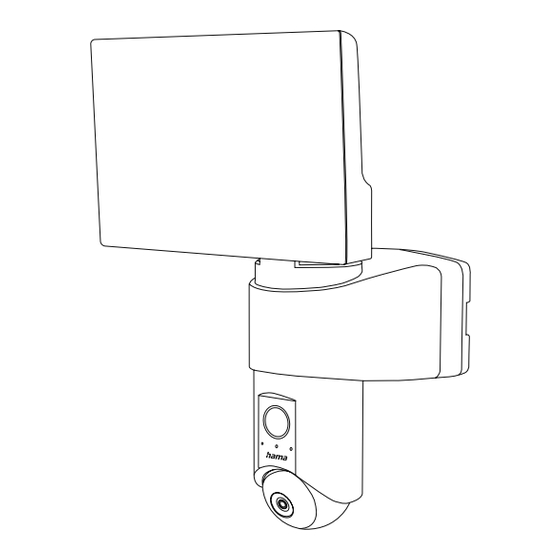



Need help?
Do you have a question about the 00176614 and is the answer not in the manual?
Questions and answers