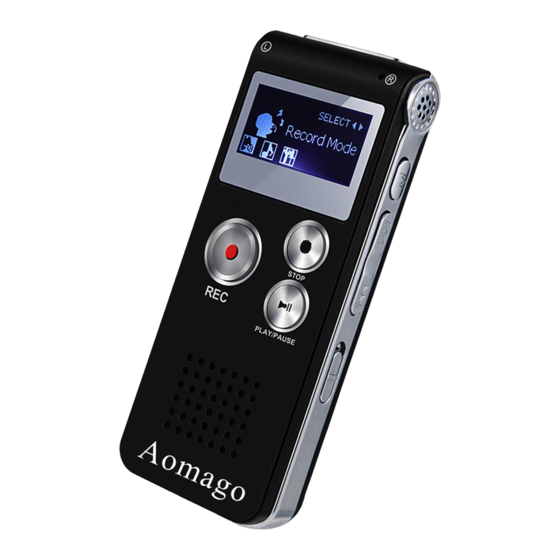
Summary of Contents for AOMAGO L169
- Page 1 User Manual L169 Digital Voice Recorder Aftersale service: support-us@aomago.net Website: https://aomago.net/...
-
Page 2: Product Warranty
1 x MICRO USB Cable (for data transfer and charging) 1 x User Manual Product Warranty 1 year warranty and 18 months for AOMAGO VIP. We highly recommend you register at our site to receive an extended warranty (18months), to verify the product authentication, and to have better customer service. - Page 3 Product description of each part: Stop key Vol+ Play/Pause Vol- Inner microphone USB jack Menu key External Microphone Jack Previous Earphone Jack Next Hanging Hole ON/OFF Record key...
- Page 4 The basic application method: Main function section Record play Systemg Music Special button operation specification In the manual, “short press”“long press” appear frequently, their meanings as follows: 1. Short press: After pressing the button, then leave the finger immediately. 2. Long press: After pressing the button, keep it for a while , until the screen with related contents.
-
Page 5: Turn Off The Power
Turn off the power 1. When the machine is in standby mode, set to “OFF”, then the machine turned off; 2. When the machine is in the stop state, press the“PLAY”button for a few seconds, the machine shutdowns after showing“Bye-Bye”, which can only turn off the working state, can’t turn off the power. -
Page 6: Volume Control
3. Save the recording:Briefly press the“stop/return”button while recording,The screen prompt “saved”after the display,Go to play standby,Short press play again to play the current recording. Play/pause In the BOOT state, simply press the“UP”or“DOWN”button to select the“Record”or“Music”interface,Short press the“MODE”key enter play interface,Short press the“PLAY”button to start playing,Short press play again to pause/play. - Page 7 UP/DOWN selection, fast forward/fast back In play mode,Simply press the “UP”or“DOWN”keys to select the previous file or the next file,Long Press “UP”or“DOWN”key to play fast forward/fast back. A-B repeat In play mode,Just press“DEL/A-B”one time,Set the starting point for repeat A,Just short-press “DEL/A-B” again,Set the end point for repeat reading B,At this point the screen shows A-B ,Press the “DEL/A-B”...
-
Page 8: Play Settings
Play settings Simply press the “ MODE ” button to enter the settings menu in the playback state(Play mode, Repeat settings,Variable Speed Playback,Equalizer),Short Press “UP”or“DOWN” key to select. 1. Play mode:Short press the “MODE”button to enter the mode selection,Then Short Press “UP”or “DOWN” to choose( Repeat1, Repeat ALL,Shuffle),Short Press“MODE”... - Page 9 1. Date & time Settings:Short press the “ MODE” button to enter (Date setting,Time setting),Select the date set after a short press the “UP”or“DOWN” key to select the year/month/day, Press “ VOL+” or “VOL-” to adjust the number. After selecting the time setting, simply press the "up"...
- Page 10 confirm. (4). Voice Control Mode(AVR Mode):Short press the“MODE”button to enter,Short Press “ UP ” or “ DOWN ” to select(Tar ck AVR mode,set level of AVR)Short press the“MODE”button to enter,Set up after the re-short press the“MODE”key confirmation. (5). Listening switch(Monitor setting):Short press the“MODE”button to enter,Short Press “...
- Page 11 10Seconds,20Seconds,30Seconds),Short press the“MODE”button to confirm. 6. Brightness:Short press the “MODE”button to enter, Press“VOL+”or“VOL-”to select the contrast brightness(00-11 optional),Short press the“MODE”button to confirm. 7. Disk Space:Short press the“MODE”button to enter,Total machine capacity and used space can be queried,Short Press “STOP” to return to the settings menu. 8.
-
Page 12: Connect To The Computer
input 2. External microphone recording: After connecting the external microphone through the LINE-IN interface,The same way you record with a built-in microphone. 3. A recording of the call: After connecting the phone box through the LINE-IN interface, same record with a built-in microphone. -
Page 13: Troubleshooting
files(Copy/paste mode). Do not disconnect while data is being transmitted,Otherwise, it could cause data loss. Charging 1. Connect the USB cable to the charger(5V-1000MA)Ready to charge,Battery icon shows the status of running horse when charging,When the icon is full, it means the charge is full(The charging time depends on the power of the charger). - Page 14 No sound from Make sure your earphones Remove headphones headphones or are plugged in Keep the Adjust the volume speakers volume to a minimum Check that the playback The play file was corrupted file is intact Check the USB cable for Plug check the USB Unable to upload/ damage Whether the USB...




Need help?
Do you have a question about the L169 and is the answer not in the manual?
Questions and answers
I'd like a microphone for this model
The AOMAGO L169 has a built-in omni-directional microphone. There is no information provided about compatibility with external microphones.
This answer is automatically generated