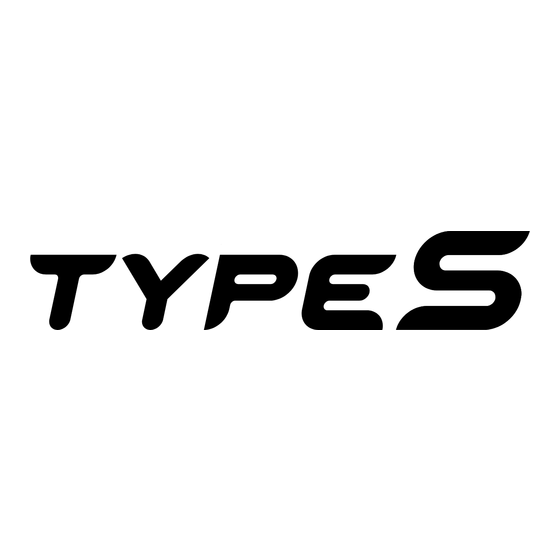
Summary of Contents for TypeS LC 360
- Page 1 LC 360 LED VIDEO LIGHT & POWER BANK WP ITM. LM533425 Important, retain for future reference: Read carefully...
-
Page 2: Product Image
PRODUCT IMAGE PACKAGE CONTENTS LED Video Light User Guide Warranty Card Product code / Code de produit / Código del producto : LM533425 Register this product within 30 days of purchase to receive 1 FREE YEAR of additional warranty coverage (beyond the standard one year warranty), along with special product offers and announcements. -
Page 3: Product Overview
SPECS PRODUCT OVERVIEW High Definition Display Screen 27.72Wh 7200mAh 3.85V Battery Capacity SET Menu Adjust Dial Wheel 5V/2.4A USB Type C Input/Output -4°F ~ 113°F / -20°C ~ 45°C Storage Temperature Power Switch -4°F ~ 95°F -20°C ~ 35°C Operating Temperature FN Adjustment Dial Wheel 14°F ~ 113°F / -10°C ~ 45°C... -
Page 4: Mode Settings
MODE SETTINGS MODE SETTINGS CCT MODE RGB MODE Press the [ SET ] dial wheel until the lower right corner of the screen Press the [ SET ] wheel, when the lower right corner of the screen shows displays [ CCT ], rotate the [ FN ] dial wheel [ ] to adjust the color [ RGB ], press the [ FN ] wheel to switch the selection, rotate the [ FN ] temperature from 2600K to 9000K;... -
Page 5: Hsi Mode
MODE SETTINGS MODE SETTINGS HSI MODE SCN MODE Press the [ SET ] dial wheel until the lower right corner of the screen displays Press the [ SET ] dial and when [ SCN ] is displayed in the lower right cor- [ HSI ], press the [ FN ] dial to toggle the selection and rotate the [ FN ] dial wheel ner of the screen, rotate the [ FN ] dial [ ] to select 1~21 effects and... - Page 6 MODE SETTINGS APPLICATION - ADDING DEVICE SCN MODE ( 21 EFFECTS ) Install the TYPE S LED APP on your smart device. Scan below QR code or search for the TYPE S LED APP in the APP Store or Google Play. RGB Slow Police 1 #15 Candle...
-
Page 7: Installation
APPLICATION - ADDING DEVICE INSTALLATION Use of the Multifunctional Bracket Connect Hot Shoe Base Connect Cold Shoe Base Connect Light Stand Desktop Stand This product does not include microphone, light stand or camera. NOTE: 3. Select the Device you wanted. 4. - Page 8 INSTALLATION WARNINGS INSTRUCTIONS PERTAINING TO RISK OF FIRE, ELECTRIC SHOCK OR INJURY TO PERSONS • Do not allow this product to become wet. Exposure to excessive moisture will damage the unit. Cold Shoe Bracket Installation Bracket Rotation Adjustment • Do not immerse the product in water. •...
- Page 9 WARNINGS WARNINGS IMPORTANT SAFETY INSTRUCTIONS BATTERY DISPOSAL WARNING - When using this product, basic precautions should always be followed, including the following: The battery is self-contained and not consumer replaceable. The battery must be disposed of properly when it no •...
- Page 10 WARNINGS WARNING - RISK OF EXPLOSIVE GASES. FCC COMPLIANCE STATEMENT This device complies with Part 15 of the FCC rules. Operation is subject to the following two conditions: • The device shall be stored indoors and protected from the elements; 1.
-
Page 11: Warranty
S makes no other warranty of any kind aside from the limited express warranty stated above. Note: Warranty only applies for North American customers of purchases made in North America. LC 360 LED VIDEO LIGHT & POWER BANK Model: LM533425... - Page 12 WARRANTY WARRANTY OWNER’S RESPONSIBILITIES: TYPE S and/or its affiliates do not guarantee or promise that the user of LED VIDEO LIGHT will not be in an accident or otherwise not collide with an object and/or person. Our LED VIDEO LIGHT is not intended in any way to be a TYPE S will make every effort to provide warranty service within a reasonable period of time.
- Page 13 A Horizon Brands Company 2975 Red Hill Ave., Ste. 100, Costa Mesa, CA 92626, U.S.A. 1.866.294.9244 | info@typesauto.com ©2022 TYPE S. All rights reserved. www.typesauto.com ML-533425_V1...


Need help?
Do you have a question about the LC 360 and is the answer not in the manual?
Questions and answers