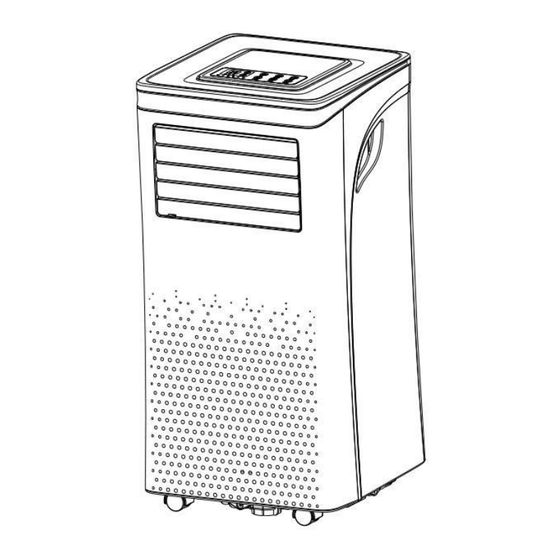
Summary of Contents for Kismile OL-A011D2-05CD
- Page 1 Portable Air Conditioner Owner’s Manual Original Instructions Item NO: A4211D2-8K Applicable model: OL-A011D2-05CD READ AND SAVE THESE INSTRUCTIONS...
-
Page 3: Table Of Contents
CONTENTS 1. BEFORE YOU BEGIN 2. FOR YOUR SAFETY 3. PRODUCT OVERVIEW 4. INSTALLATION 5. OPERATION 6. CLEANING AND CARE 7. TROUBLESHOOTING 8. DECOMMISSIONING... -
Page 5: Before You Begin
1. BEFORE YOU BEGIN 1. PRODUCT DESCRIPTION Our powerful portable air conditioner provides great cooling solutions for single rooms, creating a comfortable atmosphere in your space. It also has ventilation and dehumidifying function to circulate air and remove moisture. It is designed with a self-contained system that does not require any permanent installation, allowing you to move it to wherever it is most needed. - Page 6 THE FOLLOWING SHOULD ALWAYS BE OBEYED FOR SAFETY This appliance is intended to be used by experts or trained users in shops, in light industry and on farms, or for commercial use by lay persons. This appliance can be used by children aged from 8 years and above and ...
-
Page 7: For Your Safety
2. FOR YOUR SAFETY Your safety is the most important thing we concern! Please read this manual carefully and fully understand before operating your appliance. WARNING OPERATIONAL PRECAUTIONS If the supply cord is damaged, it must be replaced by the manufacturer, its service agent or similarly qualified persons in order to avoid a hazard. - Page 8 Do not clean the appliance with any chemicals. The unit shall be installed in accordance with national wiring regulations. Do not use means to accelerate the defrosting process or to clean, other than those recommended by the manufacture. ...
-
Page 9: Product Overview
3. PRODUCT OVERVIEW 3.1 PRODUCT DIAGRAM Air inlet with Control panel Drainage hole air filters Air outlet with adjustable Caster Air exhaust louvers Handle Note: The appearance is only for reference. Please see the real product for detailed information. - Page 10 FEATURES High Capacity in a compact size with cooling, dehumidifying and fan function. Temperature setting and display LED Digital display Electronic control with built-in timer and sleep mode Self-evaporating system for better efficiency Auto shut-off upon tank-full ...
-
Page 11: Installation
4. INSTALLATION UNPACKING Unpack the carton and take out the appliance and accessories. Check the device after unpacking for any damage or scratches on it. Accessories: 1. Exhaust hose 2. Hose connector 3. Window kit adapter ... - Page 12 CHOOSE YOUR LOCATIOIN If it is tipped more than 45°, allow the unit to set upright for at least 24 hours before starting up. Place the unit on a firm and level surface in an area with at least 19 inches of free space around it to allow proper air circulation.
- Page 13 ATTACH THE EXHAUST HOSE The air conditioner requires being vented outside so that the exhaust air which comes from the appliance and contains waste heat and moisture can escape from the room. Do not replace or extend the exhaust hose which will result in decreased efficiency, or even worse, it will shut down the unit due to low back pressure.
- Page 14 adapter and the sides of the window should be sealed off for maximum efficiency. Step 5: Attach the hose connector to the exhaust air outlet of the unit. Step 6: Adjust the length of the flexible exhaust hose, and avoid bends in the hose.
-
Page 15: Operation
OPERATION CONTROL PANEL AND DISPLAY POWER Press to switch the machine on or off. Press to switch the operation mode between fan, cooling MODE and dehumidify. SPEED Display high fan speed & low fan speed Indicator MODE Display the mode between cooling, dehumidify, and fan. Indicator TIMER Display the Timer-on. - Page 16 Increase the desired temperature (61℉−90℉) or the timer setting. SPEED Press to switch the fan speed between HIGH and LOW Set a time for the unit to automatically start or stop. TIMER...
- Page 17 REMOTE CONTROL...
- Page 18 SETTINGS 5.3.1 Start-up and Shut-down Press POWER to turn the unit on. The unit runs in FAN as default. Press MODE button to select the desired operation mode. Press POWER again to turn off the power. 5.3.2 Operation Mode The unit has four operation modes: Cool, dry, fan, sleep. A.
- Page 19 C. Drying your room Press MODE button on the control panel or remote control, the LED of DRY operation lights up. The fan speed is unable to select. User should connect the hose to the drain outlet at the bottom of the unit. Note: In this mode, the fan speed switches over to low speed and cannot be selected.
- Page 20 unit exits frost protection.. B. When the unit operates in the drying operation, once the coil temperature sensor senses the temperature of the evaporator is below 104℉and the differential temperature between the coil temperature and the room temperature is below 66℉ after the compressor runs for 20minutes, the unit will start defrosting for 5 minutes and the power indicator will blink.
- Page 21 DRAINAGE Self-evaporating system The self-evaporating system uses the collected water to cool the condenser coils for a more efficient performance. It is no need to empty the drainage tank in cooling operation, drying operation and high humidity conditions. The condensate water evaporates at the condenser and evacuates through the exhaust hose.
-
Page 22: Cleaning And Care
6. CLEANING AND CARE 6.1 CLEANING THE AIR FILTER (every two weeks) Dust collects on the filter and restricts the airflow. The restricted airflow reduces the efficiency of the system and if it becomes blocked, it can cause damage to the unit. The air filter requires regular cleaning. - Page 23 6.2 CLEANING UP OF REFRIGERANT General Measures: 1. Gas/vapor that is heavier than air may accumulates in confined spaces, particularly at or below the ground level. 2. Eliminate every possible source of ignition. 3. Use appropriate personal protection equipment (PPE). 4.
-
Page 24: Troubleshooting
7. TROUBLESHOOTING Symptom Inspection Solution Check the power Insert the power cord securely connection securely. into the wall outlet. The unit is not Check if the water level Empty the drain pan by removing indicator lights up. the rubber plug. -
Page 25: Decommissioning
8. DECOMMISSIONING STORAGE Long-term Storage−If you will not use the unit for an extended period of time (more than a few weeks), it is best to clean the unit and dry it out completely. Please store the unit with the following steps: Unplug the unit and store the exhaust hose with the window kit. - Page 26 Thank you for purchasing this product! If you have any questions about the product, such as missing parts, damaged products, product assembling, and operation, please contact us via Amazon Message or customer service number: 213-4467172 or 661-4358826 IMPORTANT Please call our customer service department for any consulting: 213-4467172 661-4358826 (8:30am - 5:30pm P.S.T.)


Need help?
Do you have a question about the OL-A011D2-05CD and is the answer not in the manual?
Questions and answers
Can i get a replacement wheel? For OL-A011D2-05CD?
The unit is on, but I can’t cut it off by pushing the button. If I unplug it it will go off when plug it back up. It will blow out a air for a few minutes and then stop completely.