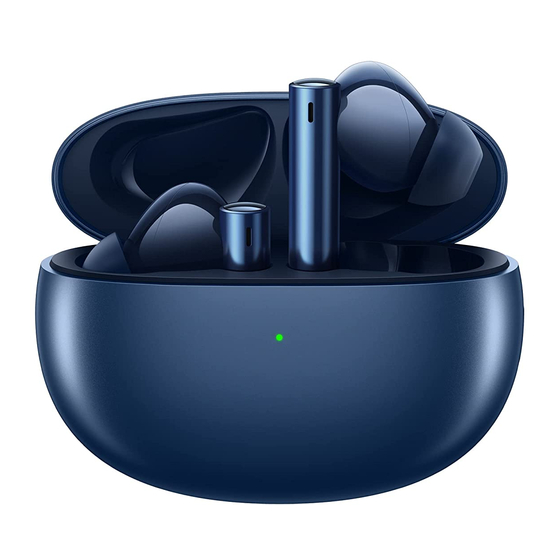
Advertisement
Quick Links
Advertisement

Summary of Contents for Realme Air 3
- Page 1 Buds Air 3 Troubleshooting manual 1.The diagram form of product positions and cleaning tools...
- Page 2 1.1 The introduction of cleaning tools : tweezers、cotton swab、electric torch、ethyl alcohol 1.2 Troubleshoot process:...
- Page 3 2.Appearance confirmation: 2.1 Confirm the appearance of charging box 2.1.1 The USB interface of charging box is blocked by foreign matter. Please use tweezers and cotton swabs to clean the foreign matter。 (If cleaning is difficult, please use alcohol to assist cleaning) a.
- Page 4 b. Use cotton swabs and tissue to gently wipe to check whether can be cleaned. (If cleaning is difficult, please use alcohol to assist cleaning) c. If the rust can be removed, the machine can be used normally. d. If the rust cannot be removed, please send to after-sale service center for repair or replacement Responsibility judgment: Customer Responsibility, such problem is generally caused by improper usage.
- Page 5 2.1.5、The indicator light is damaged and missing. If the appearance is damaged, do not repair and troubleshoot, please send to after-sale service for repair and replacement Responsibility judgment: Customer Responsibility, such problem is generally caused by improper usage. 2.2.1、The key switch of charging box is damaged or missing. If the appearance is damaged, do not repair and troubleshoot, please send to after-sale ...
- Page 6 2.2.2、The key switch of charging box is jammed. It is recommended to use tweezers or fine needles to pry around the key switch, If the key switch is still stuck, please send to after-sale service center for repair or replacement a.
- Page 7 2.3.2、The top cover of the charging box is swaying It cannot be repaired, please send it to after-sale service center for repair or replacement. Open and close the cover repeatedly, and shake the it to confirm whether there is ...
- Page 8 pogopin清洁.mp pogopin cleaning.mp4 Responsibility judgment: Customer Responsibility, such problem is generally caused by improper usage. For example, foreign matter and sweat corrosion. Etc. 2.4.2 Check the pogo pin-- Pogo pin stuck It cannot be repaired, please send it to after-sale service center for repair or replacement. Pick and place the earphone in the box repeatedly, and check whether the process is smooth and the indicator light of the charging box is normal.
- Page 9 Responsibility judgment: Customer Responsibility, such problem is generally caused by improper usage. 2.5.2、SPK hole deformation/ damage missing. If the appearance is damaged, do not repair and troubleshoot, please send to after-sale service for repair and replacement. Responsibility judgment: Customer Responsibility, such problem is generally caused by improper usage.
- Page 10 2.5.4、Sound hole and frustrated hole deformation / damage/ missing. If the appearance is damaged, do not repair and troubleshoot, please send to after-sale service for repair and replacement. Responsibility judgment: Customer Responsibility, such problem is generally caused by improper usage. 2.5.5、...
- Page 11 Responsibility judgment: Customer Responsibility, such problem is generally caused by improper usage. 2.5.7、There is liquid into earphone charging PAD. use cotton swabs or tissue to wipe the liquid. It is recommended to a. Use cotton swabs/ tissue to wipe the liquid smoothly. b.
- Page 12 2.5.9、The charging PAD dirty / corrosion a. Use cotton swabs / tissue to scrub the surface of charging PAD. (If cleaning is difficult, please use alcohol to assist cleaning) b. If cannot be removed, it will affect the function of the machine by this dirty and corrosion. Please do not repair and troubleshoot, and send to after-sale service for repair and replacement.
- Page 13 In addition, also needs normal earphones (with electricity) and one defective box to do cross validation; The test mobile needs to be equipped with realme Link; The appearance inspection and cleaning of the box have been completed.
- Page 14 Settings(mobile)-> Bluetooth interface-> turn on Bluetooth and search for Bluetooth devices->Find the device named realme Buds Air3 in the list. If it cannot be found, hold down the pairing button for 10s until the red and green lights blinks alternately and then the white light flashes)...
- Page 15 单耳显示连接重新 组队.mp4 Single-ear display connection and regroup Problem determination: If step a/b/c is repeated for three times and the connection still fails or only one side is connected, then the earphone is not connected may have functional problem. It is necessary to confirm with the user whether the earphone has been injected, dropped, extruded, etc., if so, it will be the responsibility of the customer;...
- Page 16 After testing one earphone, change to the other one for confirmation (single ear also works)) Note: The ear detection function can be disabled or enabled by realme Link app, which is enabled by default. Before detection, ensure that the function is normally enabled. If the in- ear detection function responds slowly or misidentifies, please take the earphone out of the box and hold the earbud for 3 seconds (do not touch the earbud with your hand).
- Page 17 Responsibility judgment: If the MIC function of the earphone is abnormal, it is necessary to confirm to the user whether the earphone has fluid inflow, falling, external extrusion, etc., if so, it will be the responsibility of the customer; If no, determine the value based on the actual situation...













Need help?
Do you have a question about the Air 3 and is the answer not in the manual?
Questions and answers