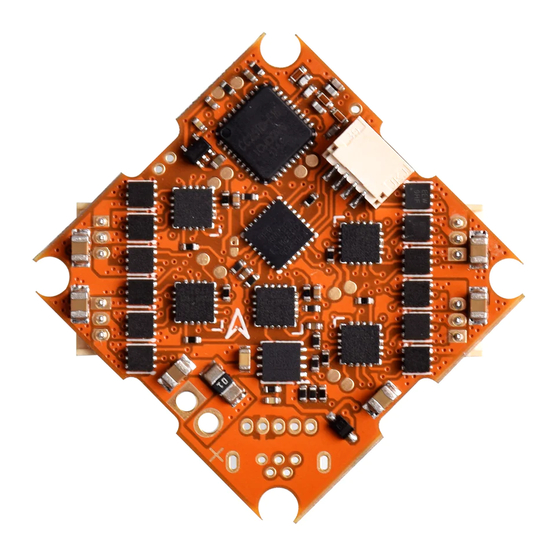
Table of Contents
Advertisement
Quick Links
1. INTRODUCTION.................................................................................................................................3
2. SPECIFICATION................................................................................................................................ 3
SPECIFICATIONS OF FC.............................................................................................................3
SPECIFICATIONS OF ESC.......................................................................................................... 4
3. DIAGRAM............................................................................................................................................ 4
4. BASIC FUNCTION............................................................................................................................. 5
5. RECEIVER CONNECTION AND BINDING METHOD.................................................................6
5.1 Bayang Receiver...................................................................................................................... 6
5.2 SBUS Protocol..........................................................................................................................7
5.3 DSMX Protocol......................................................................................................................... 8
6. OSD MENU..........................................................................................................................................9
6.1 How to Enter OSD Menu.........................................................................................................9
6.2 How to Operate OSD Menu..................................................................................................10
6.3 How to Tune PID.................................................................................................................... 11
6.4 How to Change Motor Rotation............................................................................................12
6.5 How to Change the Channel Mapping: AETR / TAER..................................................... 12
7. MANUAL FOR SWITCHING FLIGHT MODE..............................................................................14
7.1 OSD Illustration ..................................................................................................................... 14
7.2 Flight Mode Channel Combination...................................................................................... 15
7.3 Features of Different Flight Mode........................................................................................ 16
8. ASSEMBLY GUIDE......................................................................................................................... 16
CONTENT
Advertisement
Table of Contents

Summary of Contents for BETAFPV Lite 2S FC
-
Page 1: Table Of Contents
CONTENT 1. INTRODUCTION..........................3 2. SPECIFICATION..........................3 SPECIFICATIONS OF FC......................3 SPECIFICATIONS OF ESC......................4 3. DIAGRAM............................4 4. BASIC FUNCTION..........................5 5. RECEIVER CONNECTION AND BINDING METHOD..............6 5.1 Bayang Receiver........................6 5.2 SBUS Protocol..........................7 5.3 DSMX Protocol......................... 8 6. OSD MENU............................9 6.1 How to Enter OSD Menu......................9 6.2 How to Operate OSD Menu....................10 6.3 How to Tune PID........................ - Page 2 8.1 Recommendation........................16 8.2 Prop Out...........................16 9. DEVELOPMENT..........................17...
-
Page 3: Introduction
1. INTRODUCTION BETAFPV Lite 2S FC is the first brushless flight controller with Silverware firmware. For fans of Silverware firmware, now you could try it with brushless drone like Beta85 Pro 2. The stock firmware is based on brushed NFE_Silverware, which is used on popular ZER0 board. -
Page 4: Specifications Of Esc
• Weight: 3.6g(without cable) SPECIFICATIONS OF ESC • Built-in ESC with 5A continuous and peak 6A current • Input voltage: 2S lipo • Support BLHeliSuite programmable • Motor Connectors: 1.25mm header pins connector • Factory firmware: S_H_50_REV16_7.HEX • Signal Support: D-shot150, D-shot300, D-shot600(Default), Oneshot125 3. -
Page 5: Basic Function
4. BASIC FUNCTION • Supports brushless drone up to 2S battery power • Includes the OSD menu. Supports PID tuning, motor rotation and channel mapping of AETR/TAER switching via OSD menu • Build-in receiver with Bayang protocol and support for external receiver with SBUS protocol or DSMX protocol •... -
Page 6: Receiver Connection And Binding Method
5. RECEIVER CONNECTION AND BINDING METHOD The FC integrates the SPI receiver compatible with the Bayang protocol, and also supports external receivers both SBUS and DSMX protocol. Users could switch receiver communication protocol directly via Receiver button.The status is indicated with 2 LED flashes. -
Page 7: Sbus Protocol
Note : If the data is successfully received, the Receiver LED (blue) flash will be off. 5.2 SBUS Protocol Supports SBUS protocol, including Frsky xm / xm+ receiver, Futaba receiver and Crossfire receiver. Here is the diagram with SBUS protocol: The communication protocol should be set as SBUS protocol when using the SBUS protocol, as follows: •... -
Page 8: Dsmx Protocol
Note: If the data is successfully received, the Receiver LED (blue) flash will be off. 5.3 DSMX Protocol Supports DSMX protocol. Here is the diagram with DSMX protocol: The communication protocol should be set as DSMX protocol when using DSMX receiver, as follows: •... -
Page 9: Osd Menu
Note: If the data is successfully received, the Receiver LED (blue) flash will be off. 6. OSD MENU AETR is the default channel mapping of Lite 2S Brushless. Five options on OSD Menu: PID, MOTO, RECEIVER, SAVE and EXIT. When you choose PID, cursor will show on PID option. -
Page 10: How To Operate Osd Menu
-Use Mode 2 (American Mode) as example- Note: AETR is the default channel mapping of Lite 2S . If you can not enter the OSD menu, it might cause by unmatched channel mapping. How to switch the channel mapping, please look at the content in chapter 6.5. 6.2 How to Operate OSD Menu By moving the cursor, you can enter sub-menu of PID, MOTO and RECEIVER to change the related parameters. -
Page 11: How To Tune Pid
6.3 How to Tune PID Here is the method of PID tuning • Enter OSD menu • Move the cursor to PID option and enter PID sub-menu • If you want to change the PID parameters, please choose the EXIT option to exit from PID sub-menu, then back to the OSD menu to select SAVE option, so that the parameters you changed will be saved and take effect. -
Page 12: How To Change Motor Rotation
6.4 How to Change Motor Rotation Here is the method of Motor rotation Changing: • Enter OSD menu. • Move the cursor to MOTO option and enter MOTO sub-menu. • When changed the motor rotation, go back to the previous menu. SAVE and EXIT. The changes will take effect and the FC will restart. - Page 13 Solution: Change the channel mapping of the transmitter to AETR, then you can enter OSD menu as the method we mentioned in chapter 6.1. • Enter OSD menu • Move the cursor to RECEIVER option and enter RECEIVER sub-menu -RECEIVER menu interface- There are two functional zones for RECEIVER sub-menu.
-
Page 14: Manual For Switching Flight Mode
-Use Mode two (American Mode) as example- 7. MANUAL FOR SWITCHING FLIGHT MODE 7.1 OSD Illustration There are five parts in OSD info interface: (Use OSD info in the pic as example) • Arm or disarm: “DISARMING” mean that the drone is disarmed. The OSD info interface will display “ARMINO”... -
Page 15: Flight Mode Channel Combination
-OSD info interface- 7.2 Flight Mode Channel Combination Lite 2S Brushless FC uses the channel combination to arm and switch flight mode. • Disarm: CH5 is AUX Low • Arm: CH5 is AUX High • Turtle:CH6 is AUX Low, CH7 is AUX High •... -
Page 16: Features Of Different Flight Mode
7.3 Features of Different Flight Mode • Disarm: The motors are disabled and will not be allowed to run. • Arm: The motors and controls are enabled, and props will be spinning at an idle speed. • Turtle: Used to turn the plane over when the aircraft is inverted •... - Page 17 Contribution of bugfixes and new features is encouraged. All the source code for the flight controller and OSD is open in Github. Source code of the flight controller: https://github.com/BETAFPV/LiteSilverware Source code of the OSD: https://github.com/BETAFPV/LiteOSD The programmer ports for the FC MCU STM32F030 and OSD MCU EFM8BB21 are...
- Page 18 STM32F030 is the processor of FC and a STM32 programmer is needed to flash the firmware through the SWD port (CLK, SWDIO) of the controller. We would recommend the ST-LINK or BeeLink USB Flasher. EFM8BB21 is the processor of OSD. You need a efm8 programmer to upload the firmware through the C2 port (C2CK, C2D) of the controller.


Need help?
Do you have a question about the Lite 2S FC and is the answer not in the manual?
Questions and answers