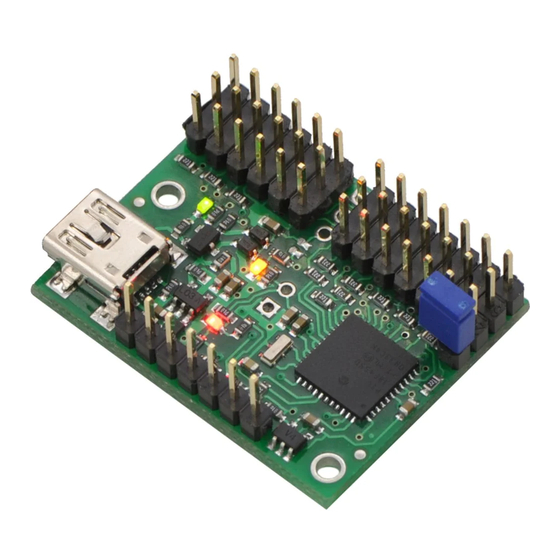
Advertisement
Quick Links
Pololu Maestro Servo Controller User's Guide
1. Overview
The Maestros are Pololu's second-generation
family of USB servo controllers. The Maestro
family consists of four controllers, each available
fully assembled or as a partial kit:
•
Micro Maestro 6
product/1350]
•
Mini Maestro 12
product/1352]
•
Mini Maestro 18
product/1354]
•
Mini Maestro 24
product/1356]
With three control methods — USB for direct connection to a PC computer, TTL serial for use
with embedded systems, and internal scripting for self-contained, host controller-free applications
— and channels that can be configured as servo outputs for use with
[https://www.pololu.com/category/23/rc-servos]
analog/digital inputs, the Maestro is a highly versatile servo controller and general I/O board in a
highly compact package. The extremely precise, high-resolution servo pulses have a jitter of less
than 200 ns, making the Maestro well suited for high-performance animatronics, and built-in speed
and acceleration control make it easy to achieve smooth, seamless movements without requiring the
control source to constantly compute and stream intermediate position updates to the Maestro. The
Maestro features configurable pulse rates (up to 333 Hz for Mini Maestros) and can generate a wide
range of pulses to allow maximum responsiveness and range from modern servos. Units can be daisy-
chained with additional Pololu servo and motor controllers on a single serial line.
1. Overview
[https://www.pololu.com/
[https://www.pololu.com/
[https://www.pololu.com/
[https://www.pololu.com/
or electronic speed controls (ESCs), digital outputs, or
© 2001–2022 Pololu Corporation
radio control (RC) servos
Page 4 of 102
Advertisement

Summary of Contents for Pololu Corporation Micro Maestro 6
- Page 1 Pololu Maestro Servo Controller User’s Guide © 2001–2022 Pololu Corporation 1. Overview The Maestros are Pololu’s second-generation family of USB servo controllers. The Maestro family consists of four controllers, each available fully assembled or as a partial kit: • Micro Maestro 6 [https://www.pololu.com/...
- Page 2 Pololu Maestro Servo Controller User’s Guide © 2001–2022 Pololu Corporation A free configuration and control program is available for Windows and Linux (see Section 4), making it simple to configure and test the board over USB, create sequences of servo movements for animatronics or walking robots, and write, step through, and run scripts stored in the servo controller.
- Page 3 Pololu Maestro Servo Controller User’s Guide © 2001–2022 Pololu Corporation Features • Three control methods: USB, TTL (5 V) serial, and internal scripting • 0.25μs output pulse width resolution (corresponds to approximately 0.025° for a typical servo, which is beyond what the servo could resolve) •...
- Page 4 Pololu Maestro Servo Controller User’s Guide © 2001–2022 Pololu Corporation • Free configuration and control application for Windows and Linux makes it easy to: ◦ Configure and test your controller ◦ Create, run, and save sequences of servo movements for animatronics and...
- Page 5 Pololu Maestro Servo Controller User’s Guide © 2001–2022 Pololu Corporation single serial receive line without extra components (does not apply to Micro Maestros) ◦ Can function as a general-purpose USB-to-TTL serial adapter for projects controlled from a PC • Board can be powered off of USB or a 5 – 16 V battery, and it makes the regulated 5V available to the user •...
- Page 6 Pololu Maestro Servo Controller User’s Guide © 2001–2022 Pololu Corporation Maestro Comparison Table Micro Mini Mini Mini Maestro Maestro 12 Maestro 18 Maestro 24 Channels: Analog input channels: Digital input channels: 0.85" 1.10" 1.10" 1.10" Width: (2.16 cm) (2.79 cm) (2.79 cm)
-
Page 7: Application Examples
Pololu Maestro Servo Controller User’s Guide © 2001–2022 Pololu Corporation Application Examples • Serial servo controller for multi-servo projects (e.g. robot arms, animatronics, fun-house displays) based on microcontroller boards such as the BASIC Stamp, Orangutan robot controllers [https://www.pololu.com/category/8/ , or Arduino platforms robot-controllers] •... - Page 8 Note: This section applies to the Micro Maestro servo controller. Please see Section for Mini Maestro pinout and component information. The Pololu Micro Maestro 6-channel servo controller can connect to a computer’s USB port via a USB A to mini-B cable (not included). The USB connection is used [https://www.pololu.com/product/130]...
- Page 9 Pololu Maestro Servo Controller User’s Guide © 2001–2022 Pololu Corporation Servo power connections are provided in the upper right corner of the Micro Maestro board. Servo power is passed directly to the servos without going through a regulator, so the only restrictions on your servo power supply are that it must be within the operating range of your servos and provide enough current for your application.
- Page 10 © 2001–2022 Pololu Corporation Device > Reset to default settings… in the Maestro Control Center. Micro Maestro 6-channel USB servo controller bottom view with quarter for size reference. The dimensions of the Micro Maestro PCB are 1.2″ × 0.85″. The mounting holes have a diameter of 0.086″and are intended for #2 or M2 screws.
- Page 11 Pololu Maestro Servo Controller User’s Guide © 2001–2022 Pololu Corporation Mini Maestro 18-channel USB servo controller (fully assembled) labeled top view. 1. Overview Page 14 of 102...
- Page 12 Pololu Maestro Servo Controller User’s Guide © 2001–2022 Pololu Corporation Mini Maestro 24-channel USB servo controller (fully assembled) labeled top view. Note: This section applies to the Mini Maestro 12, 18, and 24 servo controllers. Please Section 1.a for Micro Maestro pinout and component information.
- Page 13 Pololu Maestro Servo Controller User’s Guide © 2001–2022 Pololu Corporation The processor and the servos can have separate power supplies. Processor power must come either from USB or from an external 5–16V power supply connected to the VIN and GND inputs on the left side of the board. It is safe to have an external power supply connected at the same time that USB is connected;...
- Page 14 Pololu Maestro Servo Controller User’s Guide © 2001–2022 Pololu Corporation The signal lines (0, 1, 2, …) are used for sending pulses to servos, controlling digital outputs, and measuring voltages. The total current limit (in or out) for these pins is 200 mA, but when using the on-board regulator the current out is limited to 50 mA (see above.)
-
Page 15: Indicator Leds
Pololu Maestro Servo Controller User’s Guide © 2001–2022 Pololu Corporation Bottom view with dimensions (in inches) of Pololu Micro and Mini Maestro servo controllers. The dimensions of the Mini Maestro PCBs are shown in the picture above, along with the Micro Maestro for comparison. -
Page 16: Supported Operating Systems
Pololu Maestro Servo Controller User’s Guide © 2001–2022 Pololu Corporation proportional to the servo period (the amount of time between pulses on a single channel); with a period of 20 ms the flashing occurs approximately once per second. The number of...

Need help?
Do you have a question about the Micro Maestro 6 and is the answer not in the manual?
Questions and answers