Advertisement
Advertisement
Table of Contents

Summary of Contents for LINKVIL W611W
- Page 1 V1.0 Portable WiFi Phone Quick Start Guide W611W...
- Page 2 Packing list Battery Cover Charging Base Quick Start Guide Portable Rechargeable Battery Belt Clip Power Adapter WiFi Phone Handset Distance sensor Earpiece Status Indicator Headphone jack Screen Speaker Volume Key + PTT key Volume Key - Soft key Soft key Phone book Hands-free OK key...
- Page 3 Install the battery 1. Remove the rear case: Remove the rear case of the whole machine with a little force from the handle position of the rear case of the main unit. 2. Install the battery: Take out the battery from the packaging box, with the battery with the notch facing up, put the battery C at the battery compartment C, and pull the battery button until it completely fits the underside of the battery.
- Page 4 Fanvil Technology Co., Ltd Website: www.fanvil.com EMail: sales@fanvil.com support@fanvil.com Tel: +86-755-2640-2199 Fax: +86-755-2640-2618 Add: 10/F Block A, Dualshine Global Science Innovation Center, Honglang North 2nd Road, Bao'an District, Shenzhen, China...
- Page 5 Replacement battery 1. Remove the rear case: Remove the rear case of the whole machine with a little force from the handle position A of the rear case of the main unit. 2. Remove the battery cover : From the back of the main unit, buckle the hand position B, and pull it upwards in the direction indicated by the arrow at the same time (depending on the strength of different users, it may be removed after two or three times of pulling;...
- Page 6 Battery button Install the battery Install the battery cover Buckle Install the back cover Special statement: This product belongs to the three-proof equipment of IP67. Under normal use, please do not disassemble the battery cover arbitrarily. After long-term disassembly, the protection level of IP67 will be affected.
- Page 7 Connect the charging base Note: 1.Use Fanvil-supplied power adapter (5V/2A). A third-party power adapter may damage the handset. 2.Check the charging status on the top-right corner of the LCD screen. Install the belt clip...
- Page 8 Battery warning To prevent the possibility of the pack from leaking, heating, fire.Please observe the following precautions: The soft aluminum packing foil is very easily damaged by sharp edge parts such as Ni-tabs, pins and needles . Do not strike at pack with any sharp edge parts. Do not immerse the pack in water and seawater.
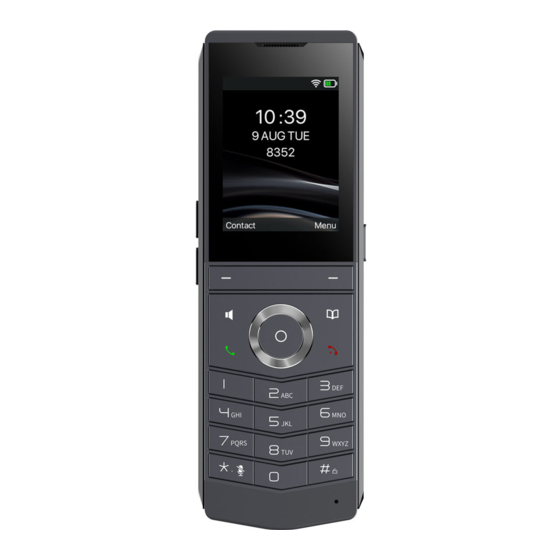


Need help?
Do you have a question about the W611W and is the answer not in the manual?
Questions and answers