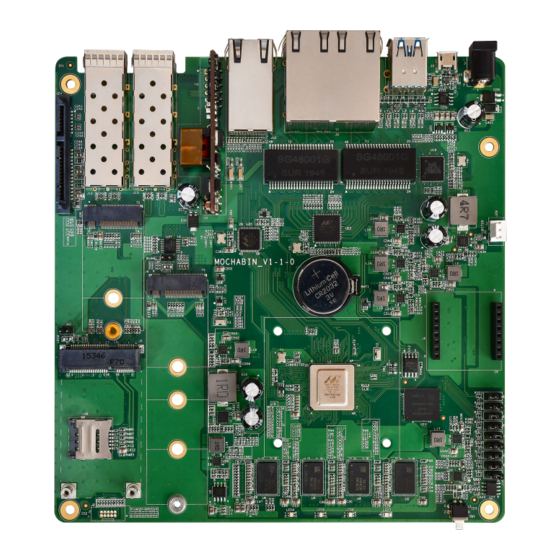
Advertisement
Quick Links
Advertisement

Summary of Contents for GlobalScale MOCHABIN-V1
- Page 1 1 / 39 MOCHABIN-V1 Quick Start Guide MOCHABIN-V1 PCBA - Quick Start Guide Rev 02- Aug 31, 2021 Revision History Date Revision Board Rev Description Jan 29, 2020 Rev 01 V0-0-0 Apr 23, 2021 Rev 02 V1-1-0 Aug 31,2021...
- Page 2 2 / 39 MOCHABIN-V1 Quick Start Guide Index Appearance ............................4 Package contents ..........................6 Key Features ............................7 I/O ports on PCBA ..........................8 D-1. Top side ..............................8 D-2. Bottom side ............................11 User interfaces ..........................12 E-1.
- Page 3 3 / 39 MOCHABIN-V1 Quick Start Guide J-6. Check the network information ....................33 J-6.1 check with ifconfig command ....................33 J-6.2 Using ping command to verify internet connection ............35 J-7. Check the USB3.0 ports ......................35 J-7.1 check USB device without USB disk plugged ..............35 J-7.2 check USB device with 2 USB disks plugged ..............
- Page 4 4 / 39 MOCHABIN-V1 Quick Start Guide A. Appearance Optional Optional Optional 4 / 39...
- Page 5 5 / 39 MOCHABIN-V1 Quick Start Guide 5 / 39...
-
Page 6: Package Contents
Micro USB to USB type-A cable 1 pc optional For debug console use Warranty card 1 pc standard Note *1: There are two SKUs, MOCHABIN-V1 PCBA and MOCHABIN-V1 BOX, this Quick Start Guide is for the MOCHABIN-V1 PCBA 6 / 39... -
Page 7: Key Features
7 / 39 MOCHABIN-V1 Quick Start Guide C. Key Features • Marvell ARMADA 88F7040 • Quad-Core ARMv8 Cortex-A72 • CPU frequency @1400MHz Memory • 4 GB / 8GB DDR4 -8bit (8bitx8) • 4MB SPI NOR flash Storage • 16GB eMMC flash •... - Page 8 8 / 39 MOCHABIN-V1 Quick Start Guide D. I/O ports on PCBA D-1. Topside 8 / 39...
- Page 9 9 / 39 MOCHABIN-V1 Quick Start Guide Part location Name Description BAT1 CR2032 /3.3V RTC power 3-pin 2.0mm pitch FAN *see section E-3 header Mikrobus socket For Mikrobus expansion board *see section E-2 SPI NOR Flash eMMC 16GB J17,J18,J19,J29,J21,J22...
- Page 10 10 / 39 MOCHABIN-V1 Quick Start Guide Part location Name Description SoC-Marvell 88F7040 @1400NHz M.2-2080-B key socket Reserved for SSD expansion JTAG Debugger 5x2 pins, *see section E-1 Mini-PCIe socket Reserved for WiFi ax 2x2 + BT5 module WiFi-J1/J2/J3 W.FL antenna connector...
- Page 11 11 / 39 MOCHABIN-V1 Quick Start Guide D-2. Bottom side Part location Name Description U7, U8, U9, U10 SDRAM 2 bank DDR4 8bit x4 Reset switch 11 / 39...
-
Page 12: User Interfaces
12 / 39 MOCHABIN-V1 Quick Start Guide E. User interfaces E-1. J2- JTAG debugger Pin definition Pin# Signal Remark Pin# Signal Remark +3.3V Not supplied with R115 not JT_TMS populated APUART_RXD NC with R121 not populated JT_CLK JT_TDO APUART_TXD... - Page 13 13 / 39 MOCHABIN-V1 Quick Start Guide E-2. J6- Mikrobus- Pin definition Pin# Signal Remark Pin# Signal Remark MKR_PWM MK_PWM MKR_RST MKR_INT MK_INT SPI0_CSn0 MK_CS UA0_RXD MK_RX SPI0_SCK MK_SCK UA0_TXD MK_TX SPI0_MISO MK_MISI I2C0_SCL MK_SCL SPI0_MOSI MK_MOSI I2C0_SDA MK_SDA +3.3V...
- Page 14 14 / 39 MOCHABIN-V1 Quick Start Guide E-3. J29 FAN Power connector Pin# Signal Remark +12V E-3-2. J29- Schematic 14 / 39...
- Page 15 15 / 39 MOCHABIN-V1 Quick Start Guide E-4. J1, J2, J3, J4, J5, J6 on WiFi ax-BT module Pin# Signal Remark W.FL BT antenna W.FL WiFi antenna #1 W.FL WiFi antenna #2 15 / 39...
- Page 16 16 / 39 MOCHABIN-V1 Quick Start Guide E-5. J5 mini-PCIe LED 16 / 39...
- Page 17 17 / 39 MOCHABIN-V1 Quick Start Guide E-6. J4 M.2-2280-B-key LED 17 / 39...
- Page 18 18 / 39 MOCHABIN-V1 Quick Start Guide E-7. Micro SIM connector-J38 J5-mini PCIe Micro SIM sleeve J4-M.2 2280 J39-M.2 2250 18 / 39...
- Page 19 19 / 39 MOCHABIN-V1 Quick Start Guide F. Bootstrap wire jumpers F-1. CPU Clock – J14, J15, J16 CPU clock DDR clock Remark 1200 1400 Default value 1000 19 / 39...
- Page 20 20 / 39 MOCHABIN-V1 Quick Start Guide F-2. Boot Mode – J17, J18, J19, J20, J21, J22 R (Right)=3.3V=”1” L (Left) =GND=”0” Boot Mode [5:0] Default=0x32 BootROM Enabled Boot Mode [5:0] Details BootROM Enabled, Boot from NOR: 8 bits width, DEV_Wen, and DEV_OEn are not muxed with...
- Page 21 21 / 39 MOCHABIN-V1 Quick Start Guide BootROM Enabled, Boot from NAND: 8 bits width, with a page size of 2KB, 1 bit ECC support per page, using MPP multiplexing option of NAND 8 bits BootROM Enabled, Boot from NAND: 8 bits width, with a page size of 2KB, 4 bits ECC support per page,...
- Page 22 22 / 39 MOCHABIN-V1 Quick Start Guide BootROM Enabled, Boot from NAND: 16 bits width, with a page size of 2KB, 16 bits ECC support per 0x1D page, using MPP multiplexing option of NAND 16 bits BootROM Enabled, Boot from NAND: 16 bits width, with a page size of 4KB, 4 bits ECC support per page,...
- Page 23 23 / 39 MOCHABIN-V1 Quick Start Guide BootROM Enabled, Boot from SPI: CP_SPI0, 32 address bits, NOR Flash type, using MPP multiplexing 0x35 option of SPI on MPP[56:59] 23 / 39...
-
Page 24: Block Diagram
24 / 39 MOCHABIN-V1 Quick Start Guide G. Block Diagram 24 / 39... - Page 25 25 / 39 MOCHABIN-V1 Quick Start Guide H. Cable connection for testing 25 / 39...
- Page 26 26 / 39 MOCHABIN-V1 Quick Start Guide I. Preparation for power on H-1. Hardware: a. Linux PC installed with minicom, putty, or Windows PC installed with putty b. MOCHABIN unit c. Ethernet cable from IP router or IP switch (optional) d.
- Page 27 27 / 39 MOCHABIN-V1 Quick Start Guide J. Find com port and connect with putty 1. Connect MOCHABIN’s RS-232 port to PC’s USB port by using the dedicated cable 2. Go to [my computer] [device manager] and you will see a new COM port after plugging in the USB...
- Page 28 28 / 39 MOCHABIN-V1 Quick Start Guide 3. Run putty, select serial connection then enter the COM port you’ve found in the previous step, The baud rate speed is 115200 then press “open” 28 / 39...
-
Page 29: Start Running
29 / 39 MOCHABIN-V1 Quick Start Guide K. Start running MOCHABIN J-1. Check the U-boot version and some system information Power on the board then press enter to terminate uboot running, you can see messages on screen like the followings BootROM - 2.03... - Page 30 30 / 39 MOCHABIN-V1 Quick Start Guide Enter “boot” to continue boot up if interrupted. Marvell>> Marvell>> boot J-2. login name:“root” password: “admin” Ubuntu 18.04 LTS moca112202 ttyS0 moca112202 login: root Password: Last login: Mon Apr 19 14:39:05 UTC 2021 on ttyS0 Welcome to Ubuntu 18.04 LTS (GNU/Linux 5.4.108 aarch64)
- Page 31 31 / 39 MOCHABIN-V1 Quick Start Guide J-4. Check the CPU information J-4.1 check with command “cat /proc/cpuinfo” You may see there are 4 processors root@moca112202:~# cat /proc/cpuinfo processor BogoMIPS : 50.00 Features : fp asimd evtstrm aes pmull sha1 sha2 crc32 cpuid...
- Page 32 32 / 39 MOCHABIN-V1 Quick Start Guide J-4.2 check with lscpu command root@moca112202:~# lscpu Architecture: aarch64 Byte Order: Little Endian CPU(s): On-line CPU(s) list: 0-3 Thread(s) per core: 1 Core(s) per socket: 4 Socket(s): NUMA node(s): Vendor ID: Model:...
- Page 33 33 / 39 MOCHABIN-V1 Quick Start Guide J-6. Check the network information Connect RJ45 cable from the WAN port to the ethernet router or switch type in “dhclient” then ifconfig” J-6.1 check with ifconfig command root@moca112202:~# dhclient RTNETLINK answers: File exists root@moca112202:~# ifconfig bond0: flags=5187<UP,BROADCAST,RUNNING,MASTER,MULTICAST>...
- Page 34 34 / 39 MOCHABIN-V1 Quick Start Guide lan0: flags=4099<UP,BROADCAST,MULTICAST> mtu 1500 ether f0:ad:4e:32:2c:13 txqueuelen 1000 (Ethernet) RX packets 0 bytes 0 (0.0 B) RX errors 0 dropped 0 overruns 0 frame 0 TX packets 0 bytes 0 (0.0 B) TX errors 0 dropped 0 overruns 0 carrier 0 collisions 0 lan1: flags=4099<UP,BROADCAST,MULTICAST>...
- Page 35 35 / 39 MOCHABIN-V1 Quick Start Guide J-6.2 Using ping command to verify internet connection root@moca112202:~# ping -c 10 www.google.com PING www.google.com (172.217.160.100) 56(84) bytes of data. 64 bytes from tsa03s06-in-f4.1e100.net (172.217.160.100): icmp_seq=1 ttl=54 time=35.3 ms 64 bytes from tsa03s06-in-f4.1e100.net (172.217.160.100): icmp_seq=2 ttl=54 time=33.5 ms 64 bytes from tsa03s06-in-f4.1e100.net (172.217.160.100): icmp_seq=3 ttl=54 time=38.4 ms...
- Page 36 36 / 39 MOCHABIN-V1 Quick Start Guide J-7.2 check USB device with 2 USB disks plugged Enter command: lsusb root@moca112202:~# lsusb Bus 002 Device 001: ID 1d6b:0003 Linux Foundation 3.0 root hub Bus 001 Device 002: ID 067b:23f3 Prolific Technology, Inc.
- Page 37 37 / 39 MOCHABIN-V1 Quick Start Guide J-7.4 check disk partitions with “df” command root@moca112202:~# df Filesystem 1K-blocks Used Available Use% Mounted on /dev/root 15014832 1583248 12645820 12% / devtmpfs 1998300 1998300 0% /dev tmpfs 2015580 2015580 0% /dev/shm...
- Page 38 38 / 39 MOCHABIN-V1 Quick Start Guide check disk partitions with “fdisk -l” command (continued) Disk /dev/mmcblk0: 14.7 GiB, 15758000128 bytes, 30777344 sectors Units: sectors of 1 * 512 = 512 bytes Sector size (logical/physical): 512 bytes / 512 bytes...
- Page 39 39 / 39 MOCHABIN-V1 Quick Start Guide J-8. top command top - 06:27:13 up 22 min, 1 user, load average: 0.02, 0.04, 0.00 %Cpu(s): 0.1 us, 0.0 sy, 0.0 ni, 99.8 id, 0.0 wa, 0.1 hi, 0.0 si, 0.0 st...

Need help?
Do you have a question about the MOCHABIN-V1 and is the answer not in the manual?
Questions and answers