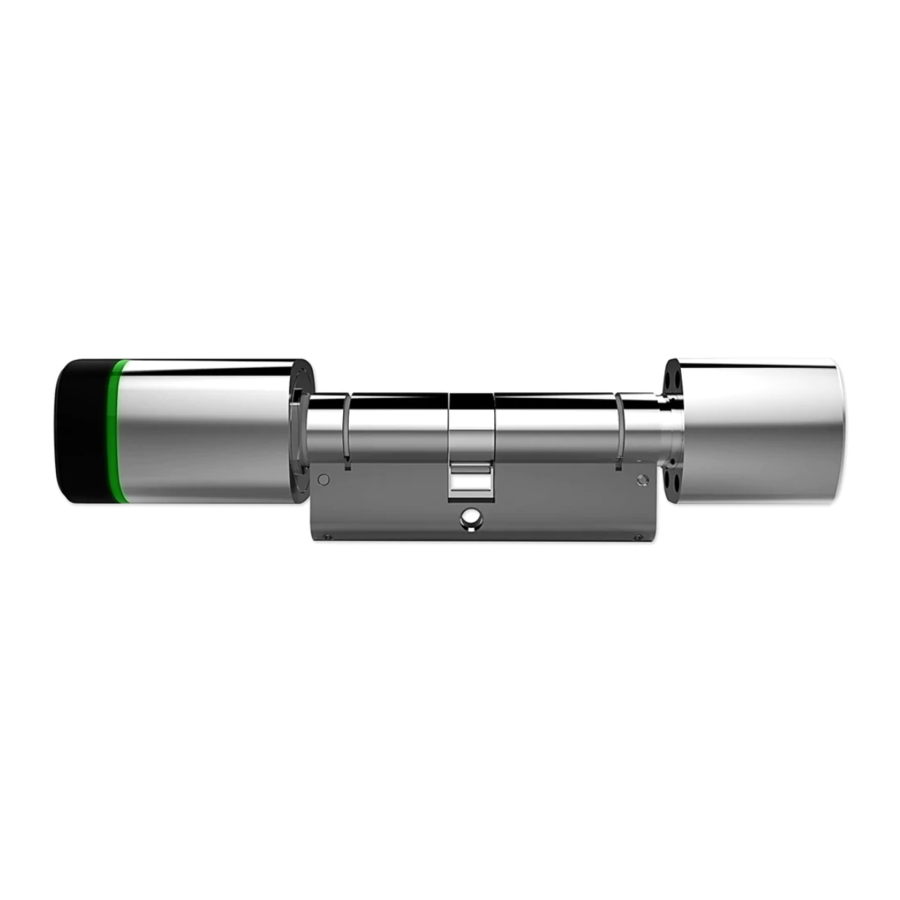
Advertisement
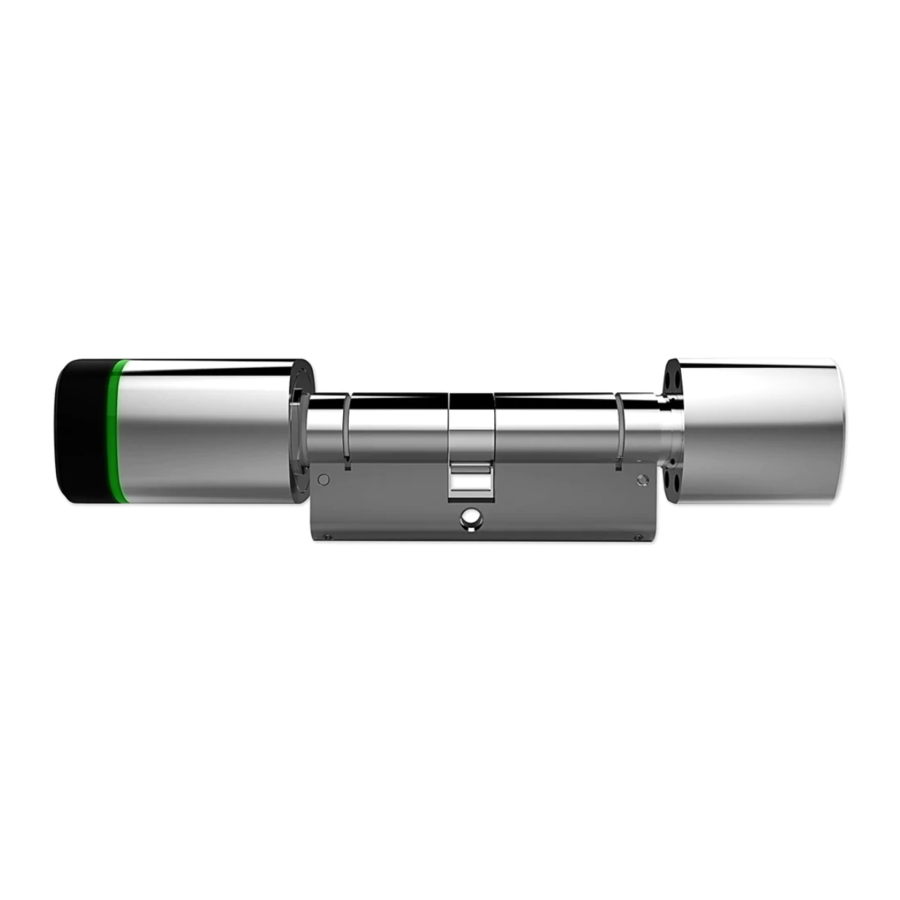
Install the Tylock lock
Follow the instructions in the installation guide for your Tylock lock.
Download the Tylock application
Depending on your device:
- Scan the QR code below to install the application or log in to Google play or App Store, search and download the 'Tylock' application.
Download the Tylock application
![]()
![]()
The Tylock lock is only compatible with the Tylock application
- Enable the bluetooth connection of your smartphone. For Android smartphones enable GPS location.
- Run the Tylock application and follow the instructions.
Configure the Tylock lock
- Create your Tylock account.
- Add your home to the 'Sites' menu. Remember to enter your time zone.
- Associate the Tylock lock to your site, by adding it from the 'Devices' menu.
Your lock is ready to be used with your administrator account. You can manage badges and NFC cards, smartphone access and spare keys.
Manage accesses
Add and authorise a badge or NFC card
To add and authorise a badge or NFC card stay close to the lock.
- Open the 'Access' menu.
- Add your lock and press 'Badges'.
- Select your lock. When the lock is flashing, present the badge or card to be added.
- You must then name this badge or card and assign it an operating range (start date and end date).
Create smartphone access
You can create 2 types of access:
- 'Guest' access (does not require a Tylock account)
- The 'Users' access.
Creation of a 'Guests' type access:
- Open the 'Access' menu.
- Add your lock and press 'Guest Mode Access'.
- You must then name this access and assign it an operating range (start date and end date).
- You can send the remote access authorization by SMS or e-mail to your guest using the 'Share Access' button
After installing the application, entering the ID and Access Code received, your Guest will be able to operate the lock.
Creation of a 'User' type access:
Before allowing a 'user' access, the person you wish to add must have a user account. Get the e-mail address associated with this account.
- Open the 'Access' menu
- Select the lock for which you wish to create an access, and press the 'User account access' button.
- Fill in the e-mail address of the account you want to add and select the type of use:
- Moderator type:
The moderator may invite others to operate the lock.
or - User type:
This type of access requires the assignment of an operating range (start date and end date).
- Moderator type:
View history
- Open the 'Log' menu to view the history.
Note:
If necessary, you can allow each user to view the entire site history by modifying their privileges.
- Open the 'Sites' menu, press the 'Users' button,
- Select the desired person and change their privileges for this site to 'User'.
Add a spare key (option)
Option: If there is a problem with the connected lock, you can open the lock with the spare key.
- Open the 'Access' menu.
- Add your lock and press 'Add spare key'. Remember to give the spare key a name.
Using the spare key:
Beforehand:
- Remove the button and the controller unit (see installation guide), then position the spare key near the smartphone and the lock.
Activate the spare key with the application:
- Open the 'Access' menu, 'Keys' tab and select the lock you want to open.
- Press the 'Activate' button (the key remains active for 15 seconds).
Insert the spare key into the cylinder, push and turn the key to open the door.

Change the battery
When changing the battery or when restarting the lock, by removing and replacing the battery, the time of the lock must be set using the application.
From the main screen of the application:
- Press the battery logo.
- Then select 'Replace battery' and enter the date for a battery change, or press 'Set time' if you have only restarted the lock.
Remotely, you can:
Add/Edit/Delete/Deactivate a smartphone access.
Badge or NFC card
To Add/Edit/Delete/Deactivate a badge or NFC card you must stay close to the lock.
The Tylock application is constantly evolving
Updates are regularly released to manage your lock with your Smartphone in complete security!
Google play is a registered trademark of Google LLC. App Store is a service mark of Apple Inc. Bluetooth is a registered trademark of Bluetooth SIG, Inc. The N mark is a registered trademark of the NFC Forum, Inc.



Documents / Resources
References
Download manual
Here you can download full pdf version of manual, it may contain additional safety instructions, warranty information, FCC rules, etc.
Advertisement





Need help?
Do you have a question about the Tylock and is the answer not in the manual?
Questions and answers