Advertisement
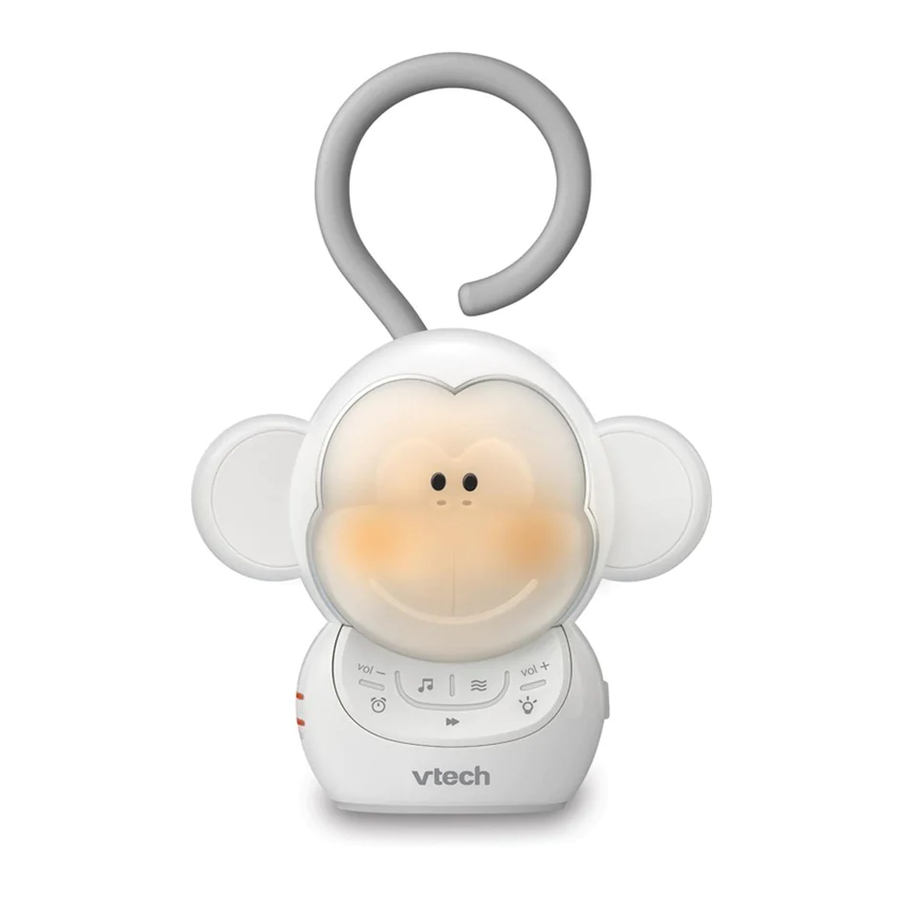
Introduction
Before using this product, please read Important safety instructions.
This manual has all the feature operations and troubleshooting necessary to install and operate your new VTech product. Please review this manual thoroughly to ensure proper installation and operation of this innovative and feature rich VTech product.
What's in the box

Charge the battery
This portable soother has a built-in rechargeable battery for cordless usage.
To charge the battery, connect the soother with the USB cable provided to power sources with USB port, e.g. computers, USB power adapters, portable chargers, etc.
 NOTES
NOTES
- Make sure the soother and the USB cable are out of reach of children while charging.
- The soother battery is fully charged after 12 hours of continuous charging.
- The USB port is for charging only.

* The USB power adapter is not provided in the package.
Position the soother
- This is not a toy. Do not let your baby play with the product.
- Keep the soother out of the reach of your baby. Never place the soother in, or attach the soother to, the baby's crib or playpen.
You can use the tail on the soother or the additional strap provided to hang and attach the soother to almost anywhere, e.g. stroller handle, doorknob, diaper bag straps, etc.
Using the tail
Use the tail to hook the soother on a desired object to keep it in position.


Using the additional strap
- To attach the additional strap provided onto the soother, pinch the end of the string and insert it into the slot on the top of the soother. Insert the other end of the strap through the loop of the string, then pull the strap to tighten it.
![VTech - Safe & Sound ST1000 - Using the additional strap - Step 1 Using the additional strap - Step 1]()
![VTech - Safe & Sound ST1000 - Using the additional strap - Step 2 Using the additional strap - Step 2]()
- Wrap the two tapes of the additional strap around a desired object. Adhere the tape with hooks onto the tape with loops, then press the two tapes against each other to close the loop and fix the strap.
![VTech - Safe & Sound ST1000 - Using the additional strap - Step 3 Using the additional strap - Step 3]()
Overview


| 1 |  Lullaby Lullaby
|
| 2 | vol -
|
| 3 |  Auto-off timer Auto-off timer
|
| 4 |  Skip Skip
|
| 5 | Tail
|
| 6 | Dimmable soft-glow night light |
| 7 |  Soothing sound Soothing sound
|
| 8 | vol +
|
| 9 |  Dimmable soft-glow night light Dimmable soft-glow night light
|
| 10 |  on/off switch on/off switch
|
| 11 | USB port for battery charging only |
| 12 | Slot for the additional strap |
| 13 | Speaker |
| 14 |  Auto-off timer light indicator Auto-off timer light indicator
|
| 15 |  Battery status light indicator Battery status light indicator
|
Use the soother
Power on or off the soother
- Slide the on/off switch on the right-hand side of the soother to on or off.
 NOTE
NOTE
- Make sure the soother is on before using other features.
Play the lullaby
The soother has five lullabies for you to comfort your baby.
- Hush Little Baby
- Brahms' Lullaby
- Rock a Bye Baby
- Twinkle Twinkle Little Star
- Minuet in G, Bach
- Press
![]() to start playing lullabies.
to start playing lullabies. - Press
![]() to skip to the next lullaby.
to skip to the next lullaby. - While a lullaby is playing, press
![]() again to stop the lullaby.
again to stop the lullaby.
 NOTES
NOTES
- The soother will play the lullabies continuously unless you manually stop the lullabies or turn on the auto-off timer feature.
- When a lullaby ends, the soother automatically skips to the next lullaby. After the soother plays the fifth lullaby, it restarts playing from the first lullaby again.
Play the soothing sound
The soother has five soothing sounds for you to comfort your baby.
- White noise
- Stream
- Crickets
- Vacuum cleaner
- Heartbeat
- Press
![]() to start playing soothing sounds.
to start playing soothing sounds. - Press
![]() to skip to the next soothing sound.
to skip to the next soothing sound. - While a soothing sound is playing, press
![]() again to stop the soothing sound.
again to stop the soothing sound.
 NOTES
NOTES
- The soother will play the soothing sounds continuously unless you manually stop the soothing sounds or turn on the auto-off timer feature.
- The soother will repeat the same soothing sound again and again unless you skip to the other soothing sounds.
Adjust the speaker volume
- Press vol- or vol+ at any time.
 NOTE
NOTE
- The soother beeps to notify you when the speaker volume is already at the highest or lowest setting while adjusting.
Turn on or off the auto-off timer
While the soother is playing a lullaby or soothing sound, the auto-off timer feature helps you automatically stop the lullaby or soothing sound after playing for 60 minutes.
- While a lullaby or soothing sound is playing, press
![]() to turn on the auto-off timer feature.
to turn on the auto-off timer feature.
- The soother starts counting down 60 minutes. The auto-off timer light indicator on the left-hand side of the soother turns on.
- After 60 minutes, the soother will automatically stop any lullaby or soothing sound. The auto-off timer feature and the corresponding light indicator will turn off.
 NOTES
NOTES
- You can only turn on the auto-off timer feature when the soother is playing a lullaby or soothing sound.
- The auto-off timer feature will not power off the soother after the 60-minute countdown.
- You can press
![]() again to turn off the auto-off timer feature during the 60-minute countdown.
again to turn off the auto-off timer feature during the 60-minute countdown. - If you manually stop the lullaby or soothing sound while the auto-off timer is counting down, the auto-off timer will turn off.
Turn on or off the dimmable soft-glow night light
When the soother is on, press  repeatedly to choose from below night light options:
repeatedly to choose from below night light options:
- Turn on the night light in dim light mode, or
- Turn on the night light in bright light mode, or
- Turn off the night light.
 NOTE
NOTE
- The night light will be automatically off after 15 minutes.
General product care
To keep this soother working well and looking good, follow these guidelines:
- Avoid putting the soother near heating appliances and devices that generate electrical noise (for example, motors or fluorescent lamps).
- Avoid dropping the soother or treating it roughly.
- DO NOT expose the soother to direct sunlight or moisture.
- DO NOT use the soother in the rain, or handle it with wet hands.
- Clean with a soft cloth.
- DO NOT immerse the soother in water and do not clean it under the tap.
- DO NOT use cleaning spray or liquid cleaners.
- Make sure the soother is dry before you connect it to the any power sources.
Frequently asked questions
Below are the questions most frequently asked about the soother. If you cannot find the answer to your question, please contact TecHelp on 1300 369 193.
| The soother does not play sounds. / The night light does not turn on. |
|
Why does the  Battery status light indicator flash? Battery status light indicator flash?
|
The soother battery is low and needs charging. Connect the soother to USB power to charge the battery. |
When I press  to turn on the auto-off timer, the soother beeps. The to turn on the auto-off timer, the soother beeps. The  light indicator doesn't turn on. light indicator doesn't turn on.
|
The auto-off timer feature is not turned on. Make sure you press  when the soother is playing a lullaby or soothing sound. when the soother is playing a lullaby or soothing sound.
|
| Why doesn't my computer detect the soother when they are connected via USB cable? | The USB port on the soother is for charging only. It does not support data transfer. |
Important safety instructions
When using your equipment, basic safety precautions should always be followed to reduce the risk of fire, electric shock and injury, including the following:
- Follow all warnings and instructions marked on the product.
- Adult setup is required.
- Do not use this product near water. For example, do not use it next to a bath tub, wash bowl, kitchen sink, laundry tub or swimming pool, or in a wet basement or shower.
Use only the batteries indicated in this manual. There may be a risk of explosion if a wrong type of battery is used for the product.
Use only the supplied rechargeable battery or replacement battery pack (BT166342/ BT266342) for the product. Do not dispose of batteries in a fire. They may explode.- Do not place this product on an unstable table, shelf, stand or other unstable surfaces.
- This product should not be placed in any area where proper ventilation is not provided. Slots and openings in the back or bottom of this product are provided for ventilation. To protect them from overheating, these openings must not be blocked by placing the product on a soft surface such as a bed, sofa or rug. This product should never be placed near or over a radiator or heat register.
- Never push objects of any kind into this product through the slots because they may touch dangerous voltage points or create a short circuit. Never spill liquid of any kind on the product.
- To reduce the risk of electric shock, do not disassemble this product, but take it to an authorized service facility. Opening or removing parts of the product other than specified access doors may expose you to dangerous voltages or other risks. Incorrect reassembling can cause electric shock when the product is subsequently used.
- Periodically examine all components for damage.
- Children should be supervised to ensure that they do not play with the product.
- The product is not intended for use by persons (including children) with reduced physical, sensory or mental capabilities, or lack of experience and knowledge, unless they have been given supervision or instruction concerning use of the appliance by a person responsible for their safety.
SAVE THESE INSTRUCTIONS

- Use and store the product at a temperature between 0oC and 40oC.
- Do not expose the product to extreme cold, heat or direct sunlight. Do not put the product close to a heating source.
- Make sure the product and the USB cable are always out of reach of the baby, at least 1 metre away from the baby or crib, to avoid a possible strangulation hazard.
- Never place the soother in, or attach the soother to, the baby's crib or playpen. Never cover the product with anything such as a towel or a blanket.
![]()
Customer service and product warranty
Please retain this booklet with your sales receipt as proof of the date of purchase.
Customer Service
If you require assistance in operating this product, please call the TecHelp Information Line on 1300 369 193 or contact VTech by e-mail at: tcpsupport_au@vtech.com.
Voluntary Product Enquiry
In addition to your Statutory Rights and subject to the conditions below, VTech warrants that this product will be free from any defect in materials or workmanship under conditions of normal use for a period of 24 months from date of purchase.
VTech does not warrant that the product will be free from defects if defects are caused by an accident, misuse, abuse, improper installation or operation, vermin infestations, lack of reasonable care, unauthorised modification, loss of parts, tampering or attempted repair by a person not authorised by VTech; or where the product has been damaged by lightning or a mains power surge. To make a claim under this Voluntary Product Warranty you must call the TecHelp Information Line on 1300 369 193 or contact VTech by e-mail at: tcpsupport_ au@vtech.com where a Customer Service Representative will inform you of the product return process. You will need to ensure that:
- You provide proof of purchase;
- Your product is suitably packaged (original packaging is not required); and
- You have included all components from the original purchase.
For your records
Date of purchase:
Place of purchase:
Serial number:
For Voluntary Product Warranty purposes, proof of purchase is required so please keep your receipt.
The benefits conferred by this Voluntary Product Warranty are in addition to other rights and remedies that are available to you under law, which cannot be excluded. The processes for this Voluntary Product Warranty in no way limit your rights which arise as a result of your Statutory Rights.
This Voluntary Product Warranty is given by:
VTech Telecommunications (Australia) Pty Ltd ABN 70 136 672 627
Address: 24 Gilby Road, Mount Waverley 3149
IMPORTANT NOTE: THIS IS NOT A PRODUCT RETURN OR SERVICE ADDRESS – PLEASE CONTACT TECHELP BY PHONE OR EMAIL FOR PRODUCT AND WARRANTY SUPPORT. NO LIABILITY WILL BE ACCEPTED BY VTECH FOR PRODUCTS RETURNED TO THIS ADDRESS UNDER THIS VOLUNTARY PRODUCT WARRANTY.
Phone number: 1300 369 193
Email address: tcpsupport_au@vtech.com
Statutory Rights
Our goods come with guarantees that cannot be excluded under the Australian Consumer Law. You are entitled to a replacement or refund for a major failure and compensation for any other reasonably foreseeable loss or damage. You are also entitled to have the goods repaired or replaced if the goods fail to be of acceptable quality and the failure does not amount to a major failure.
Technical specifications
| Power requirements | Built-in rechargeable 750mAH Ni-MH battery Charging via USB to computer or power adapter |
Credits:
The Background Noise sound file was created by Caroline Ford, and is used under the Creative Commons license.
The Stream Noise sound file was created by Caroline Ford, and is used under the Creative Commons license.
The Crickets At Night sound file was created by Mike Koenig, and is used under the Creative Commons license.
The 20121230_vacuum.cleaner.working.01 sound file was created by dobroide, and is used under the Creative Commons license.
The Heartbeat 5sec Int sound file was created by Benboncan, and is used under the Creative Commons license.


Specifications are subject to change without notice.
© 2016 VTech Telecommunications Ltd.
All rights reserved.
For product support please call: 1300 369 193 1300 369 193

Documents / ResourcesDownload manual
Here you can download full pdf version of manual, it may contain additional safety instructions, warranty information, FCC rules, etc.
Download VTech ST1000 - Safe & Sound Portable Soother Manual
Advertisement



 to start playing lullabies.
to start playing lullabies. to skip to the next lullaby.
to skip to the next lullaby. to start playing soothing sounds.
to start playing soothing sounds.




Need help?
Do you have a question about the Safe & Sound ST1000 and is the answer not in the manual?
Questions and answers