Advertisement

This reference guide demonstrates how to use the FreeStyle Lancing Device II only.
The FreeStyle Lancing Device II is for use with FreeStyle Lancets or Thin Lancets.
Refer to the User's Manual for complete information about your blood glucose monitoring system and instructions on how to obtain a blood glucose reading.
Lancing Device At-A-Glance
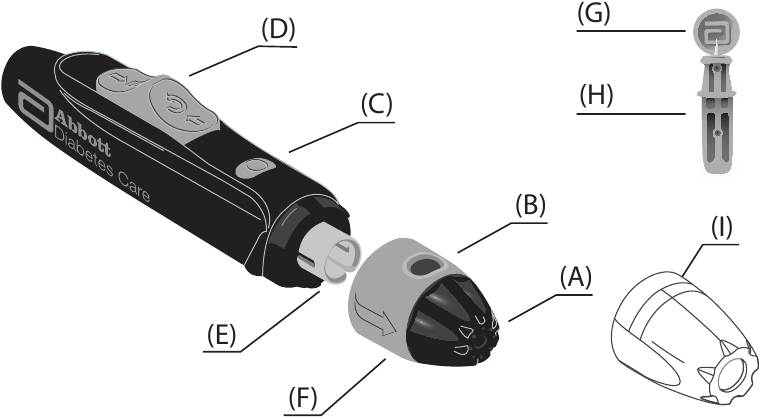
- Depth Setting Dial
- Depth Setting Indicator Window
- Lancing Button
- Cocking/Release Slider
- Lancet Holder
- Lancing Device Cap
- Lancet Cover
- Lancet
- Clear Cap (for Alternative Site Testing)
This lancing device is for use on a single person only and not suitable for use by a healthcare professional. Using the same device on multiple persons may lead to infection.
Using the Lancing Device
Remove Lancing Device Cap (F)
Snap off the cap on the lancing device at an angle.

Insert Lancet (H) into Lancet Holder (E)
Insert a new lancet firmly into the blue lancet holder cup. (This may cock the device.)

Twist Off the Lancet Cover (G)
Hold the lancing device firmly in place with one hand; use your other hand to twist off the lancet cover.

Replace Lancing Device Cap (F)
Replace the cap until it snaps or clicks into place. Be careful not to touch the exposed needle on the lancet.

Note: Use the dark cap for finger tests or the clear cap for alternative test sites.
Set the Depth Setting (A)

The lancing device offers 9 different settings (including half settings). Level 1 is the shallowest depth; Level 5 is the deepest.
For finger testing, use a lower number to lance. For alternative site testing, use the clear cap (I) which has a fixed depth setting.
Cock the Slider (D)
Pull back the grey slider until it clicks. (You may have already cocked the device in step 2.) You are now ready to perform a blood glucose test.
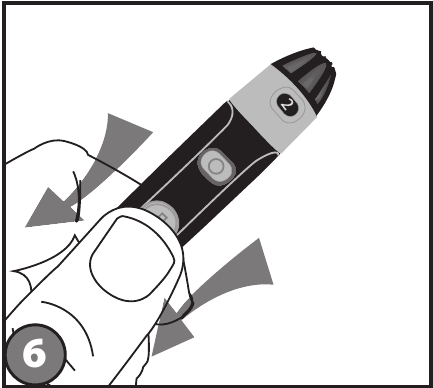
Select Your Preferred Test Site

- Lancing Your Finger
- Hold the lancing device (with the dark cap) firmly against the side of your fingertip.
- Press the Lancing Button (C).
- Squeeze your finger, if needed, until a blood drop forms.
- Refer to your User's Manual for further information on testing with your blood glucose monitoring system.
- Lancing Alternative Test Sites
Refer to test strip instructions for use for more information on test sites other than your fingertip.
Test using your fingers. Do not use alternative sites when:
- You think you are low (hypoglycaemia) or you suffer from hypoglycaemia unawareness.
- You think your blood glucose is changing rapidly.
- Alternative site results do not match the way you feel.
- You are within two hours after eating a meal, taking insulin or exercising.
(If your system does not include a clear cap and you require one, contact Customer Care.)
- To bring fresh blood to the surface of the test site, rub the test site vigorously for a few seconds until you feel it getting warm.
- Press the lancing device (with the clear cap) firmly against the test site.
- Press the Lancing Button (C). Do not lift up.
- Continue to hold the lancing device and gradually increase pressure for several seconds until a blood drop forms.
- Lift the lancing device; be careful to not smear the blood sample.
Note: Avoid moles, veins, bones and tendons. Bruising may occur at the test site, if bruising occurs, consider selecting another site.
Removing the Lancet

- Remove the Lancing Device Cap (F).
- Push the Release Slider (D) downward to detach the lancet from the device.
- The lancet should be removed and disposed in accordance with local waste regulations.
Maintenance
Use isopropyl alcohol or soap and water to wipe the outside of the lancing device. If you wish, remove the cap, wash it in warm water and rinse well. Store lancing device in carry case or in a clean and dry environment.
Do not immerse the body of the lancing device in water or any other liquid.
VideosFreeStyle Lancing Device II - How to use (video)
Documents / ResourcesDownload manual
Here you can download full pdf version of manual, it may contain additional safety instructions, warranty information, FCC rules, etc.
Advertisement


Need help?
Do you have a question about the FreeStyle Lancing Device II and is the answer not in the manual?
Questions and answers