Advertisement
- 1 Instructions for the use of caravan weight control (CWC)
- 2 Programmes available
- 3 Buttonfunctions
- 4 Choosing the correct Programme
- 5 Programme 1: Weighing a Single Axle Caravan or trailer
- 6 Programme 2: Weighing a Twin Axle Caravan or trailer
- 7 Programme 3: Weighing a Motorhome or vehicules
- 8 Technical information
- 9 Batteries
- 10 Definition of symbols
- 11 BRIEF INSTRUCTION
- 12 Documents / Resources
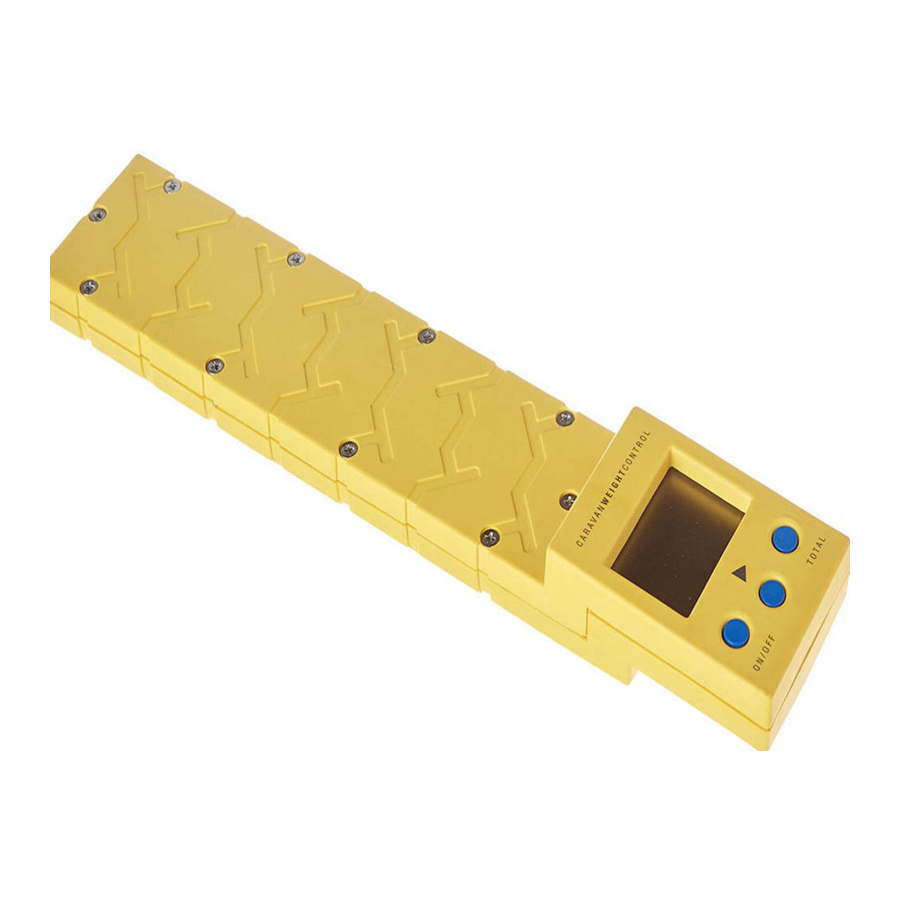
Instructions for the use of caravan weight control (CWC)
CWC offers the opportunity to weigh the nose weight, the left and right balance weights and the total weight of touring caravans and trailers. It can also weigh motorhomes or other vehicles up to a maximum of 1000 kg per wheel.
- CWC is fitted with very sensitive electronics. Please protect these by avoiding use in rain, standing water and extreme temperatures. Also please be careful not to drop the unit as it could be affected by shock.
- CWC must be used on flat, hard-standing only.
- CWC is sensitive to sharp temperature changes. Ensure it has had time to acclimate for a few minutes before use.
- Use 3 x 1,5 V batteries (size AAA) only not rechargeables! Place in compartment + - as indicated.
- After use, clean with a damp cloth (not wet).
Programmes available
Programme 1: Use for single axle caravans and trailers
Programme 2: Use for double axle caravans and trailers
Programme 3: Use for motorhomes and vehicles
Buttonfunctions
ON/OFF-button
- Press for ON/OFF function. Unit automatically switches off after 5 minutes if not uses.
Note: All recorded measurements are lost when unit is off.
SCROLL-button (![]() button)
button)
- Press to memorise last weight and move on to next function (symbol will flash on relevant area of LCD diagram).
- Wheels can be weighed in any order.
- Use the review weights already recorded.
TOTAL-button
- Press to show total of all measurements taken (symbols will flash on relevant wheels included in total).
- Re-press TOTAL-button to return to weighing mode.
Choosing the correct Programme
Switch on CWC. The last selected programme will appear on the LCD screen.
To select an alternative programme:
Press the combination of the TOTAL-button + the SCROLL-button.
Programme 1: Weighing a Single Axle Caravan or trailer
- Select programme 1 (as above). Symbol on nose wheel will flash.
- To weigh nosewheel: Place wheel (gently) between the two sen- sors, ensure it is slightly off-centre in the space between the two. Wait until both jockey wheel arrows flash. This indicates weight is recorded. Then remove wheel from the unit.
- Press the
![]() button (SCROLL-button). Symbol on screen for left wheel will flash.
button (SCROLL-button). Symbol on screen for left wheel will flash. - Place CWC at 90° angle (broadside) in front of the left tyre. Drive the caravan or trailer as slowly as possible over the unit. Note: The slower it travels over the unit, the more accurate the reading. Never allow a tyre to travel over the LCD screen.
- Press the
![]() button (SCROLL-button) to memorise the weight. Re- peat (4.) with the right tyre.
button (SCROLL-button) to memorise the weight. Re- peat (4.) with the right tyre. - Press the TOTAL-button to give the total of all the weights (included areas will flash on the screen).
Programme 2: Weighing a Twin Axle Caravan or trailer
- Select programme 2 (as instructions above).
Please note: To obtain an accurate measurement place two boards (with the same height as the CWC) in front of and behind the ba- lance. Thus the axle will not cause an excess weight measurement when the springs are compressed. Ideally, you should also place a board (with the same height as the CWC) on the opposite side to prevent the caravan or trailer from tilting. - Instructions for uses are as programme 1 (drive as slowly as pos- sible and press SCROLL-button only after both wheels on that side of the vehicle have passed over CWC).
- Press the
![]() button (SCROLL-button) to memorise the weight. Re- peat (2.) with the right tyres.
button (SCROLL-button) to memorise the weight. Re- peat (2.) with the right tyres. - Press the TOTAL-button to give the total of all the weights (included areas will flash on the screen).
Programme 3: Weighing a Motorhome or vehicules
- Select programme 3 (as instructions above)
Please note: To obtain most accurate reading, axle wheels should be at identical heights. We suggest you to lay a small plank of wood (approx. 40 cm) of the same depth as CWC, lengthways (in driving direction). Drive on front wheel on to the plank about a third down its length. Thus the side not being measured can travel along it at the same time as measurements are taken of the other side. - The Symbol flashes on the LCD screen to indicate LEFT FRONT wheel. Place the check weight at 90° (broadside) I front of the left front wheel. Drive this wheel as slowly as possible over CWC. (The slower the wheel over the unit the more accurate the reading) Ne- ver allow a tyre to travel over the LCD screen.
- Press the
![]() button (SCROLL-button) to store the weight in the memory. The symbol – will now flash on the screen to indicate LEFT / REAR.
button (SCROLL-button) to store the weight in the memory. The symbol – will now flash on the screen to indicate LEFT / REAR. - Repeat the exercise as 2 above with the left rear wheel.
- Repeat the Steps 2, 3 and 4 for the right hand sight of the vehicle.(obviously symbols on the LCD screen will indicate right side)
- Press the TOTAL-button to show total weight of the LEFT hand side of the motorhome. Then press the
![]() button (SCROLL-button) to obtain the total weight of the RIGHT hand side. Press the
button (SCROLL-button) to obtain the total weight of the RIGHT hand side. Press the ![]() button (SCROLL-button) again to obtain the total weight of the mo- torhome. Press the TOTAL-button to return to the weighing mode.
button (SCROLL-button) again to obtain the total weight of the mo- torhome. Press the TOTAL-button to return to the weighing mode. - Any weight can be reviewed or remeasured by pressing the
![]() but- ton (SCROLL-button) until the appropriate symbol appears on the screen.
but- ton (SCROLL-button) until the appropriate symbol appears on the screen.
Technical information
- CWC comprises of a microprocessor with an LCD display
- Maximum weighing capacity:
Axle wheels: 1.000 Kg / 1.500 Kg
Jockey wheel: 450 Kg - Accuracy: When carefully following and observing the opera- ting manual, deviations should not exceed 3%.
- Temperature tolerance: 0 – 50°C.
- Batteries: 3 x 1,5V Typ AAA (not rechargeable vesion)
- Weight: 1000 grams
Batteries
The battery symbol will appear on the LCD screen when the batteries need replacing. Please note: Inaccurate readings may result from bat- teries which have insufficient charge left in them.
Note
To ensure correct measurement results, calibration should be carried out by the manufacturer every two years.
Definition of symbols
| Programme 1 | Programme 2 | Programme 3 | |
| Caravan single axle and trailer | Caravan twin axle and trailer | Motorhome and vehicle | |
 Weigh jockey wheel |
 Weight jockey wheel |
 Weigh left front wheel |
|
 Jockey wheel weighted Jockey wheel weighted
|
 Jockey wheel weighted |
 Weigh left back wheel |
|
 Weigh left wheel |
 Weigh left wheel |
 Weigh right front wheel |
|
 Weigh right wheel |
 Weigh right wheel |
 Weigh right back wheel |
|
 Total weight |
 Total weight |
 Total weight left side of vehicle |
|
 |
Replace batteries (See Batteries) |
 Total weight right side of vehicle |
|
 |
You have driven too fast over the CWC Reweigh this wheel |
 Total weight of the vehicle |
|
 Symbol is blinking Symbol is blinking
|
 Symbol is lighten up Symbol is lighten up
|
||
BRIEF INSTRUCTION

- Press ON/OFF button to activate CWC.
- Place CWC on flat surface under jockey wheel.
- Jockey wheel must be placed in the centre of the CWC; the CWC should not tilt.
- When both triangles appear in the display area the jockey wheel weight is recorded.
- Press button
![]() and place CWC in the centre in front of the wheel which is flashing in the display.
and place CWC in the centre in front of the wheel which is flashing in the display.
6A+B. Drive slowly over the CWC. Press button![]() and drive the wheel on the opposite side in same direction over the CWC.
and drive the wheel on the opposite side in same direction over the CWC. - By pressing the TOTAL button the total vehicle weight will be displayed. The individual wheel weights can be displayed by repeating pressing of the
![]() button.
button. - By pressing the buttons
![]() and TOTAL simultanuously you can change the weighing program from singel axle caravans/trailers and/or other vehicles such as Motorhomes etc.
and TOTAL simultanuously you can change the weighing program from singel axle caravans/trailers and/or other vehicles such as Motorhomes etc.

Documents / ResourcesDownload manual
Here you can download full pdf version of manual, it may contain additional safety instructions, warranty information, FCC rules, etc.
Download REICH CWC - Caravan Weight Control Operating Instructions
Advertisement

Need help?
Do you have a question about the CWC and is the answer not in the manual?
Questions and answers