Subscribe to Our Youtube Channel
Summary of Contents for Linksys OGV200
- Page 1 ® A Division of Cisco Systems, Inc. Network Optimizer for Gaming and VoIP User Guide Wired OGV200 Model...
-
Page 2: List Of Figures
Check the product package and contents for specific features supported. Specifications are subject to change without notice. Linksys is a registered trademark or trademark of Cisco Systems, Inc. and/or its affiliates in the U.S. and certain other countries. Copyright © 2006 Cisco Systems, Inc. All rights reserved. Other brands and product names are trademarks or registered trademarks of their respective holders. -
Page 3: Table Of Contents
LEDs, Ports, and Button ..........3 Chapter 3: Setting up and Installing the Network Optimizer Overview . -
Page 4: List Of Figures
Figure 3-4: Network Optimizer Login Screen ........ -
Page 5: Chapter 1: Introduction
Internet Video Camera runs smoother. And the best part is that the Network Optimizer takes care of prioritizing the data automatically, with no user setup of QoS policies required. After a simple installation it gets right to work, enhancing your network's performance and helping you get the most out of your high-speed Internet connection. -
Page 6: What's In This Guide
Provides technical specifications for the Network Optimizer • Appendix E: Warranty Information Provides Warranty information for the Network Optimizer • Appendix F: Contact Information Provides contact information for a variety of Linksys resources, including Technical Support Chapter 1: Introduction What’s in this Guide? -
Page 7: Chapter 2: Getting To Know The Network Optimizer
The Reset button allows you to reset the Network Optimizer to its factory default settings. With these, and many other, Linksys products, your networking options are limitless. Go to the Linksys website at www.linksys.com for more information about products that work with the Network Optimizer. -
Page 8: Chapter 3: Setting Up And Installing The Network Optimizer
Chapter 3: Setting up and Installing the Network Optimizer Overview This chapter explains how to set up and install the Network Optimizer. Before you begin, make sure you have an active Internet Connection, then follow the steps below to install the Network Optimizer. -
Page 9: Using The Web-Based Utility
Setup The Setup tab allows you to change the Network Optimizer’s basic settings. Refer to the table below for a list of settings available on the Setup tab. When you have finished making changes, click the Apply button to save your settings. -
Page 10: Figure 3-6: Web-Based Utility Administration Tab
Defaults factory defaults. Status The Status tab allows you to view status information about the Network Optimizer and its network connection. Chapter 3: Setting up and Installing the Network Optimizer Using the Web-Based Utility Figure 3-6: Web-based Utility Administration Tab... -
Page 11: Appendix A: Troubleshooting
4. I’m unable to access the Internet. • Make sure that you give the Network Optimizer about one minute to boot up after plugging it in or resetting it, then try to access the Internet again. • If you reset your network router, wait one minute after the network router has finished booting up, then try to access the Internet again. -
Page 12: Frequently Asked Questions
3. Type ping followed by Internet or WAN’s IP address, in the command prompt, then press the Enter key. Your Internet IP address can be found on the Status tab of the Network Optimizer’s Web-based Utility. For example, if your Internet or WAN IP address is 1.2.3.4, you would type ping 1.2.3.4 in the command prompt and press the Enter Key. -
Page 13: Appendix B: Glossary
Appendix B: Glossary This glossary contains some basic networking terms you may come across when using this product. For more advanced terms, see the complete Linksys glossary at http://www.linksys.com/glossary. Bandwidth - The transmission capacity of a given device or network. - Page 14 Network Optimizer for Gaming and VoIP EAP (Extensible Authentication Protocol) - A general authentication protocol used to control network access. Many specific authentication methods work within this framework. Encryption - Encoding data transmitted in a network. Ethernet - IEEE standard network protocol that specifies how data is placed on and retrieved from a common transmission medium.
- Page 15 Network Optimizer for Gaming and VoIP Ping (Packet INternet Groper) - An Internet utility used to determine whether a particular IP address is online. POP3 (Post Office Protocol 3) - A standard mail server commonly used on the Internet. Port - The connection point on a computer or networking device used for plugging in cables or adapters.
- Page 16 Network Optimizer for Gaming and VoIP TFTP (Trivial File Transfer Protocol) - A version of the TCP/IP FTP protocol that has no directory or password capability. Throughput - The amount of data moved successfully from one node to another in a given time period.
-
Page 17: Appendix C: Regulatory Information
Network Optimizer for Gaming and VoIP Appendix C: Regulatory Information FCC Statement This product has been tested and complies with the specifications for a Class B digital device, pursuant to Part 15 of the FCC Rules. These limits are designed to provide reasonable protection against harmful interference in a residential installation. - Page 18 Equipment (WEEE) This document contains important information for users with regards to the proper disposal and recycling of Linksys products. Consumers are required to comply with this notice for all electronic products bearing the following symbol: Appendix C: Regulatory Information...
- Page 19 Network Optimizer for Gaming and VoIP Appendix C: Regulatory Information...
- Page 20 Network Optimizer for Gaming and VoIP Appendix C: Regulatory Information...
- Page 21 Network Optimizer for Gaming and VoIP Appendix C: Regulatory Information...
- Page 22 Network Optimizer for Gaming and VoIP For more information, visit www.linksys.com. Appendix C: Regulatory Information...
-
Page 23: Appendix D: Specifications
Network Optimizer for Gaming and VoIP Appendix D: Specifications Model OGV200 Standards IEEE 802.3, IEEE 802.3u Ports 2 ports: 10/100Mbps 802.3/u (RJ-45) interfaces with auto-MDIX Buttons One Reset button Cabling Type RJ-45 LEDs POWER, ACT, MODEM, ROUTER Dimensions 2.76 x 3.54 x 0.69 inches (W x H x D) 70 x 90 x 17.5 mm... -
Page 24: Appendix E: Warranty Information
Your exclusive remedy and Linksys' entire liability under this warranty will be for Linksys at its option to repair or replace the Product or refund Your purchase price less any rebates. This limited warranty extends only to the original purchaser. -
Page 25: Appendix F: Contact Information
Can't find information about a product you want to buy on the web? Do you want to know more about networking with Linksys products? Give our advice line a call at: Or fax your request in to: If you experience problems with any Linksys product,...
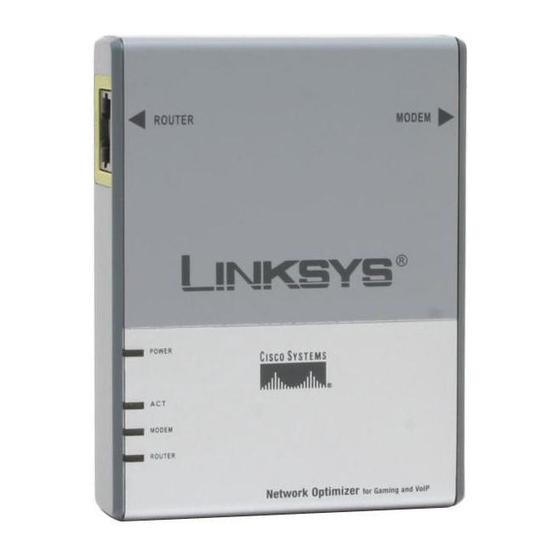
















Need help?
Do you have a question about the OGV200 and is the answer not in the manual?
Questions and answers