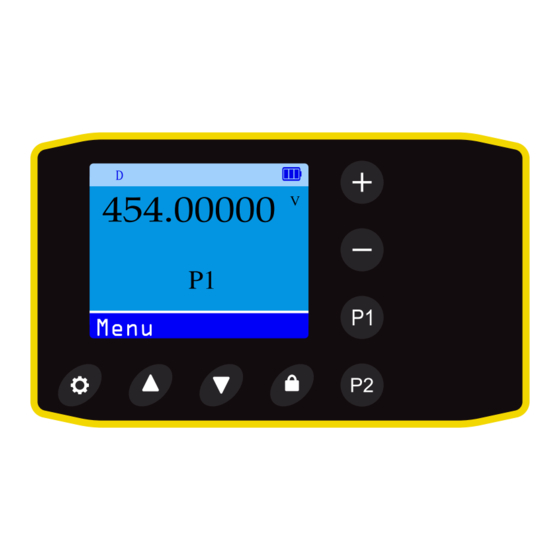
Table of Contents
Advertisement
Advertisement
Table of Contents

Summary of Contents for Rugged Ridge NITRO BEE
- Page 1 NITRO BEE USER MANUAL VERSION 1.3.0...
-
Page 2: Table Of Contents
CONTENTS Quick Start Guide Key Beeps Controls Backlight Connections Autolock Rechargeable Battery Timer Getting Acquainted Charging Audio Priority Changing Frequencies Specifications Modes of Operation FCC Statement Mode Selection Warranty Channel Group Selection Notes Saving Channel Presets PC Programing Squelch Tone Codes Dimmer Scan... -
Page 3: Quick Start Guide
QUICK START GUIDE NITRO BEE • POWER ON NITROBEE BY HOLDING DOWN [ ] BUTTON UNTIL DEVICE POWERS ON • USE THE UP AND DOWN KEYS TO SELECT THE FREQUENCY DESIRED DEFAULT FREQUENCY IS 454.0000 • LONG PRESS UP AND DOWN KEYS TO MOVE FASTER THROUGH THE FREQUENCY LIST •... - Page 4 CONTROLS VOLUME ADJUST BUTTONS PRESET CHANNEL 1 PRESET CHANNEL 2 POWER/MENU SCROLL LOCK...
-
Page 5: Controls
CONTROLS POWER/MENU To power on, long press [ ]. When on, quick press [ ] to open menu. When in menu, quick press [ ] to accept. To power off, long press [ ] then quick press [ ] when prompted. SCROLL Quick-press [ ] to scroll up or down. -
Page 6: Connections
CONNECTIONS AUDIO INPUT [2.5MM STEREO] AUDIO OUTPUT [3.5MM STEREO] CHARGE PORT [USB-C]... - Page 7 NITRO ADAPTER • The Nitro Bee can be integrated with a single-seat car harness and 2-way radio using accessory cable CS-NITRO-ADPT-2. • In this configuration, the driver can transmit and receive on a 2-way radio normally. • When a Race Control call is received, the Nitro...
-
Page 9: Rechargeable Battery
(Li-ion) rechargeable battery. It should be charged prior to use with the included USB-C charge cable. The battery indicator LED will illuminate red while charging and green when fully charged. When fully depleted, the Nitro Bee requires approximately 2.5 hour charge time to reach full charge. -
Page 10: Getting Acquainted
Lock Button until you see “Unlocked!” appear on the display. MODES OF OPERATION Saved Channels: In this mode, the Nitro Bee operates on channels that have been saved to memory. Software is available to add and remove channels. -
Page 11: Mode Selection
GETTING ACQUAINTED MODE SELECTION Press [ ] > Select Ch. Mode > Select “Saved Channels” or “Manual Input”, press OK To select from the preprogrammed (Saved Channels) Switch to “Saved Channels” mode: [ ] > [Ch. Mode] > [Saved Channels] Select desired Channel Group: [ ] >... -
Page 12: Saving Channel Presets
P1: To save channels to the P1 preset button, select the desired channel or frequency, then long-press P1 to save. Once saved, Pressing P1 shortcuts the Nitro Bee to the preset channel. P2: To save channels to the P2 preset button, select the desired channel or frequency, then long-press P2 to save. -
Page 13: Squelch
To adjust Squelch setting: Press [ ] > [Squelch Adj] > scroll up/down to the desired squelch level, press OK A Squelch setting of 1 means the Nitro Bee is at its most sensitive setting (good for receiving weak radio signals). -
Page 14: Dimmer
Turns audible button press beeps on / off [ ] > Settings > Key Beeps > On / Off BACKLIGHT The Nitro Bee has an adjustable backlight. Both brightness and the duration of illumination can be adjusted. AUTOLOCK Enabling this function automatically locks the keypad after the selected time. -
Page 15: Timer
2.5 hours (varies depending on the power output of the USB port. AUDIO PRIORITY The Nitro Bee can be used on its own with earbuds or speakers connected directly to the 3.5mm jack for listening to Race Control or other radio calls. -
Page 16: Specifications
SPECIFICATIONS Battery Capacity: 1000mAh Charge time: 2.5 hours (approximate) Runtime: 4-5 hours (varies with volume setting) Frequency Range: 400-480 mHz Channel Capacity: 10,000 (10 separate groups, up to 1,000 channels each group) Analog Sensitivity: 0.2μV @ 12dB SINAD Digital Sensitivity: 0.25uV(BER:5%) Adjacent channels selectivity: ≤-60dB@12.5KHz Inter-modulation: ≥65dB Spurious response: ≥70dB... -
Page 17: Fcc Statement
FCC STATEMENT This device complies with part 15 of the FCC Rules. Operation is subject to the condition that this device does not cause harmful interference. NOTE: THE GRANTEE IS NOT RESPONSIBLE FOR ANY CHANGES OR MODIFICATIONS NOT EXPRESSLY APPROVED BY THE PARTY RESPONSIBLE FOR COMPLIANCE. SUCH MODIFICATIONS COULD VOID THE USER’S AUTHORITY TO OPERATE THE EQUIPMENT. -
Page 18: Warranty
WARRANTY We guarantee our Radios, Intercoms & Headsets to be free from manufacturing defects in material and workmanship under normal use for a period of three (3) years from the date of purchase. Aviation headsets are warrantied 7 years. All other Rugged Radios branded products carry a one year warranty. -
Page 19: Notes
NOTES... - Page 20 WWW.RUGGEDRADIOS.COM...
Need help?
Do you have a question about the NITRO BEE and is the answer not in the manual?
Questions and answers