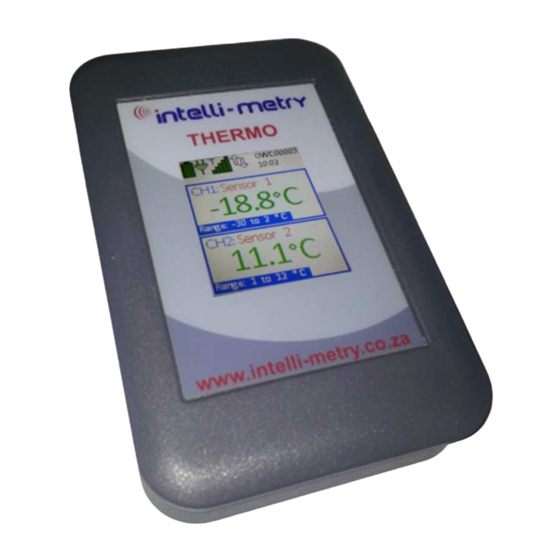
Summary of Contents for Intelli-metry THERMO
- Page 1 THERMO THERMO TEMPERATURE / HUMIDITY TEMPERATURE / HUMIDITY TEMPERATURE / HUMIDITY MONITOR and LOGGER MONITOR and LOGGER Manual Manual – Ver 01.00 THERMO - Manual Ver 01.00 Page 1...
- Page 2 Our liability under this warranty is limited to the repair or replacement of the defective product and in no event shall Intelli-metry or anyone on its behalf be liable for consequential or indirect damages to goods, property, equipment or personnel. Nor shall we be liable for damages to equipment or for personal injury caused by misuse, accidental damage, alteration, improper installation, or unauthorized opening of the equipment.
-
Page 3: Table Of Contents
11. Message Que Handling..................15 12. Unit Configuration....................15 12.1 Configurable Settings................15 13. SMS Messages......................16 14. Technical Information....................17 14.1 THERMO Unit Mechanical Information...........17 14.2 THERMO Unit Technical Data..............17 14.3 Temperature Sensor Technical Data............18 14.4 Temperature Sensor Mechanical Information.........18 14.5 Temperature And Humidity Sensor Technical Data.........19 14.6 Temperature And Humidity Sensor Mechanical Information....19... -
Page 4: Description
Using Signal tower, each sensor channel can be set up to record temperature or humidity levels at configurable intervals. In addition, high and low thresholds are set up, and alarms are sent by either or SMS and e-mail. An audible alarm is also activated on the THERMO unit. -
Page 5: Package Contents
1 or 2 Temperature Sensors 1 or 2 Temperature Sensors or 1 x Temperature / Humidity Sensor ensor THERMO Power Supply upply Temperature Sensor Temperature Sensor Temperature / Humidity Sensor Temperature / Humidity Sensor THERMO - Manual Ver 01.00 Page 5... -
Page 6: Sim Card Installation
Put the back cover back and close the unit using the 4 screws. Refit the grey screw covers. Note: The unit can also use a sim chip type sim card. This must be fitted by the manufacturer of this unit. Sim card holder THERMO - Manual Ver 01.00 Page 6... -
Page 7: Unit Installation
Put or mount the Thermo unit in the desired position and plug the power supply into a 220V AC power source. Connect the power supply’s DC Jack to the Thermo unit. The unit will switch on. -
Page 8: Unit Startup
THERMO 5. Unit Startup 5.1 Normal Startup The unit starts with a blue screen and display THERMO startup in the first line. The unit shows the status of the startup process and will show THERMO Startup Switching GSM ON... = GSM module is switched on GSM ON... -
Page 9: Live Value Display
Range Channel 2 Value Channel 2 Name Channel 2 Valid Range 6.1 Battery Level: The charge state of the battery is indicated by this indicator. Full battery 50% Capacity remaining <30% Capacity remaining THERMO - Manual Ver 01.00 Page 9... -
Page 10: Mains Status
Signal strength better than 80% 6.4 Communications Activity: This indicator indicates when the unit is communicating with the server via GPRS. Data is transmitted to the server Acknowledgement is received from the server THERMO - Manual Ver 01.00 Page 10... -
Page 11: Unit Id
The value will be displayed in red if it falls outside of the valid range. 6.9 Channel x Valid Range: This is the valid range for the specific channel. The values are configurable via Signal Tower. THERMO - Manual Ver 01.00 Page 11... -
Page 12: Bootload Function
Take the power supply and plug it into the 220V AC wall socket. Take the wire on the other side of the power supply and plug the DC jack into the Thermo unit. The unit will switch on. Please see Unit Startup(Section 5) for more information. -
Page 13: Sensors
THERMO 10. Sensors There are two sensors that is compatible with the Thermo. A temperature sensor and a temperature and humidity combination sensor. These sensors are described in detail below. 10.1 Temperature Sensor This sensor measures temperature of air or liquid and is waterproof. The measurement range is -55°C to +125°C with resolution of 0.1°C and accuracy of ±... -
Page 14: Temperature And Humidity Sensor
Standard cable length is 1 meter and this is the maximum length the cable can be. The Thermo unit can support one of these sensors and uses two channels on the unit. Channel 1 is humidity and channel 2 is temperature. -
Page 15: Message Que Handling
SMS'ed depending on the configuration. If GPRS starts to work again then everything in the que will be send with GPRS starting with the oldest messages first. 12. Unit Configuration To setup the unit configuration, visit www.intelli-metry.co.za, and follow the Programming link. Allow 48 Hours for settings to be updated. -
Page 16: Sms Messages
• Airtime Low (airtime below R10. Only for prepaid sim cards) • Health Test • Sensor Connected • Sensor Disconnected • Value High Alarm • Value Low Alarm • Value In Range (after alarm condition) THERMO - Manual Ver 01.00 Page 16... -
Page 17: Technical Information
THERMO 14. Technical Information 14.1 THERMO Unit Mechanical Information 14.2 THERMO Unit Technical Data Unit Size………………………..……………………………………………………………………….. 117mm x 73mm x 24mm DC Supply Voltage………………………………………………………………………………….. 8 - 15VDC 1A Data interface………………………………………………………………………………………… GPRS and SMS User Software……………………………………………………………………………………….. Signal Tower Sensor excitation output voltage…………………………………………………………… 3.6 – 4.2VDC Unit operating range………………………………………………………………………………... -
Page 18: Temperature Sensor Technical Data
14.3 Temperature Sensor Technical Data Temperature measurement range…………………………………………………………. -55°C to +125°C Accuracy………………………………………………………………………………………………… ± 0.5°C (-10°C to +85°C) Resolution…………………………………………………………………………………………….. 0.1°C Measurement medium………………………………………………………………………….. Air, various liquids Sensor cable length……………………………………………………………………………….. 5m (40 m Maximum) 14.4 Temperature Sensor Mechanical Information THERMO - Manual Ver 01.00 Page 18... -
Page 19: Temperature And Humidity Sensor Technical Data
Temperature measurement range…………………………………………………………. -40°C to +80°C Accuracy……………………………………………………………………………………………….. ± 1°C Resolution…………………………………………………………………………………………….. 0.1°C Humidity measurement range……………………………………………..………………. 0%RH to 99.9%RH Accuracy……………………………………………………………………………………………….. ± 3% Resolution…………………………………………………………………………………………….. 0.1%RH Measurement medium…………………………………………………………………………. Air Sensor cable length………………………………………………………………………………. 1m (1m Maximum) 14.6 Temperature And Humidity Sensor Mechanical Information THERMO - Manual Ver 01.00 Page 19...

Need help?
Do you have a question about the THERMO and is the answer not in the manual?
Questions and answers