Summary of Contents for Xylem Sensus PolluTherm
- Page 1 Heat / Cooling Meters Calculator Unit PolluTherm can be combined with PolluFlow Installation and Operating Instructions PolluTherm PolluFlow compatible Installation and Operating Instruction MH 6114 INT PolluTherm, Page 1...
-
Page 2: Table Of Contents
Heat / Cooling Meters Calculator Unit PolluTherm can be combined with PolluFlow Installation and Operating Instruction The calculator unit PolluTherm is used for energy consumption measurement in heating or cooling What is Included in the packaging: systems, with water as the energy-carrying medium. -
Page 3: Tools Required
Heat / Cooling Meters Calculator Unit PolluTherm can be combined with PolluFlow Installation and Operating Instructions For devices with main power supply: 2. Safety Notes The main power supplies (230 V AC or 24 V AC) must have a 6 A-fuse on the installation side for safety. -
Page 4: Flow Sensor Polluflow
Heat / Cooling Meters Calculator Unit PolluTherm can be combined with PolluFlow Installation and Operating Instruction 5. Installation of the system parts PolluTherm can also be utilized as a heat meter, a cooling meter or combined heat / cooling meter. (See Section 10.10). -
Page 5: Installation Of The Temperature Sensor
Heat / Cooling Meters Calculator Unit PolluTherm can be combined with PolluFlow Installation and Operating Instructions new seals. With flanges, make sure that the For larger nominal diameters (from approx. DN cross-section of the pipe is not reduced by the 150) the sleeve must be immersed a minimum of positioning of the seals. -
Page 6: Connection Of The Sub-Assemblies
Heat / Cooling Meters Calculator Unit PolluTherm can be combined with PolluFlow Installation and Operating Instruction To remove the red snap-in hook, use a flat-head If the flow sensor is an HRI-Mei FS, the white wire screwdriver to raise and remove the housing is connected to terminal 10 (+) and the grey wire (refer to Figure 7). -
Page 7: Connecting The Temperature Sensor
Heat / Cooling Meters Calculator Unit PolluTherm can be combined with PolluFlow Installation and Operating Instructions Connection AN130/SAN130/FAN130, other flow sensors with reed contact (e. g. WPD-FS 130) Function Clamp Colour Imp (+) white/other Imp (-) brown/other Connection HRI-Mei FS Function Clamp Colour... -
Page 8: Display Options
Heat / Cooling Meters Calculator Unit PolluTherm can be combined with PolluFlow Installation and Operating Instruction When connecting in the four-wire system, the procedure is similar (refer to Figure 15 and Section 11). By pressing the red button, the levels can be selected in the above sequence. -
Page 9: Due Date Level (Example)
Heat / Cooling Meters Calculator Unit PolluTherm can be combined with PolluFlow Installation and Operating Instructions Due date value for the Actual output second external meter * Return to the selection Temperature in the warm menu pipe (press for 2 seconds) Temperature in the cooling pipe Temperature difference... -
Page 10: Archive Level (Example)
Heat / Cooling Meters Calculator Unit PolluTherm can be combined with PolluFlow Installation and Operating Instruction 7.3 Archive Level (Example) Failure hours All display positions are indicated by a calendar symbol. Originating from the actual date, the values are displayed for the past 16 months Hours with power supply (Date in six digits in the form dd.mm.yy below the failure... -
Page 11: Control Level For Tariff Purposes (Example)
Heat / Cooling Meters Calculator Unit PolluTherm can be combined with PolluFlow Installation and Operating Instructions 7.5 Control Level for Tariff Purposes (Example) Next due date Each display position is indicated by the word CTRL“. Settings for the tariff functions can be checked here. -
Page 12: Function Check, Sealing
Heat / Cooling Meters Calculator Unit PolluTherm can be combined with PolluFlow Installation and Operating Instruction By setting the "OnE COMPA", the standard values 8. Function Check, Sealing are read out. The setting "OnE, OnE Plus or ALL" activates the read out of additional information. After opening the shut-off valves, check the installation for signs of leakage. -
Page 13: Data Interfaces And Options
Heat / Cooling Meters Calculator Unit PolluTherm can be combined with PolluFlow Installation and Operating Instructions there is an interruption in the voltage supply supply device, the M-Bus credit is switched off (power failure) for a period of up to 90 days. communication unlimited (refer... -
Page 14: Usb Plug-In Module (For M-Bus Slot)
Heat / Cooling Meters Calculator Unit PolluTherm can be combined with PolluFlow Installation and Operating Instruction 10.5 USB Plug-In Module (for M-Bus slot) energy with the aid of an automatic switching point. The factory setting for switching to cooling Order number: 68504688 metering is: Using this plug-in module, the calculator unit can be connected to a PC / Notebook or hand-held... -
Page 15: Note For Extending The Temperature Sensor Cables
Heat / Cooling Meters Calculator Unit PolluTherm can be combined with PolluFlow Installation and Operating Instructions This is described in detail in the Installation and Operating Instructions for the MH 6122, supplied Extension cable of the temperature sensor must with the mains module. be carried out using the distribution socket offered Sensus. - Page 16 Heat / Cooling Meters Calculator Unit PolluTherm can be combined with PolluFlow Installation and Operating Instruction MH 6114 INT PolluTherm, Page 16...
- Page 17 Heat / Cooling Meters Calculator Unit PolluTherm can be combined with PolluFlow Installation and Operating Instructions MH 6114 INT PolluTherm, Page 17...
- Page 18 Heat / Cooling Meters Calculator Unit PolluTherm can be combined with PolluFlow Installation and Operating Instruction MH 6114 INT PolluTherm, Page 18...
- Page 19 Heat / Cooling Meters Calculator Unit PolluTherm can be combined with PolluFlow Installation and Operating Instructions MH 6114 INT PolluTherm, Page 19...
-
Page 20: Installation And Operating Instruction
Installation and Operating Instruction Material number: 28505234 Version: 10.2021 • 0007 subject to modifications Sensus GmbH Ludwigshafen Industriestraße 16 D-67063 Ludwigshafen Telephone: + 49 (0) 621 6904-1113 Fax: + 49 (0) 621 6904-1409 E-Mail: info.int@xylem.com MH 6114 INT PolluTherm, Page 20...
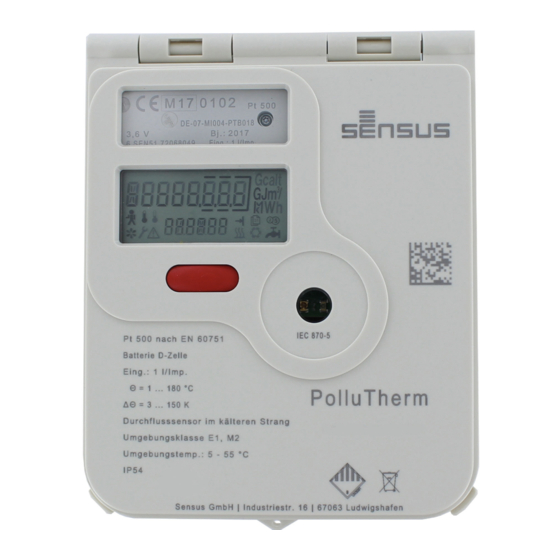


Need help?
Do you have a question about the Sensus PolluTherm and is the answer not in the manual?
Questions and answers